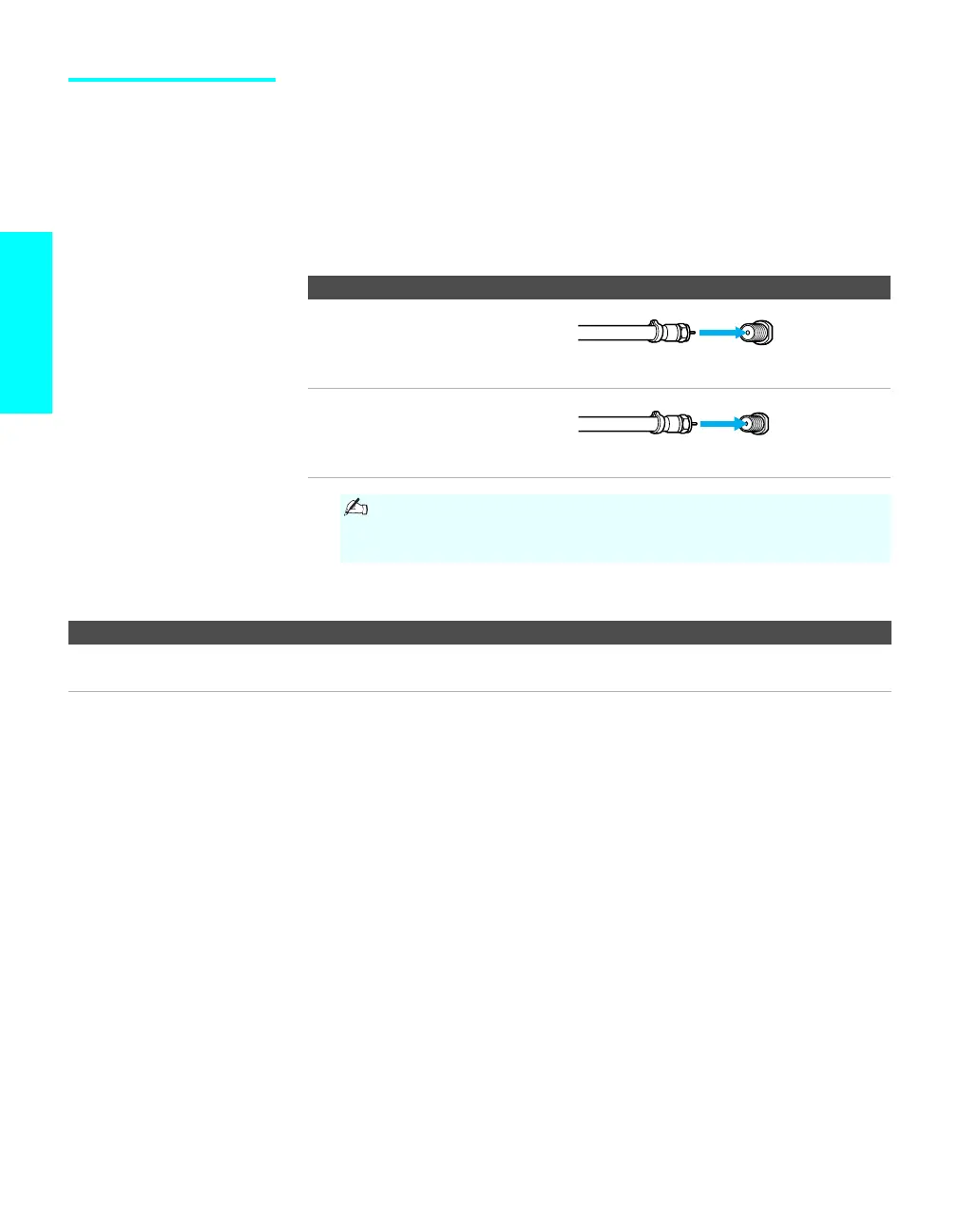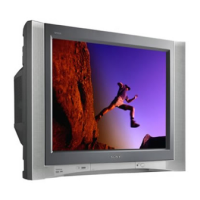24
Setup
Cable or Antenna For best results, use this connection if you are connecting a cable or an
antenna and you:
s Do not need a cable box to unscramble channels. (If you have a cable
box, see page 26.)
s Do not intend to connect a VCR. (If you have a VCR, see pages 30 and
32.)
For antenna connection, use the 75-ohm coaxial cable (not supplied).
Note on Using This Connection
Cable Type Connect As Shown
VHF Only or
combined
VHF/UHF
Cable
When using an indoor antenna, such as rabbit-ear or dipole-
antenna, keep the antenna away from the display unit. If not,
noise may appear on the screen.
VHF/UHF
75-ohm
coaxial
cable
CABLE
75-ohm
coaxial
cable
To Do This ... Do This ...
Switch the TV’s input between
the cable and antenna
Press ANT to switch back and forth between the TV’s VHF/UHF and CABLE
inputs.
