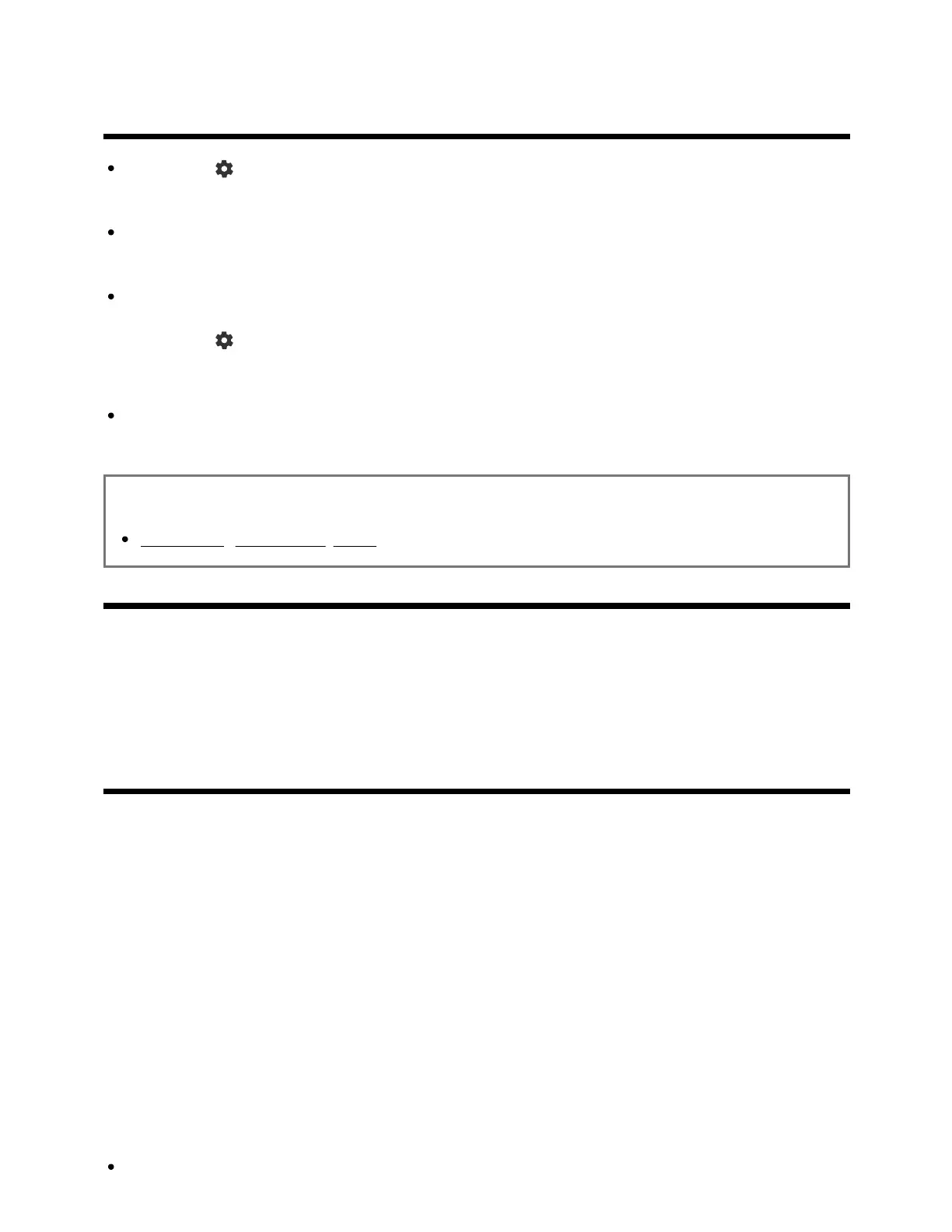[116] Sound | Sound
No audio or low audio with a home theater system.
Press the (Quick Settings) button on the remote control, then select [Settings] —
[Display & Sound] — [Audio output] — [Speakers] — [Audio system].
If the audio system is not compatible with Dolby Digital or DTS, set [Settings] —
[Display & Sound] — [Audio output] — [Digital audio out] to [PCM].
Check if the [Digital audio out volume] setting of the TV is at maximum.
Press the (Quick Settings) button on the remote control, then select:
[Settings] — [Display & Sound] — [Audio output] — [Digital audio out volume]
When using HDMI input with Super Audio CD or DVD-Audio, DIGITAL AUDIO OUT
(OPTICAL) may not provide an audio signal.
Related topics
Connecting an audio system
[117] Sound | Sound
You want to output sound from the
headphones/Bluetooth audio device and audio
system/TV speakers at the same time.
To output sound from both the headphones/Bluetooth audio
device and TV speakers
The TV cannot output sound from both the headphones or Bluetooth audio device and the
TV speakers at the same time.
To output sound from both an audio system connected via
eARC/ARC and TV speakers
Sound can be output from both an audio system connected to the TV and the TV speakers
at the same time by satisfying the following conditions.
Connecting the TV and audio system using a digital optical cable
