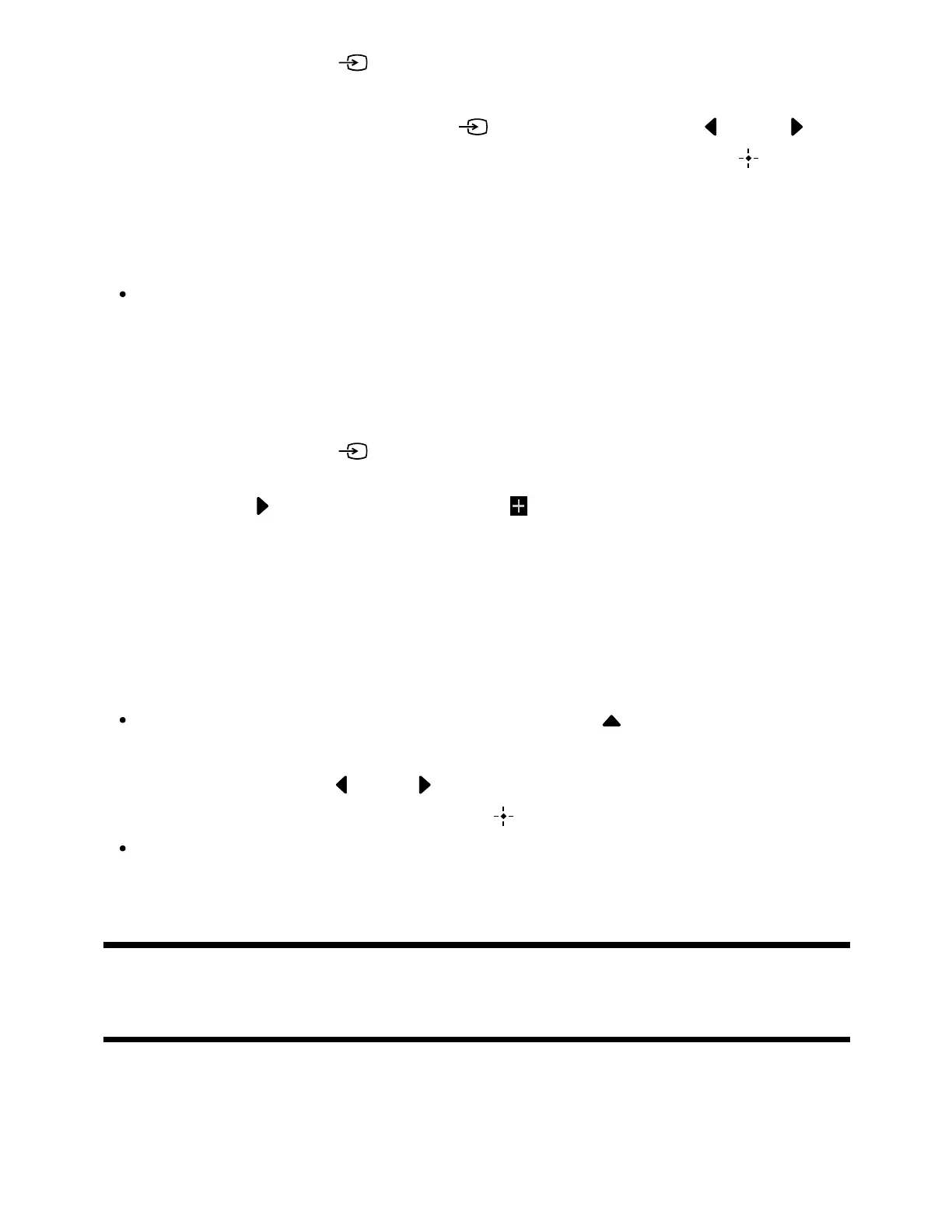1
1
2
3
4
Press the INPUT or (Input) button repeatedly to select the connected
device.
Alternatively, press the INPUT or (Input) button, use the (Left) /
(Right) buttons to select a connected device, and then press the (Enter)
button.
Note
If there are no devices connected to an HDMI input, the HDMI input may not be
displayed in the [Input menu].
To edit the input items
Press the INPUT or (Input) button.
Press the (Right) button and select (Edit).
Select the app/input/device you want to show or hide.
Select [Close].
Hint
To change the order or hide a displayed item, press the (Up) button on the
remote control with that item highlighted, and [Move] and [Hide] will be displayed. If
you select [Move], use (Left) / (Right) on the remote control to move the item
to the desired position, and then press the (Enter) button on the remote control.
You can switch to TV broadcasting by simply pressing the TV button on the remote
control.
[7] Getting Started
Performing acoustic auto calibration
You can correct the audio to the best acoustics for your viewing environment by using the
remote control microphone to measure a test sound from the TV. (This setting may not be
available depending on the model.)