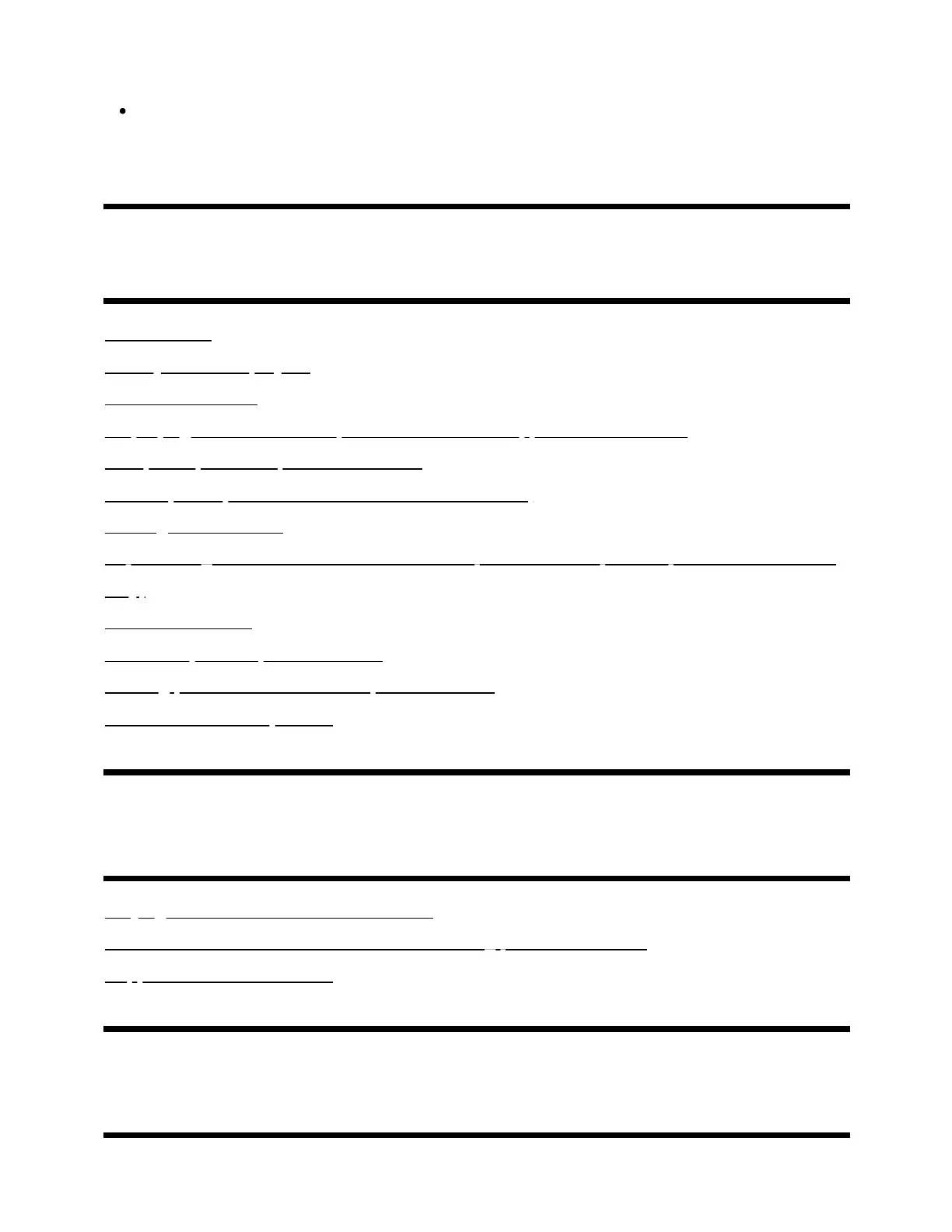Note
The effect varies depending on your model/country/region, settings, and installation
environment.
[30]
Using the TV with Other Devices
USB devices
Blu-ray and DVD players
Cable/satellite box
Displaying the iPhone/smartphone or iPad/tablet app screen on the TV
Computers, cameras, and camcorders
Audio system (such as an AV receiver or sound bar)
Video game consoles
Experiencing 3D surround with a neckband speaker or headphones (BRAVIA XR models
only)
Bluetooth devices
BRAVIA Sync-compatible devices
Viewing pictures in 4K from compatible devices
BRAVIA Connectivity Guide
[31] Using the TV with Other Devices
USB devices
Playing content stored on a USB device
Information about USB devices used for storing photos and music
Supported files and formats
[32] USB devices | USB devices
Playing content stored on a USB device