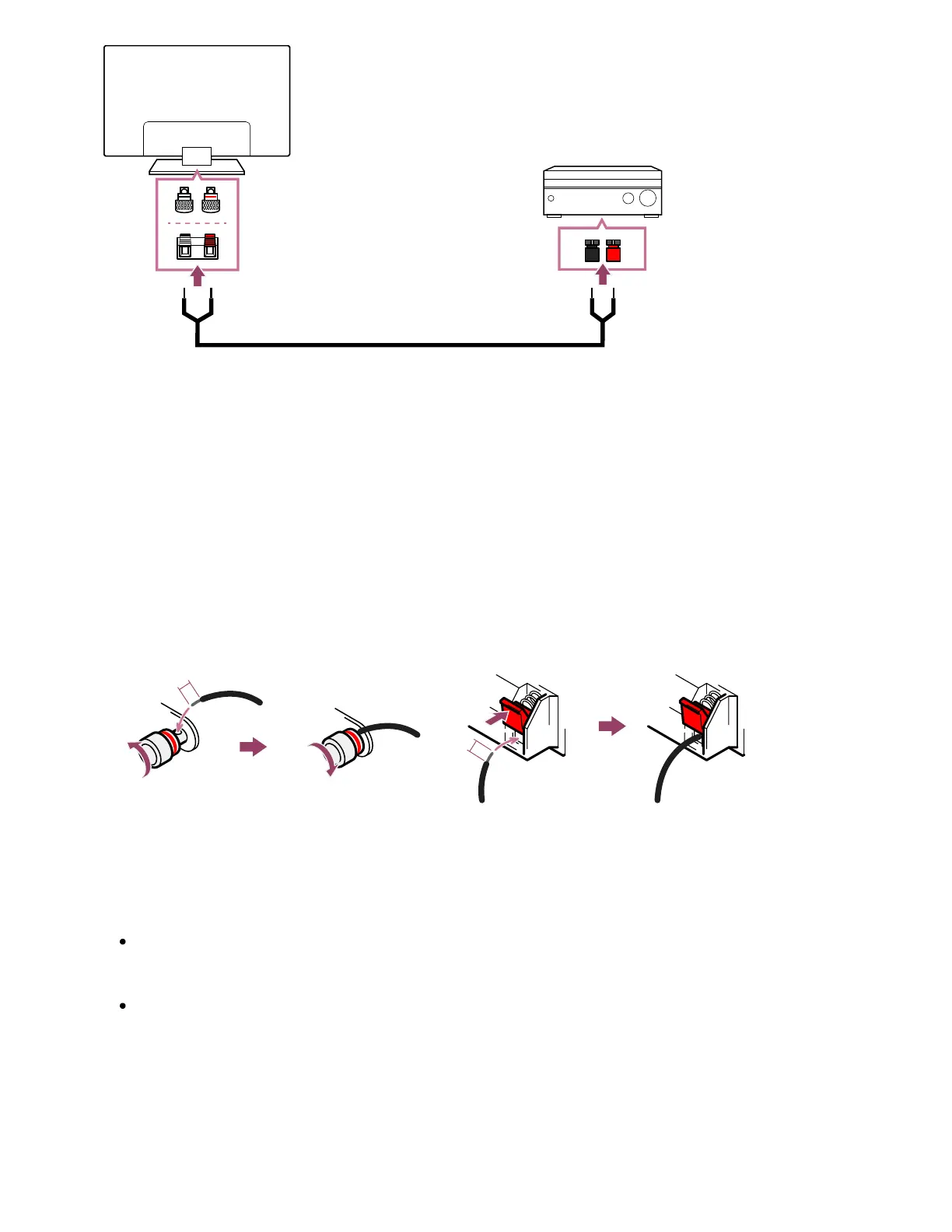(A) AV receiver
(B) Speaker cable (not supplied)
Use a speaker cable (not supplied) to connect the AV receiver to the CENTER SPEAKER
IN terminal of the TV.
When connecting, make sure to twist the ends of the speaker cable and insert them into
the connection terminals of the TV and AV receiver.
The CENTER SPEAKER IN terminal varies depending on the model. Refer to the figures
below when connecting the speaker cable.
*Strip about 10 mm (13/32 inches) of insulation from the speaker cable at each end.
Note
To prevent the wires of the speaker cable from touching each other, make sure not
to strip too much of the speaker cable.
Connect the speaker cable properly so that the polarities (+/-) between the TV and
AV receiver match.
Connecting a sound bar (only models with S-CENTER
SPEAKER IN terminals)