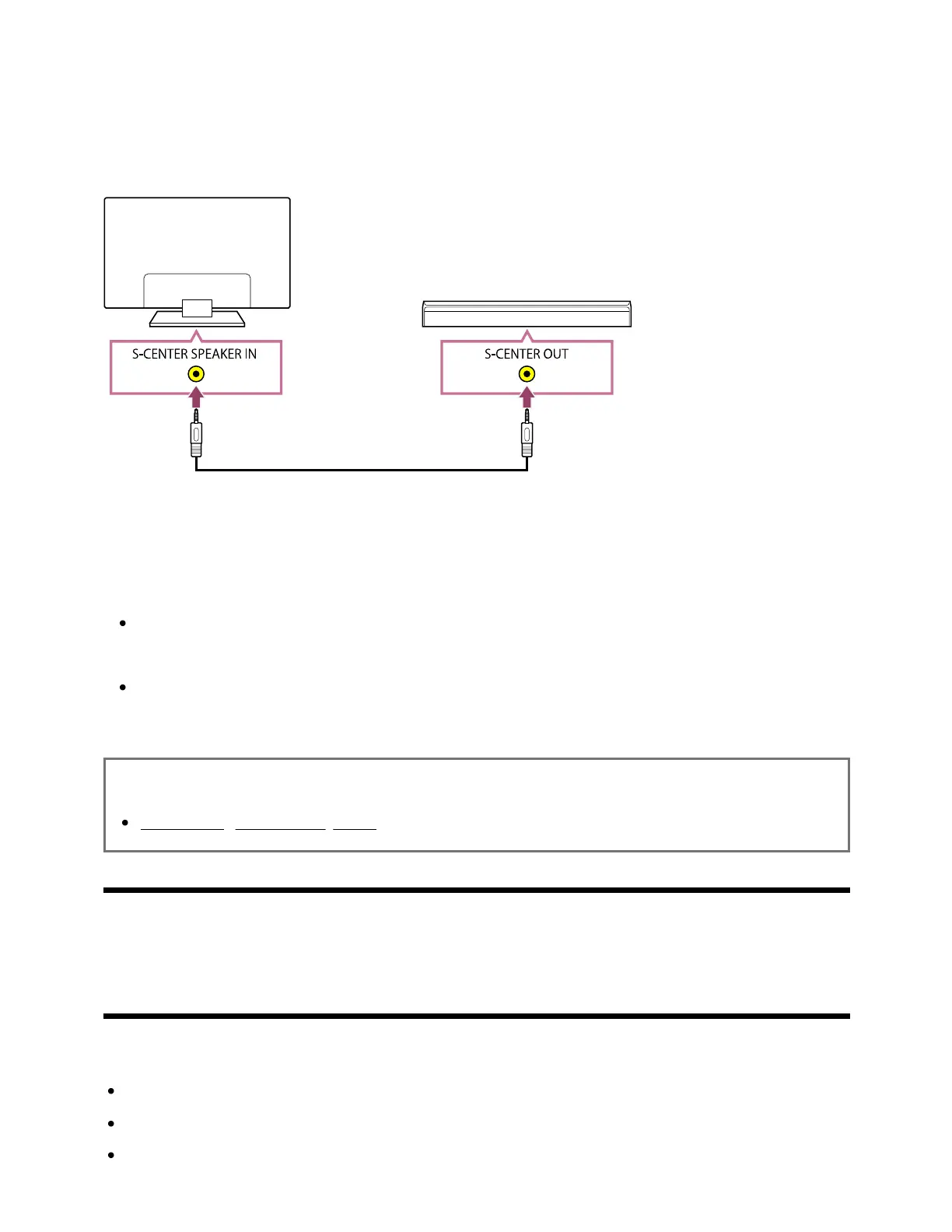Connect the TV and sound bar with the TV center speaker mode cable supplied with
sound bar/home theater system.
When a sound bar is connected, center audio is output from both the TV and sound bar,
allowing you to enjoy both impactful sound from the sound bar and natural conversations.
(A) TV center speaker mode cable (supplied with sound bars that have S-CENTER OUT
terminals)
Note
Even when connecting a sound bar with an S-CENTER OUT terminal, it must be
connected to the TV with an HDMI cable like a normal sound bar.
Also refer to the instruction manual of the audio system with an S-CENTER OUT
terminal.
Related topics
Connecting an audio system
[56] Audio system (such as an AV receiver or sound bar) | Audio system (such as an AV
receiver or sound bar)
Pass-through audio formats supported with eARC
Confirm that you can pass-through the following audio formats.
7.1 channel linear PCM: 32/44.1/48 kHz 16 bits
Dolby Digital
Dolby Digital Plus