
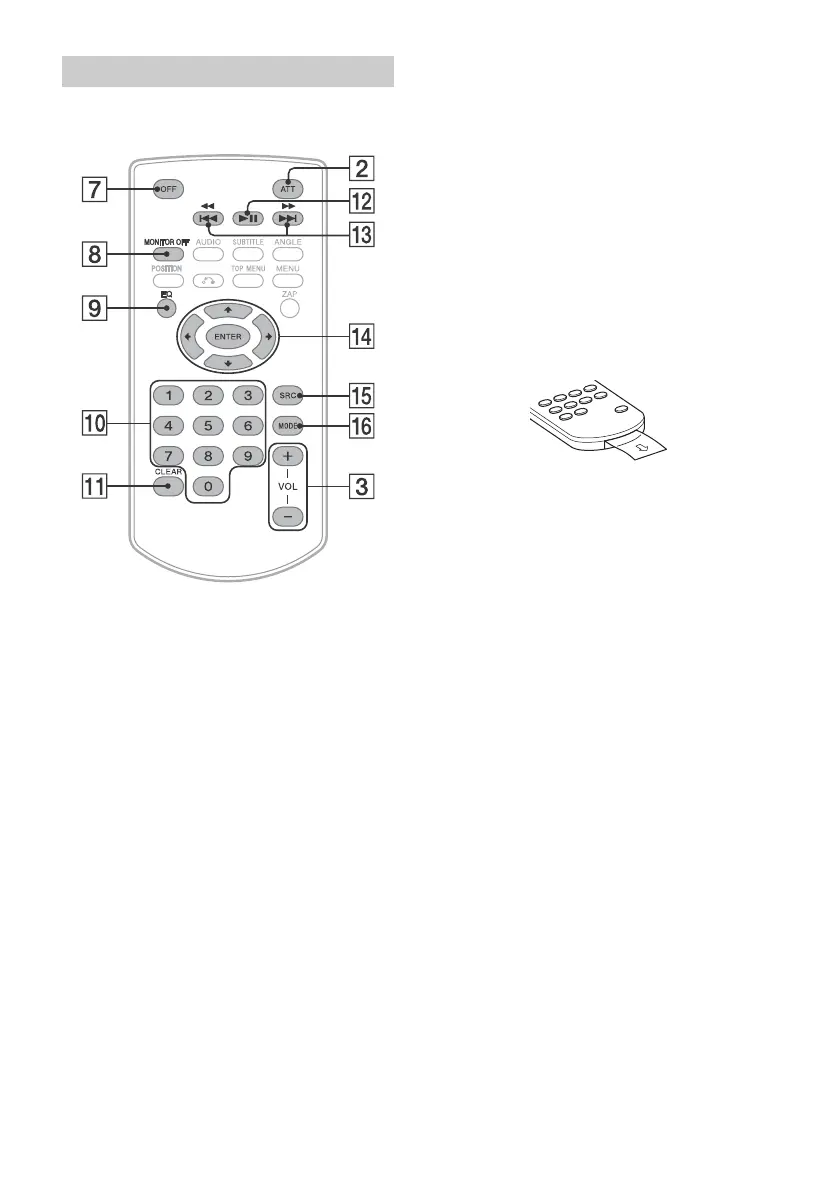 Loading...
Loading...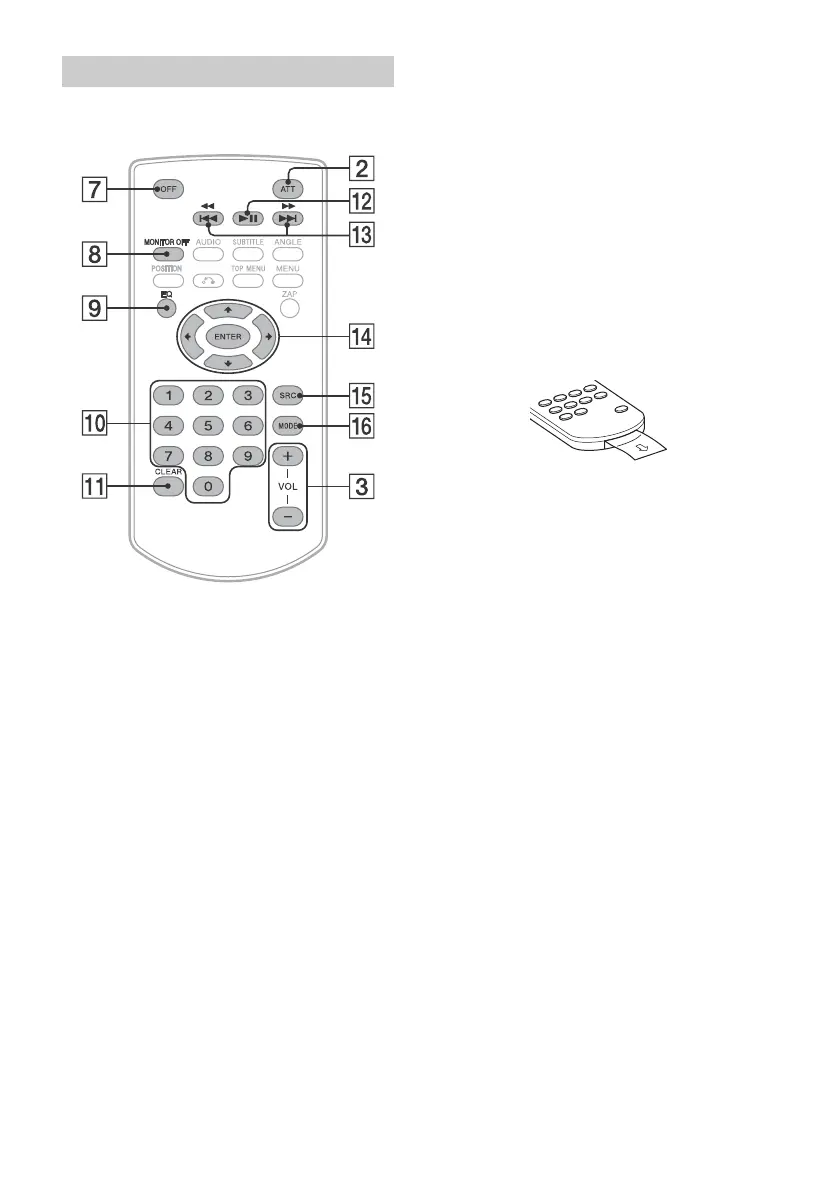
Do you have a question about the Sony XAV-AX3000 and is the answer not in the manual?
| Display Size | 6.95 inches |
|---|---|
| Touchscreen | Yes |
| Apple CarPlay | Yes |
| Android Auto | Yes |
| Bluetooth | Yes |
| Preamp Outputs | 3 Pairs (Front, Rear, Subwoofer) |
| Backup Camera Input | Yes |
| DIN Size | Double DIN |
| Steering Wheel Control | Yes |
| EQ Settings | 10-band equalizer |
| USB Input | Yes |
| RMS Power Output | 20 Watts x 4 Channels |
| USB Port | 1 |
| Compatible Audio Formats | MP3, WMA, AAC, FLAC |
| Compatible Video Formats | XviD |
| Dimensions | 178 x 100 x 139 mm |