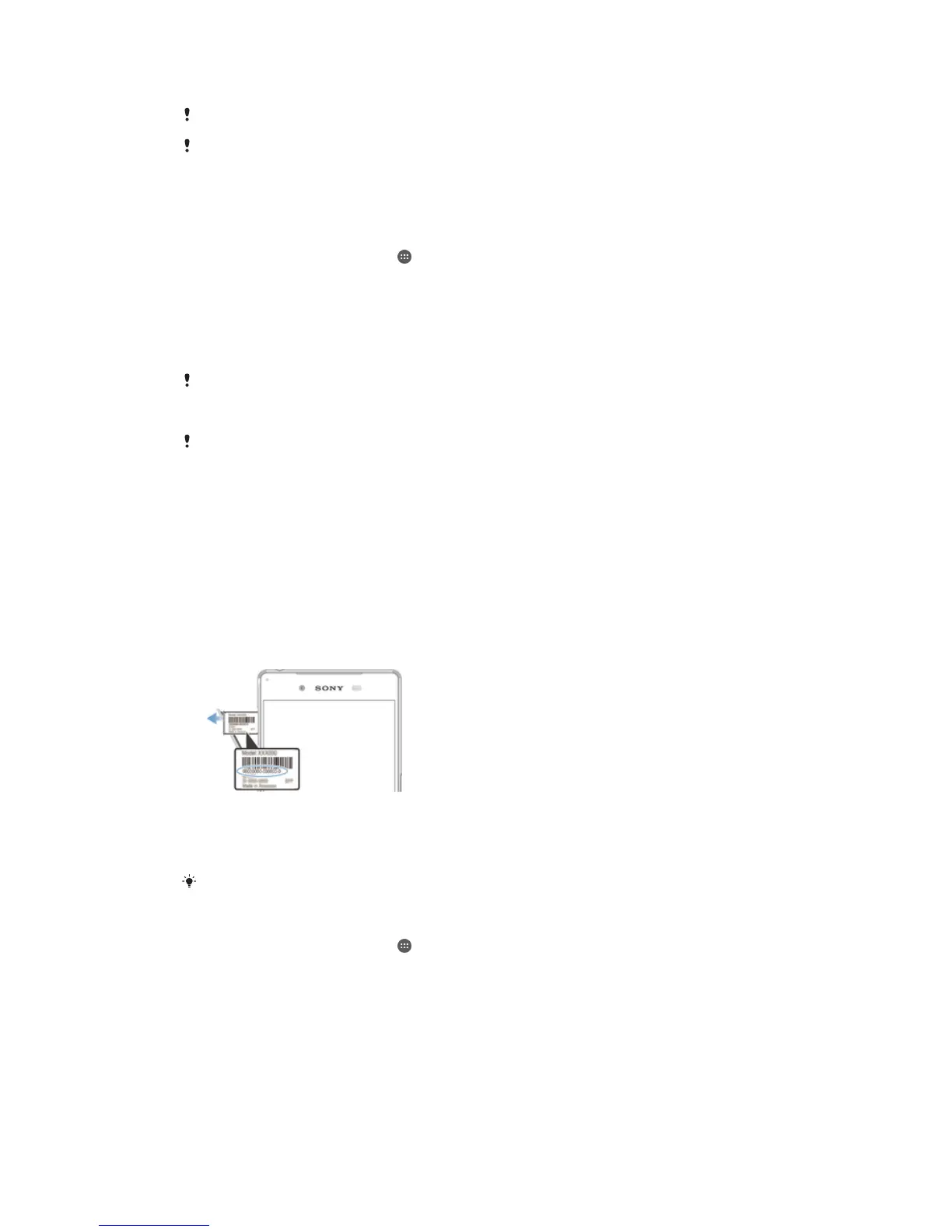•
Remotely clear the internal and external memory of the device as a last resort.
The “Protection by my Xperia” service may not be available in all countries or regions.
If you’ve cleared the internal memory of the device using the “Protection by my Xperia” web
service, you must sign in to a Google™ account that was previously synced on this device the
next time you turn on the device.
To activate the Protection by my Xperia service on your device
1
Make sure you have an active data connection.
2
From your Home screen, tap .
3
Find and tap Settings > Security > Protection by my Xperia > Activate.
4
Mark the checkbox to agree with the terms and conditions of using the
Protection by my Xperia service, then tap Accept.
5
If prompted, sign in to your Google™ account, or create a new one if you don’t
have one.
6
Enable location services on your device if this function is not already enabled.
To verify that the Protection by my Xperia service can locate your device after you activate the
service, go to
myxperia.sonymobile.com
and sign in using the Google™ account that you have
set up on your device.
If you are using a device with multiple users, note that the Protection by my Xperia service is
only available to the user who is logged in as the owner.
Finding the identification number of your device
Your device has a unique ID (identification) number. In your device, this number is
referred to as the IMEI (International Mobile Equipment Identity). You should keep a
copy of this number. You may require it, for example, when you access the Xperia™
Care support service and need to register your device. Also, if your device is stolen,
some network providers can use this number to stop the device from accessing the
network in your country.
To view your IMEI number on the label tray
1
Open the cover for the nano SIM and memory card slot.
2
Place a fingernail or other object with a long, fine tip under the edge of the
label tray, then drag the tray outwards. The IMEI number is displayed on the
label tray.
To view the IMEI number, you can also open the phone dialer and enter
*#06#.
To view your IMEI number via the device settings
1
From your Home screen, tap .
2
Find and tap Settings > About phone > Status > IMEI information.
Memory and storage
Your device has different types of memory and storage options.
•
The eMMC (embedded Multi-Media Controller) memory, which consists of the
system memory and the internal storage, is about 32 GB. The system memory is
used for the Android™ operating system and for most pre-installed applications. The
internal storage is used to store downloaded or transferred content along with
136
This is an Internet version of this publication. © Print only for private use.
