
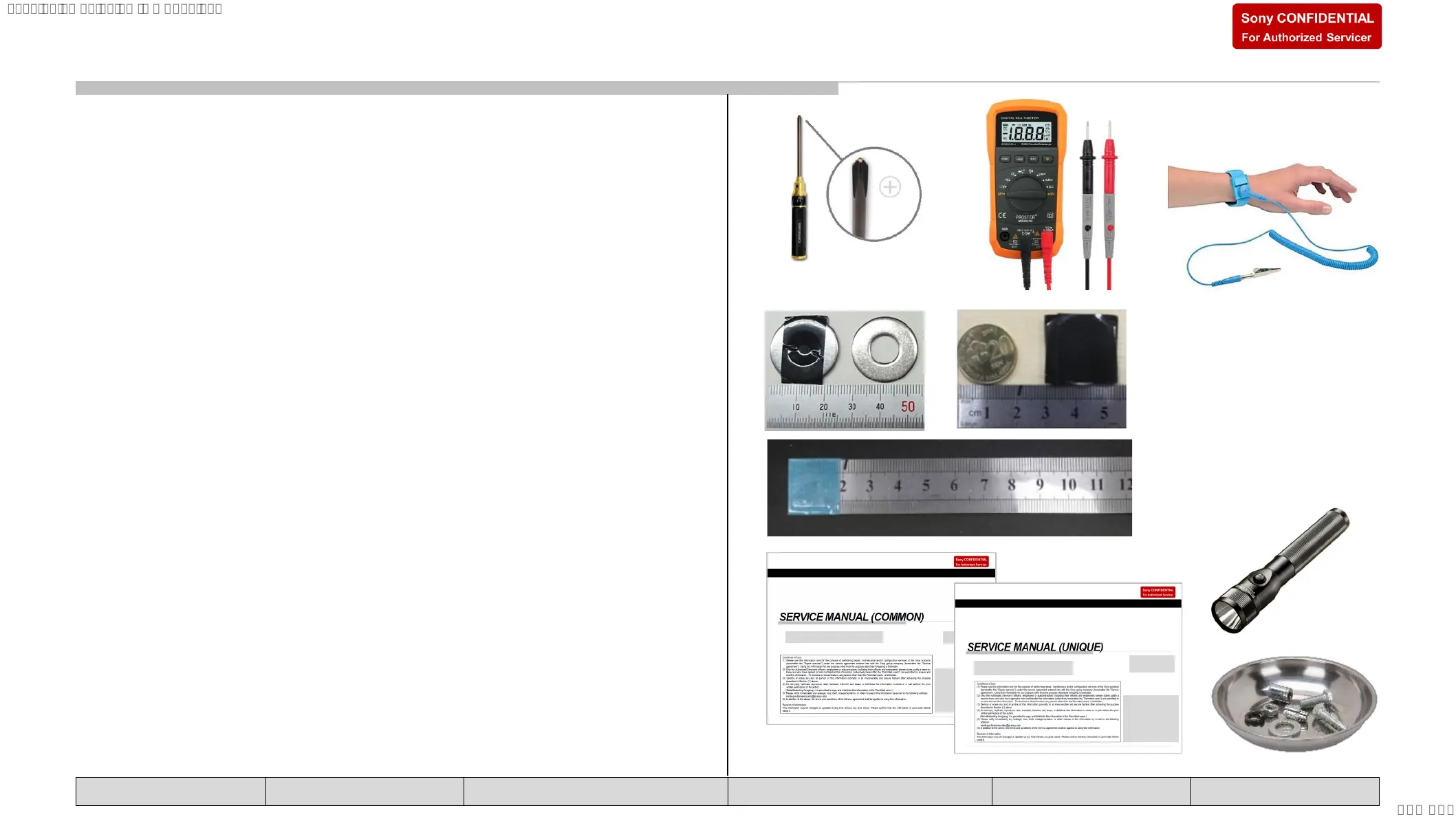 Loading...
Loading...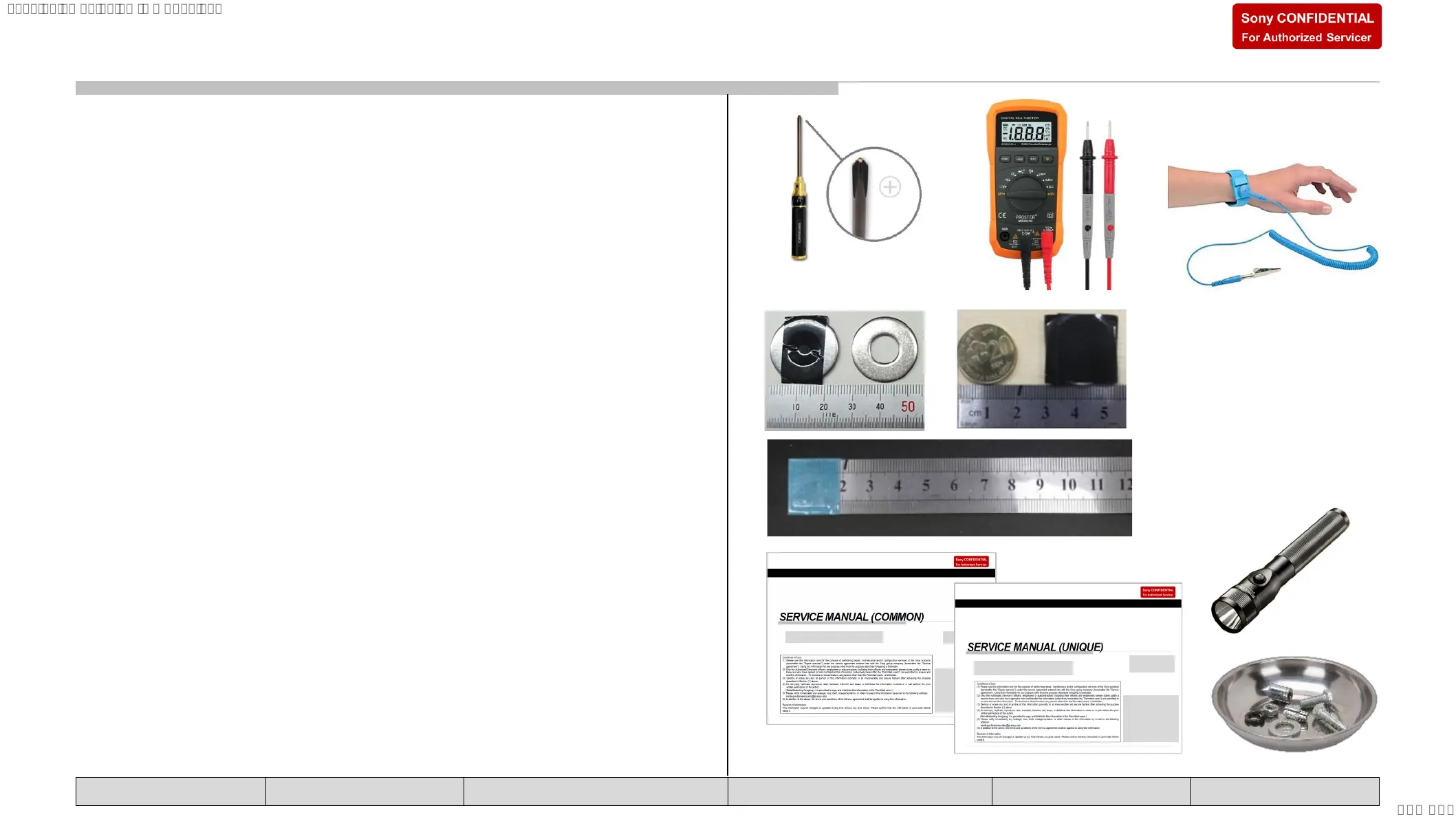
Do you have a question about the Sony XR-42A90K and is the answer not in the manual?
| Cables included | AC |
|---|---|
| Product color | Black |
| Rollable display | No |
| Panel mounting interface | 200 x 200 mm |
| Screen shape | Flat |
| Response time | - ms |
| Display diagonal | 42 \ |
| Display brightness | - cd/m² |
| Display technology | OLED |
| Native aspect ratio | 16:9 |
| Native refresh rate | 120 Hz |
| Supported video modes | 480p, 720p, 1080i, 1080p, 2160p |
| Display diagonal (metric) | 106 cm |
| Supported graphics resolutions | 3840 x 2160, 4096 x 2160 |
| Motion interpolation technology | OLED Motion |
| Package depth | 170 mm |
| Package width | 1052 mm |
| Package height | 688 mm |
| Package weight | 21000 g |
| Wi-Fi standards | 802.11a, 802.11b, 802.11g, Wi-Fi 4 (802.11n), Wi-Fi 5 (802.11ac) |
| Bluetooth version | 4.2 |
| Browser supported | Vewd |
| Bluetooth profiles | AVRCP, HID, HOGP, SPP |
| HDMI ports quantity | 4 |
| USB 2.0 ports quantity | 2 |
| Ethernet LAN (RJ-45) ports | 1 |
| Consumer Electronics Control (CEC) | BRAVIA Sync |
| USB 3.2 Gen 1 (3.1 Gen 1) Type-A ports quantity | 0 |
| Video apps | Google TV |
| Smart modes | Cinema, Custom, Dolby Vision Bright, Dolby Vision Dark, Game, Graphics, IMAX Enhanced, Netflix Calibrated, Photo, Standard, Vivid |
| App distribution platform | Google Play |
| Operating system installed | Android |
| Sound modes | Cinema, Dialog, Dolby Audio, Music, Sports, Standard |
| Audio decoders | Dolby Atmos, DTS Digital Surround |
| RMS rated power | 35 W |
| Number of speakers | 3 |
| Game features | Auto Low Latency Mode (ALLM), Variable Refresh Rate (VRR) |
| Picture processing technology | Sony Cognitive Processor XR, Sony Dynamic Contrast Enhancer, Sony Live Colour, Sony XR Contrast Booster, Sony XR HDR Remaster, Sony XR Smoothing, Sony XR Super Resolution, Sony XR Triluminos Pro |
| High Dynamic Range (HDR) technology | Dolby Vision, High Dynamic Range 10 (HDR10), Hybrid Log-Gamma (HLG) |
| AC input voltage | 220 - 240 V |
| AC input frequency | 50 Hz |
| Energy efficiency scale | A to G |
| Power consumption (standby) | 0.5 W |
| Power consumption (typical) | 201 W |
| Tuner type | Analog & digital |
| Supported TV bands | CATV, UHF, VHF |
| Analog signal format system | PAL, SECAM |
| Digital signal format system | ATSC, DVB-C, DVB-S, DVB-S2, DVB-T, DVB-T2 |
| Repairability index | 6.6 |
| Stand width | 500 mm |
|---|---|
| Depth (with stand) | 225 mm |
| Height (with stand) | 551 mm |
| Weight (with stand) | 16400 g |
| Depth (without stand) | 57 mm |
| Width (without stand) | 933 mm |
| Height (without stand) | 546 mm |
| Weight (without stand) | 13300 g |