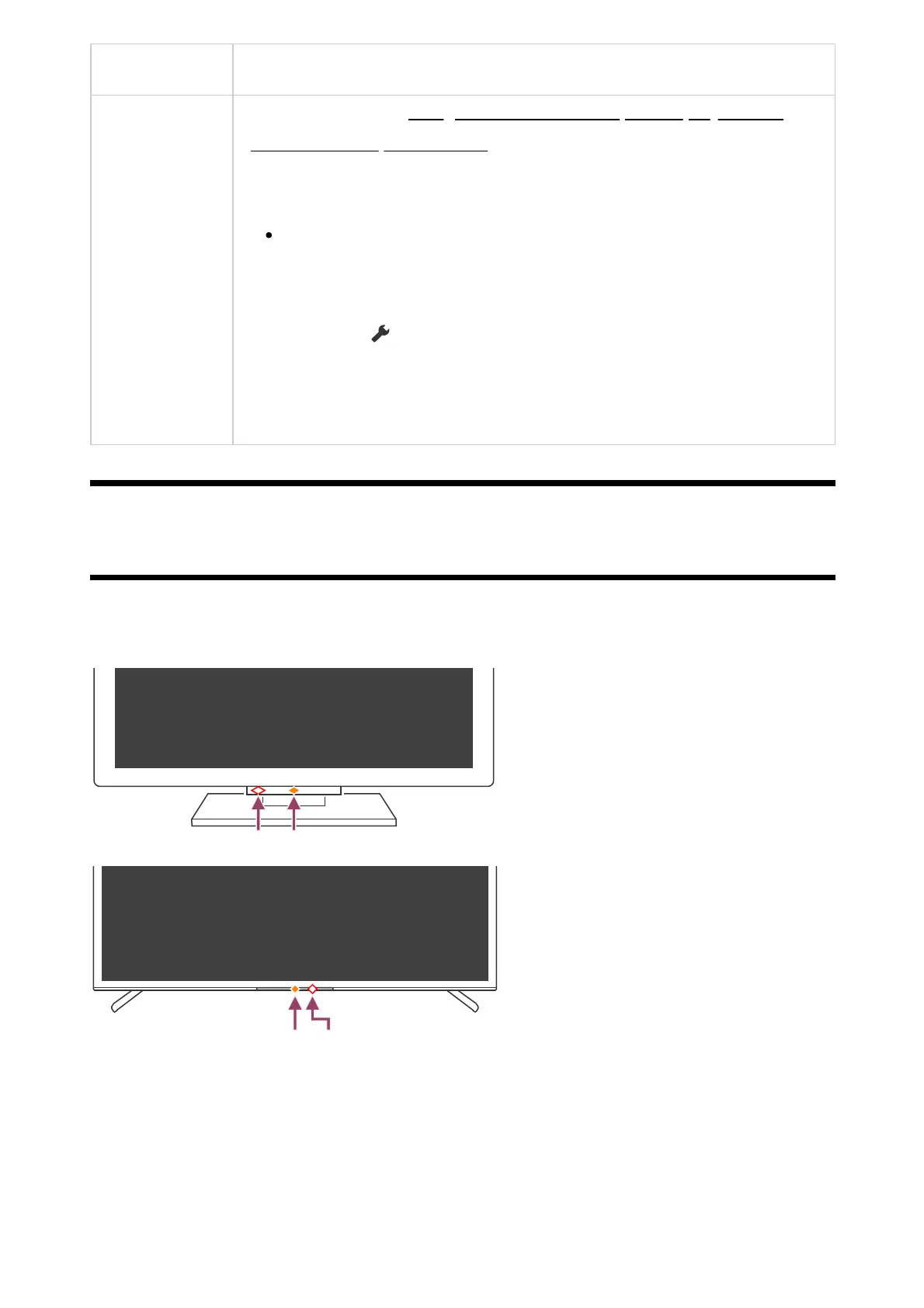Terminal Description
For details, refer to Using the TV as a center speaker (only models
with TV center speaker mode).
Note
If you do not use the CENTER SPEAKER IN terminal or the S-
CENTER SPEAKER IN input, you will need to perform the
following steps to prevent noise from the speakers.
Press the (Quick Settings) button on the remote control, and
disable [TV center speaker mode] in [Settings] — [Display &
Sound] — [Audio output].
[4] Getting Started
How the LEDs light up
You can check the status of the TV by looking at how the LEDs light up.
The location of the LEDs varies by model.
(A) Voice function LED (On the left side or center right at the bottom of the TV. Only TVs with
a built-in MIC. )
(B) Operational response LED (In the center at the bottom of the TV.)
The built-in MIC may not be available depending on your region/model/language.
*
*
