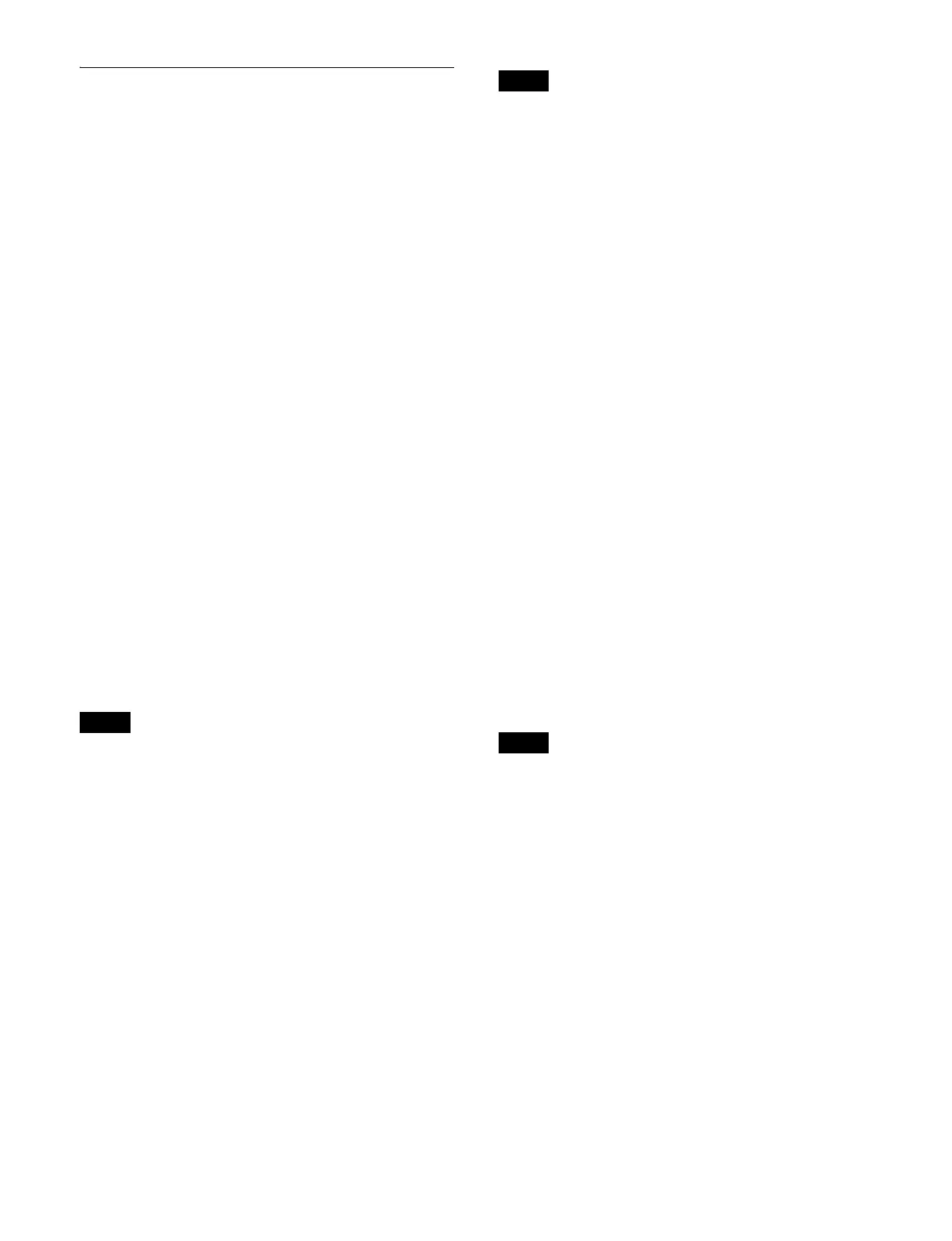178
Frame Memory Content
The following two types of content can be created in
frame memory.
Still image content: Freeze a poin
t in the input signal and
save as a still image. Each frame memory contains
single still image content.
Video content: Specify a start point and stop poi
nt in the
input signal, and save as video content. Each video
content is composed by a continuous series of still
images. The collection of still images creating the
video content are referred to as a series of still images.
Content is managed using the Home > Content menu.
For details, see “Chapter 20 Content Management”
(page 347).
Notes on saving or recalling a frame memory in
a sna
pshot or effect timeline
• Only still image content and video content recalled on
frame memory
output channels (FM1 to FM16) can be
the target for snapshots or effect timelines.
• To recall a frame memory using a snapshot or effect
ti
meline, the still image content and video content must
exist in frame memory in the same condition as when it
was saved. Load the target content in frame memory
beforehand so that it is available for use when the recall
operation occurs.
Supported formats
Frame memory supports content in the following file
formats.
Operation is not guarant
eed for all content in the
following file formats.
Still image content:
•TIFF file
• BMP file
• TARGA file
•PNG file
• Frame memory dedicated still image file
Video content:
•MOV file
Video: MPEG-4 AVC/H.264, 4:2:0/4:2:2 8-bit/10-bit
Audio: AAC or PCM, 32 kHz/44.1 kHz/48 kHz, 16-bit/
24
-bit
• MP4 file
Video: MPEG-4 AVC/H.264, 4:2:0/4:2:2 8-bit/10-bit
Audio: AAC or PCM, 32 kHz/44.1 kHz/48 kHz, 16-bit/
24
-bit
• Frame memory series of still images
MOV files and MP4 files may not be displayed correctly,
d
epending on the content.
Audio content:
• WAV (PCM) file
32 kHz/44.1 kHz/48 kHz, 16-bit/24-bit
• M4A (AAC) file
32 kHz/44.1 kHz/48 kHz
Combined content
Content that combines two still image content resources
or two video content resources is called combined
content.
You can combine two still image content resources (such
as
a video signal and key signal) or two video content
resources with the same duration.
When group mode is enabled and combined content is
sel
ected, content 1 and content 2 of the combined content
are recalled on the two combined frame memory output
channels, respectively.
For details, see “Combining Content” (page 353).
Audio playback
In video content, audio is recorded in addition to the
video.
You can play recorded audio u
sing normal video content
playback. You can also play audio while recording video
content to monitor the audio.
To play audio, first
enable audio on the target frame
memory output channel for operation.
• Audio is recorded in video c
ontent, even if the video
content is created with audio disabled on a frame
memory output channel. Audio recording cannot be
disabled.
• To play audio, set the signal output to through mode.
For details about through mode, see “Setting Through
Mode” (page 375).
• In variable-speed playback, audio is not played.
• In loop playback, audio fades in at the playback start
poi
nt and fades out at the playback stop point. In
reverse playback, audio is not played.
• Noise may occur if a fra
me memory source bus or
frame memory output cross-point is switched during
audio playback.
• The audio sampling frequency when recording audio is
48 kHz only.
Note
Note
Notes
