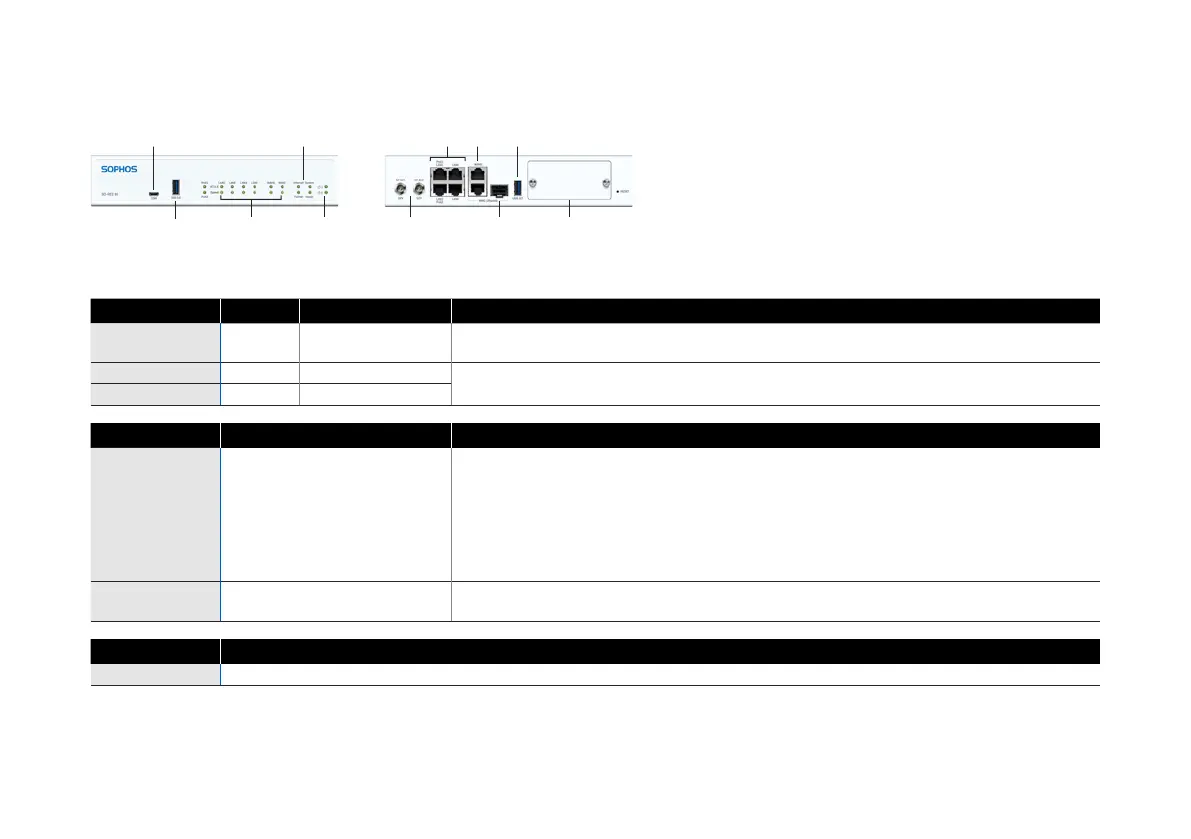9
b) Abbildungen der Appliance: Vorder- und Rückseite
Status-LEDs
Power-LEDs
USB 3.0
Port-LEDs
Micro-USB-
COM-Port
4 x GbE
LAN
2 x Netzteil Optionales WLAN-
oder 3G/4G-Modul
SFP
GbE
WAN USB 3.0
Schnittstellen
LAN-Ports Typ Geschwindigkeit Anmerkung
LAN1–LAN4 RJ45 10/100/1000 MBit/s Die Ports LAN1/LAN3 können verwendet werden, um ein verbundenes Gerät (z. B. Access
Point, IP-Kamera oder IP-Telefon) über PoE mit bis zu 30 W (PoE 802.3at) zu versorgen.
WAN RJ45 10/100/1000 MBit/s WAN1/SFP sind geteilte Ports, d.h. Sie können immer nur WAN1 ODER SFP
verwenden. Wenn beide Ports mit Kabel verbunden sind, hat SFP Vorrang.
SFP SFP 1GBit/s
Other Ports Typ Anmerkung
COM Micro-USB [Vorderseite] Sie können eine serielle Konsole an den Micro-USB-COM-Port
anschließen, um auf die Befehlszeile (CLI) zuzugreifen.
Die erforderlichen Verbindungseinstellungen lauten wie folgt:
Ì Bits je Sekunde: 115.200
Ì Datenbits: 8
Ì Parität: N (keine)
Ì Stoppbits: 1
USB USB 3.0 (Typ A) Sie können ein USB 2.0- oder 3.0-kompatibles Gerät an diesen
Port anschließen (z. B. USB-Stick, 3G/4G-Dongle).
Modul-Slots Anmerkung
Erweiterungs-Slot Kann für Sophos 3G/4G- oder WLAN-Module verwendet werden, die optional bei Ihrem Sophos Partner erhältlich sind.
Kurzanleitung SD-RED 60
DEUTSCH
