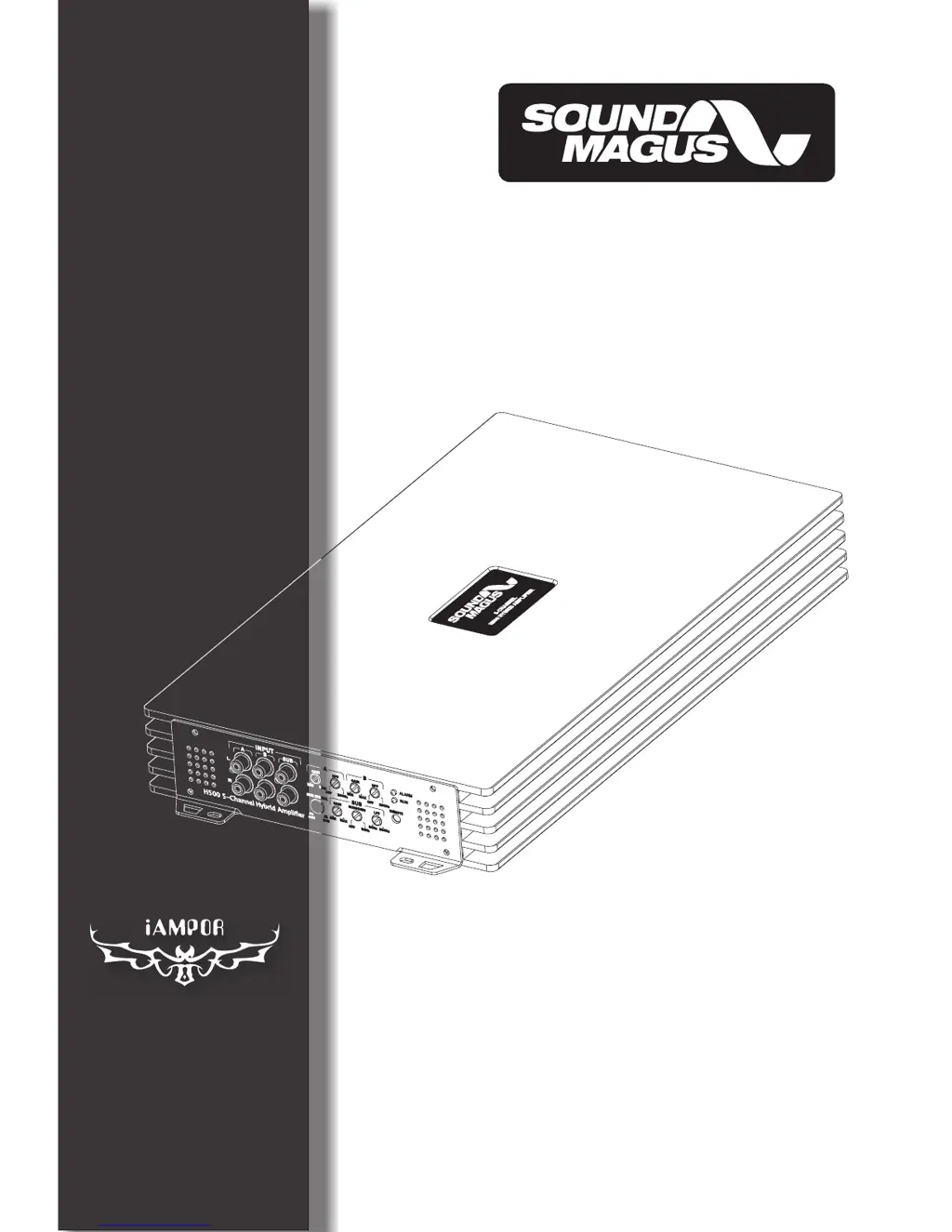What to do if my Sound Magus H500 Car Amplifier has no output and the protect LED is on?
- YYvonne QuinnAug 1, 2025
If your Sound Magus Car Amplifier shows no output and the protect LED is on, it could be due to several reasons. The speaker might be short-circuited or damaged. Alternatively, the amplifier could be overheating, overloaded, or receiving low voltage from the battery. Check these components to resolve the issue.