Skip to content
Manuals+
User Manuals Simplified.
soundcore Icon Mini Bluetooth Speaker User Manual
Home » Soundcore » soundcore Icon Mini Bluetooth Speaker User Manual
Soundcore Icon Mini
User Manual
Model No.: A3121
51005001393 V01
Contents [ hide
1 Safety Instructions
2 What’s Included
3 At a Glance
4 Using Your Soundcore Icon Mini
5 Charging your Soundcore Icon Mini
6 Specifications
7 Customer Service
8 File Downloads
9 References
10 Related Manuals
Safety Instructions
Avoid dropping.
Do not disassemble.
Soundcore Icon Mini can be immersed in water up to 1m for up to 30 minutes.
Avoid extreme temperatures.
Do not use the device outdoors during thunderstorms.
Do not use any corrosive cleaner/oil to clean.
What’s Included



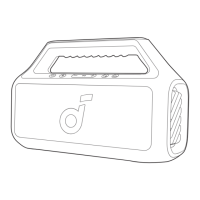





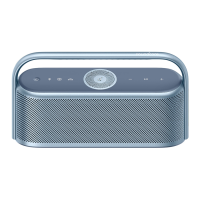
