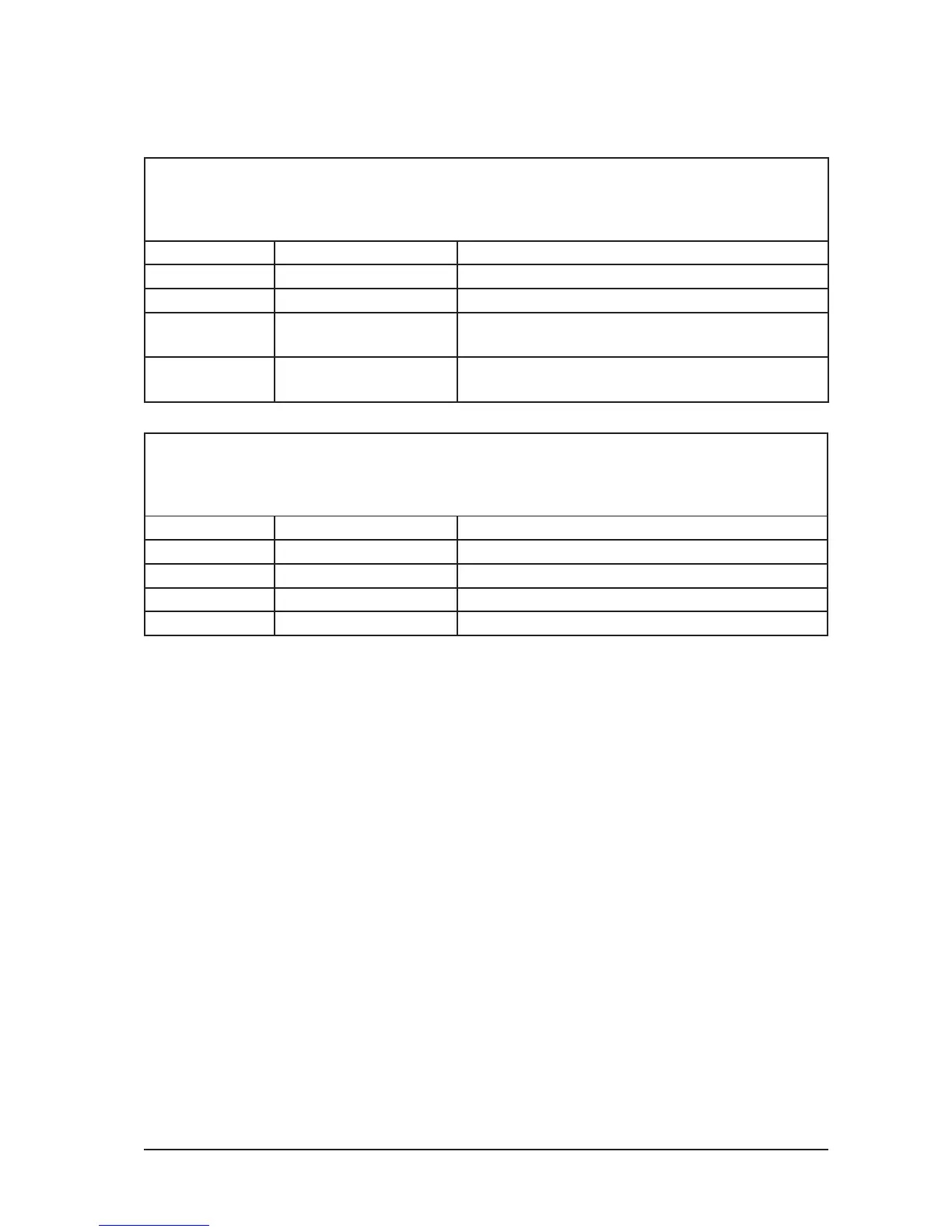INPUT FADER
The 64 (48) Mic/Line Inputs, 4 Stereo Line Inputs and 4 Lexicon Effects Returns are assigned to Input
Faders, according to the tables below.
Soundcraft Si2
The following assignments can be made.
Selected Layer Faders 1-16 Faders 17-24
A
Inputs 1-16 Inputs 17-24 appear on right-hand faders
B
Inputs 25-40 Inputs 41-48 appear on right-hand faders
C
Inputs 1-16 STE Inputs 1-4, Lexicon FX Returns 1-4 appear on right-
hand faders
D
Inputs 25-40 STE Inputs 1-4, Lexicon FX Returns 1-4 appear on right-
hand faders
Note that there are two sets of buttons on the Soundcraft Si3: one on each side of the output section.
These two sets of buttons allow independent selection of layers for Input Faders 1-16 and Input Faders 17-
32.
Soundcraft Si3
The following assignments can be made.
Selected Layer Faders 1-24 Faders 17-32
A
Inputs 1-16 Inputs 17-32
B
Inputs 33-48 Inputs 49-64
C
Inputs 1-16 Inputs 17-32
D
Inputs 33-48 Inputs 49-56, STE Inputs 1-4, Lexicon FX Returns 1-4
