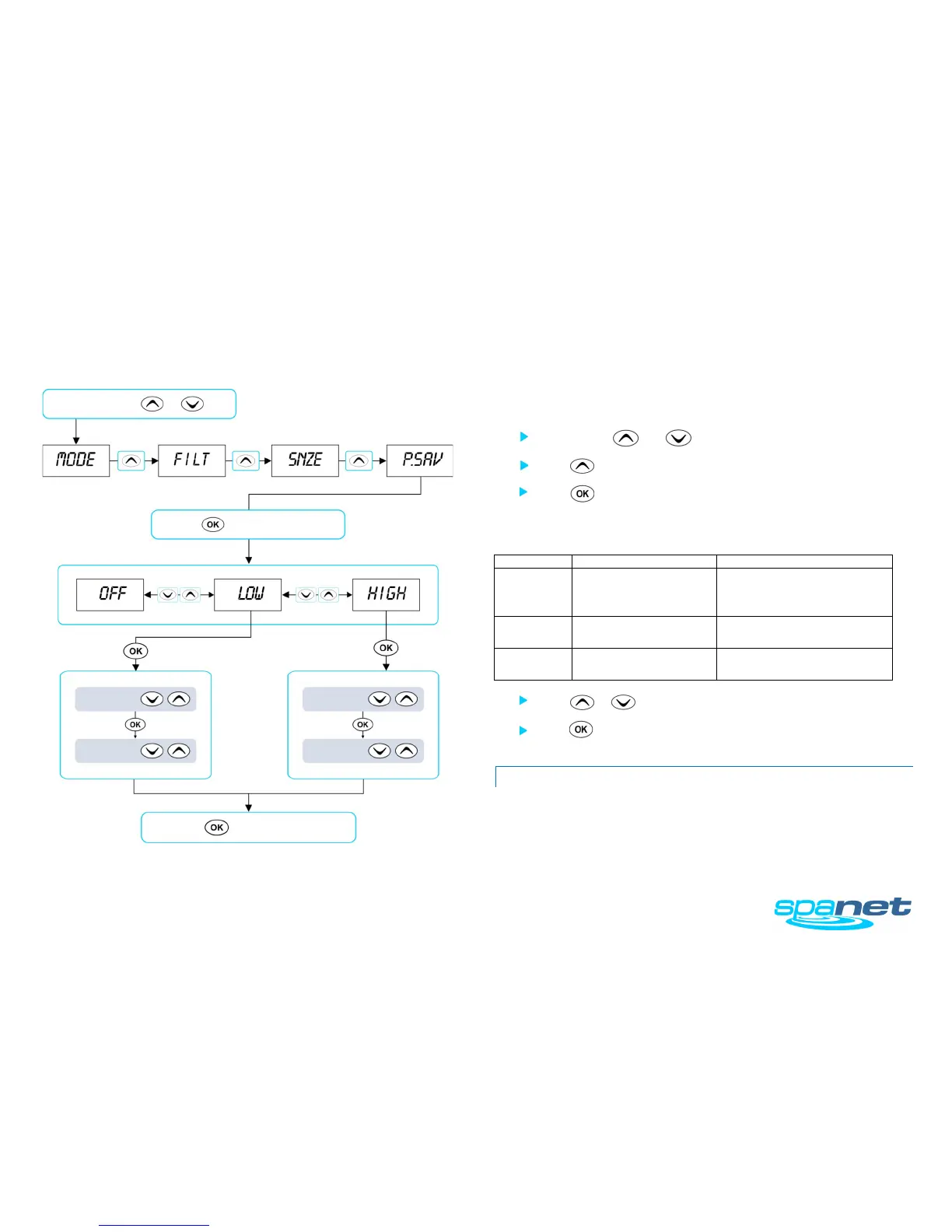SV Series Spa Controls 25
[P.SAV] PowerSAVE Menu (off-peak)
How to program off-peak filtration and heating
Press to confirm & save
Press to enter adjustment
Press and hold +
BGN
Begin Time
END
End time
BGN
Begin Time
END
End time
Power utilities in some regions offer household power meters that can track power
usage during different times of the day. This allows the utilities to offer greatly reduced
power pricing during off peak power times. The Power Save (P.SAV) function allows the
user to program in the peak power period so the spa control knows not to perform
filtration and/or heating during those expensive hours. Instead the controller will take
advantage of the competitively priced off peak hours, and run the filtration and/or
heating during the off peak hours.
Press and hold and buttons together until [MODE] is displayed
Press button until [P.SAV] is displayed
Press button to enter power save (P.SAV) adjustment
The power save setting consists of a choice of mode, peak power period start time and
peak power period end time (refer table below).
Item Description Notes
P.SAV
Power Save Mode
Functions disabled during peak
power periods
OFF = P.SAV disabled (default)
LOW = Filtration disabled
HIGH = Filtration & Heating disabled
BGN
Begin Time
Peak power period begins
Adjustable: 00:00 - 23:59
Default = 14:00 (2PM)
END
End Time
Peak power period ends
Adjustable: 00:00 - 23:59
Default = 20:00 (8PM)
Press or to adjust each setting
Press button to confirm each setting and move to the next setting
IMPORTANT NOTE
If P.SAV function is to be used the spa user MUST consider any sleep timers [SNZE] and
adjust them accordingly. Sleep timer settings will OVERIDE any P.SAV settings. All SV
controllers have a default sleep timer (Sat – Fri; Sleep period 22:00 – 07:00). If P.SAV is set
and the default sleep timer is not adjusted the spa controller may have insufficient awake
hours for water temperature maintenance. Refer to page 24 for further details regarding
sleep timers.
