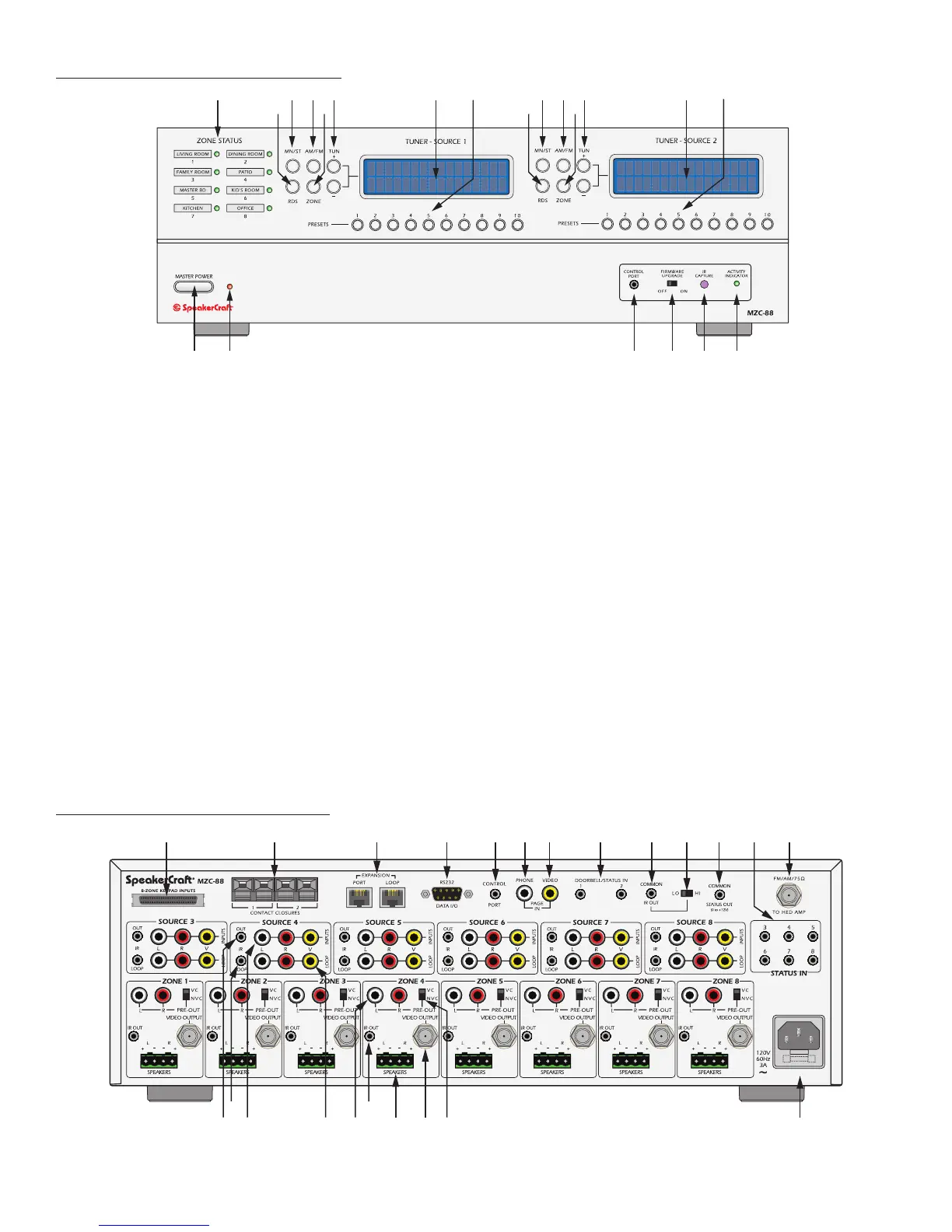MZC-88 FEATURES-FRONT PANEL
1. ZONE STATUS LED Indicators and Labels – Eight, green LEDs indicate the zones that are currently active. Indented spaces
accept adhesive backed labels for zone/room identification. A sheet of descriptive labels, typical of room or area names
used in homes, is included.
2, 9. RDS BUTTONS
– Enables/disables Tuner Radio Data System information. RDS displays station frequency, call letters,
broadcast genre and time.
3, 10. MN/ST BUTTONS
– Toggles Tuner FM stereo/mono modes. Mono can be useful for cleaning up background noise on hard
to tune channels.
4, 11. AM/FM BUTTONS
– Toggles Tuner AM and FM bands.
5, 12. ZONE BUTTONS
– Selects Tuner Zone for programming and selecting Presets.
6, 13. TUN +/-
– Changes Tuner frequency UP/DOWN when pressed.
7, 14. TUNER DISPLAYS
– LCDs show Tuner status by: Zone, Band, Frequency, Preset, Mode and Frequency Lock.
8, 15. PRESETS
– Tuner Presets 1-10. Press to select preset for programming or channel preset select by zone.
16. MASTER POWER SWITCH –
When pressed to the in position, the MZC-88 is placed in the power ON standby condition,
permitting individual zones to be turned ON and OFF by keypad, or touch panel commands. In the OFF (out) position,
power from the AC mains is completely turned off.
17.
RED INDICATOR LED – Indicates when the Master Power Switch is in the depressed position and that power has been
applied from the AC mains.
18. CONTROL PORT
– One, 4 circuit 3.5mm mini jack connects to a PC running EZ-Tools for system programming
and Firmware upgrades.
19. FIRMWARE UPGRADE
– One, two position switch enables the MZC-88 Control Port for Firmware Upgrades instead
of normal system program.
20. IR CAPTURE
– IR learning eye used with EZ-Tools to learn IR Codes not found in the embedded IR Code Library.
21. ACTIVITY INDICATOR
– Flashes when the system is learning IR commands or executing system functions.
MZC-88 FEATURES-REAR PANEL
2
1. 8-ZONE KEYPAD INPUTS – One, SCSI terminal connects to a SpeakerCraft KCM-1.0 EZ-Connect Keypad Module for connection
of zone keypads and IR sensors.
1 3 4 6 7 8 10 11 13 14 15
2 5 9 12
16 17 18 19 20 21
1 2 3 4 5 6 7 8 9 10 11 12 13
14 16 17
15
18 20 21
19
22 23
