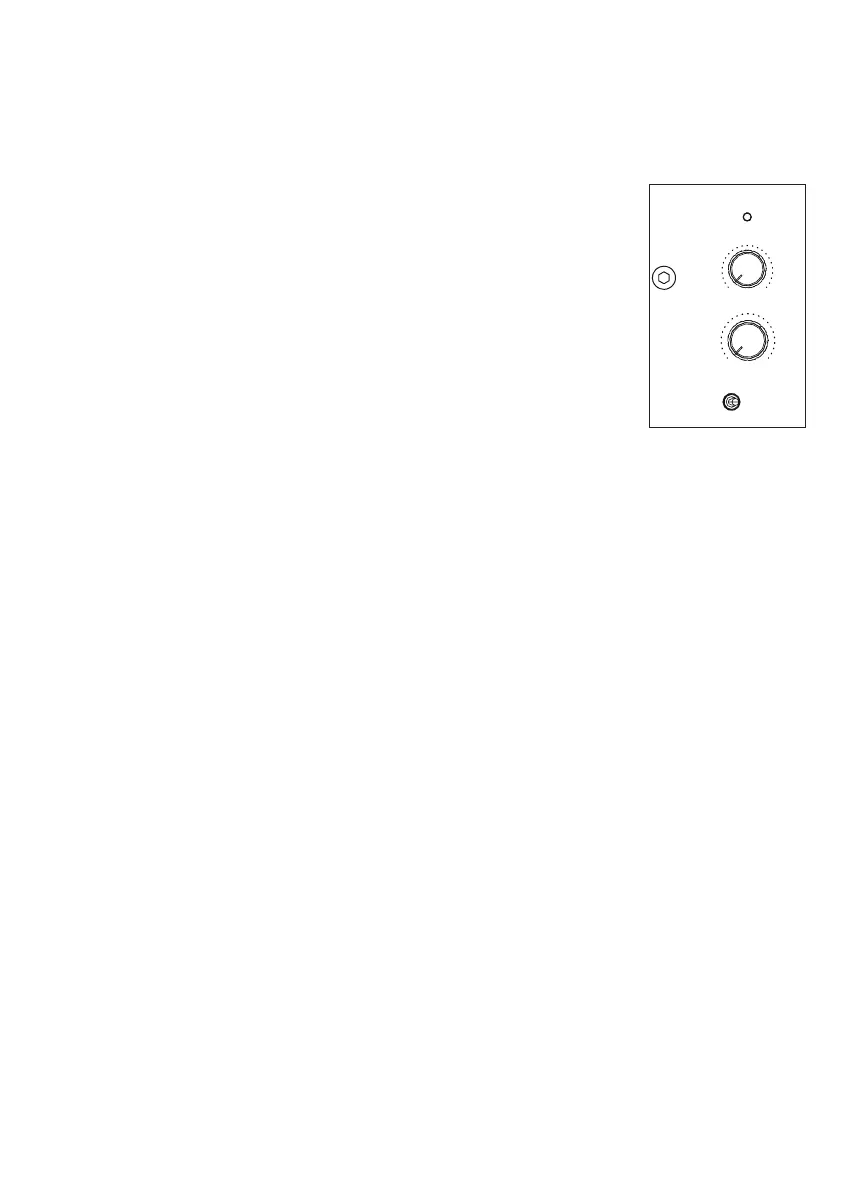Nortek Security & Control LLC
10
adjusTIng your subwoofer
1. Set the MODE switch to the ‘ON’ position.
2. Plug the subwoofer into an electrical outlet using the included power
cord. The status LED will illuminate solid blue when power is present and
the subwoofer is ON.
3. Set the controls and switches to their initial setup
positions:
a. VOLUME: dial set to 50%, or 12 o’clock
b. CROSSOVER dial: Set to LFE (if LFE input is used).
Otherwise, set it to match the low-end frequency limit
of the satellite speakers in use. (See specications
for the speakers installed to determine their low-end
limit.)
c. PHASE: Set to 0
4. Play a movie scene or music track and set the system volume to an
average level. Listen to the bass level from your favorite listening position.
Adjust the VOLUME control as desired.
5. Continue listening to your favorite music and movie sources using the
settings chosen for volume and crossover.
6. Experiment with the PHASE setting until you nd the best setting for the
installation. Depending on your subwoofer’s placement, the bass may
sound louder or deeper when the phase has been optimized. In some
cases, adjusting phase will make no audible difference.
7. Once calibration is complete, switch the power mode back to ‘AUTO’ if
Auto Sense mode is being used.
ON-AUTO-OFF
LFE
R L
AC 100-120V / AC 220-240V
50-60Hz 720W
POWER
100-120V
220-240V
OFF
ON
USB POWER
5V 500mA
USB
180º 0º
50Hz 160Hz
PHASE
CROSSOVER
0 10
VOLUME
STATUS
OPTIONAL WIRELESS
RECEIVER
Low
Level
In
