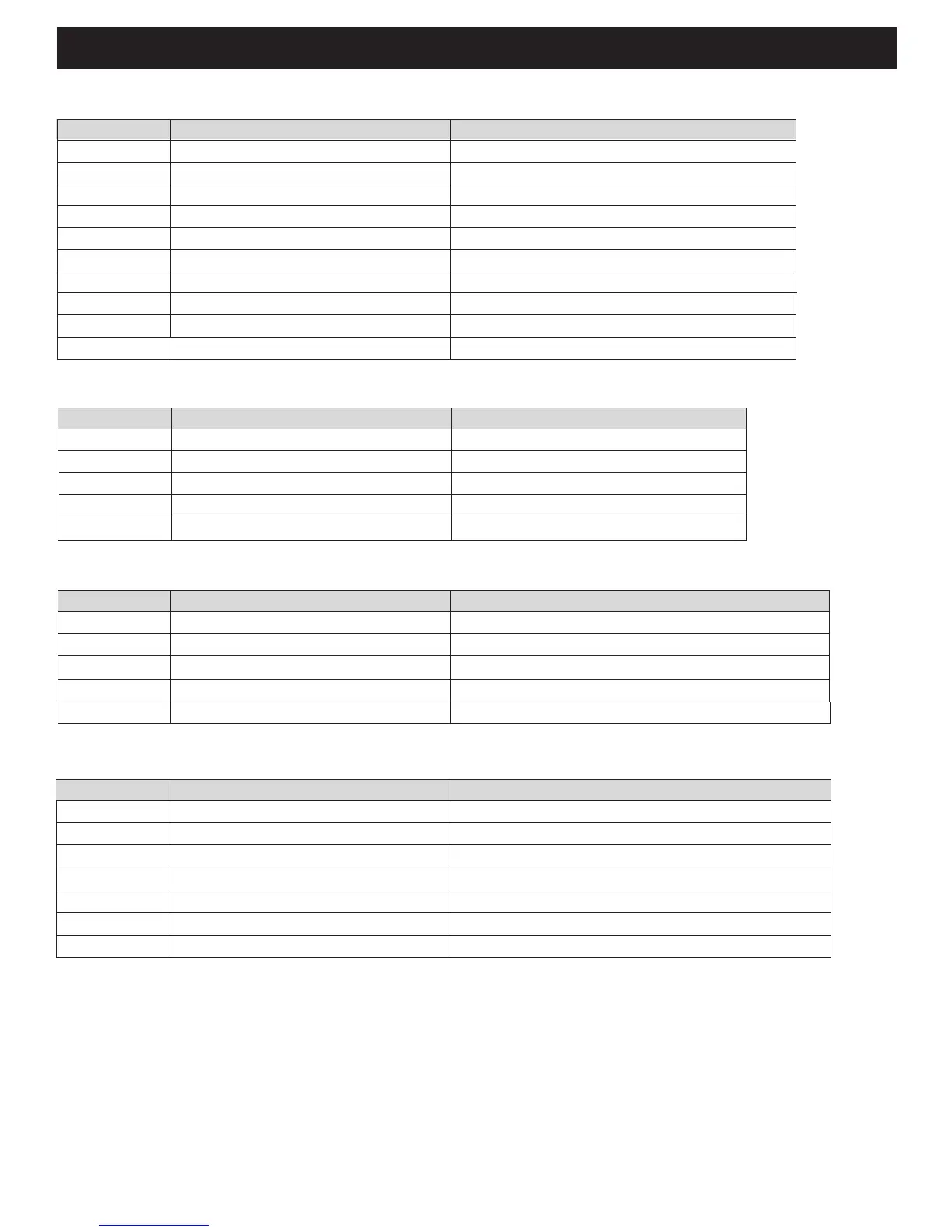*T++<CR> None Moves Speaker Down
Command Equivalent Remote Button/Action Action
*C00<CR> Control Sets the Selected Speaker in Control Mode
*C01<CR> None Sets Speaker 1 in Control Mode
*C02<CR> None Sets Speaker 2 in Control Mode
*C03<CR> None Sets Speaker 3 in Control Mode
*C04<CR> None Sets Speaker 4 in Control Mode
*C05<CR> None Sets Speaker 5 in Control Mode
*C06<CR> None Sets Speaker 6 in Control Mode
*C07<CR> None Sets Speaker 7 in Control Mode
*C08<CR> None Sets Speaker 8 in Control Mode
Page 7 TIME Series Controller
Tilt Command: *T<parameter 1><parameter 2><CR>
Command Equivalent Remote Button/Action Action
*M00<CR> Long press on Power Recalls Speaker Positions for default Power on
*M01<CR> Preset 1 Recalls Speaker Positions for Preset 1
*M02<CR> Preset 2 Recalls Speaker Positions for Preset 2
*M03<CR> Preset 3 Recalls Speaker Positions for Preset 3
*M04<CR> Long press on Preset 3 Moves Speaker for Dog Access
Preset Command: *M<parameter 1><parameter 2><CR>
Command Equivalent Remote Button/Action Action
*H00<CR> Store Sets the Controller in Store Mode
*H01<CR> Store->Preset 1 Store the Current Position in Preset 1
*H02<CR> Store->Preset 2 Store the Current Position in Preset 2
*H03<CR> Store->Preset 3 Store the Current Position in Preset 3
*H99<CR> Store->On/Off Store the Current Position in On/Off
Store Command: *H<parameter 1><parameter 2><CR>
Control Command: *C<parameter 1><parameter 2><CR>
*C!!<CR> None Cancels control mode
*T--<CR> None Moves Speaker Up
*T!!<CR> None Stops Speaker Movement
Command Equivalent Remote Button/Action Action
*T00<CR> 0
o
Tilts Selected Speaker to the 0 Degree Position
*T15<CR> 15
o
Tilts Selected Speaker to the 15 Degree Position
*T30<CR> 30
o
Tilts Selected Speaker to the 30 Degree Position
*T45<CR> 45
o
Tilts Selected Speaker to the 45 Degree Position