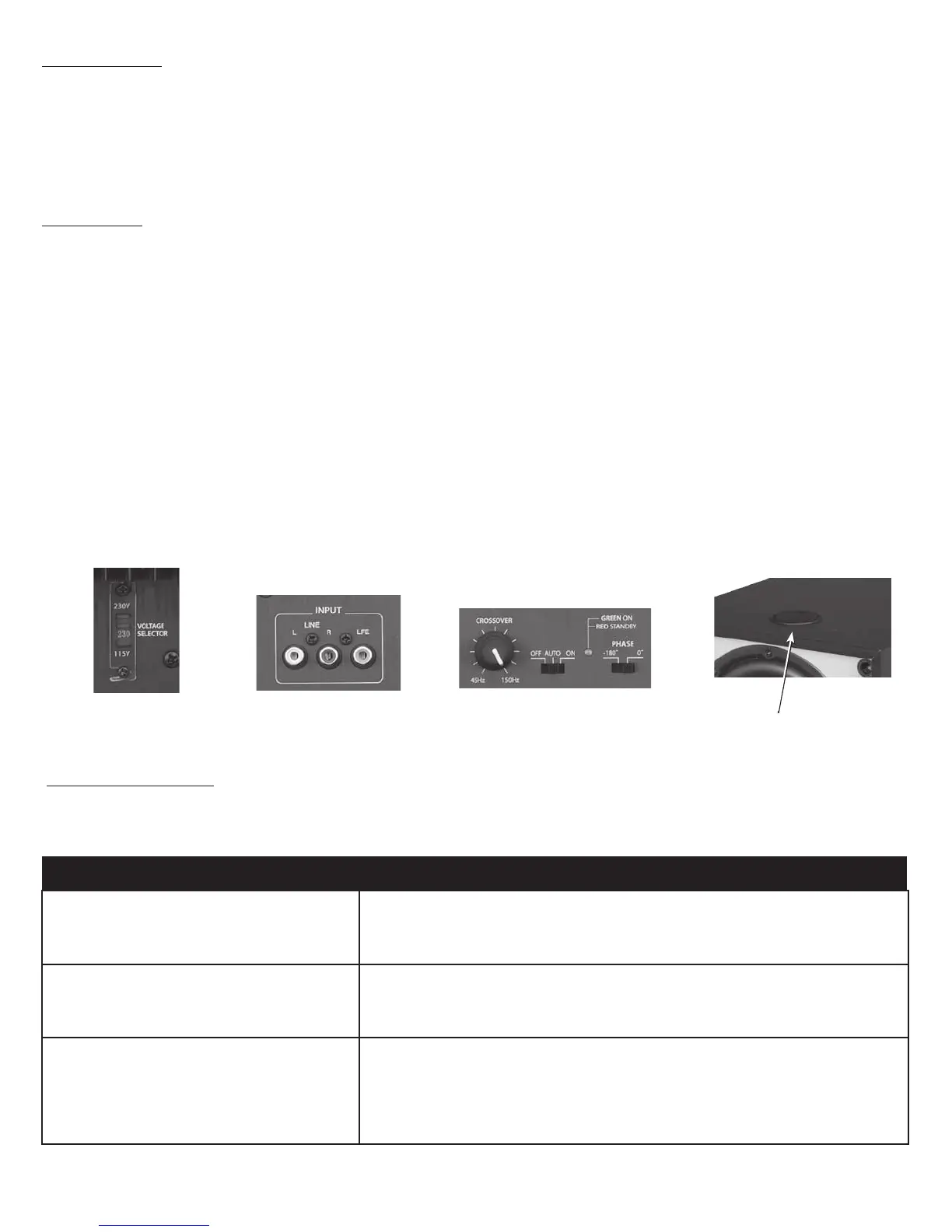INSTALLATION
Voltage Selector (See Figure 1)
For use in the U.S., the
V12/V10/V8 comes preset from the factory at 115V. For use in other countries, the voltage may be set at
230V. (Please note that an outlet adapter or alternate power cord may be required.)
Connecting the LFE and Line level Audio Inputs (See Figure 2)
If your surround sound receiver or amplifier has a dedicated subwoofer output, simply plug it into the LFE. If your receiver or amplifier
has a built-in preamplifier, the left and right pre-outputs can be connected to the Left and Right Line Inputs. CAUTION: Only make con-
nections when the
V12/V10/V8 is turned off.
OPERATION
Once the
V12/V10/V8 is connected, use the controls described below to make adjustments so that it will blend seamlessly with
the other speakers in your system.
Phase Switch (See Figure 3)
Depending upon the placement of the subwoofer, relative to the main speakers, the Phase Switch may need to be in the 0 or 180
position to facilitate the most seamless acoustic blend. Playing a variety of music, listening position, with the switch in both positions,
choose the one that yields the most pleasing results.
Power Switch (See Figure 3)
This switch sets the power mode of the
V12/V10/V8. Select "On" or "Off" to turn the system on or off. Selecting "Auto" will automati-
cally turn the V12/V10/V8 on when it receives an audio signal from your system. The subwoofer will automatically turn off within
a 5 minute period when it stops receiving the audio signal.
Crossover Knob (See Figure 3)
Use this control to adjust the upper frequency limit of the
V12/V10/V8, to control the overlap of the upper frequencies of the V12/
V10/V8 and the main speaker's lower frequencies.
Volume Control (See Figure 4)
Use this control to match the output of the
V12/V10/V8, to that of the main speakers in the system. We recommend that you play
a variety of material before selecting a setting. Start with the control in the "Min" position (completely counterclockwise) and
slowly turn it up.
TROUBLESHOOTING
The V12/V10/V8 Power Subwoofers are designed to function trouble-free. Most problems occur because of operating errors. If
you have a problem, please check the troubleshooting list first. If the problem persists, contact Tech Support at 1-800-448-0976
or email us at techsupport@speakercraft.com.
The Problem Possible Causes and Solutions
No sound is heard.
Audio cable to the amplifier is not connected properly. Check this and other system component
manuals to be sure of proper connections.
The cable is bad. Use another cable that you know is good.
Loose or frayed wires. Check for solid, clean connections on all speaker wire terminals.
A hum or buzzing sound is heard.
The sound may be caused by a ground loop in the system. Try to eliminate this by reversing the AC
plugs of other components in the system.
Try plugging the amplifier into another outlet.
Other causes may include faulty cables.
The amplifier will not turn on.
There may be AC power problems. Check the AC circuit and plugs. Be sure the power switch is
turned on.
Audio cable to the amplifier is not connected properly. Check this and other system component
manuals to be sure of proper connections.
The cable is bad. Use another cable that you know is good.
Loose or frayed wires. Check for solid, clean connections on all speaker wire terminals.
3
Figure 1
Voltage Selector
Figure 2
LFE and Line Level Inputs
Figure 3
Phase Switch / Power Switch /
Crossover Knob/ Volume Level Knob
Figure 4
Volume Control
