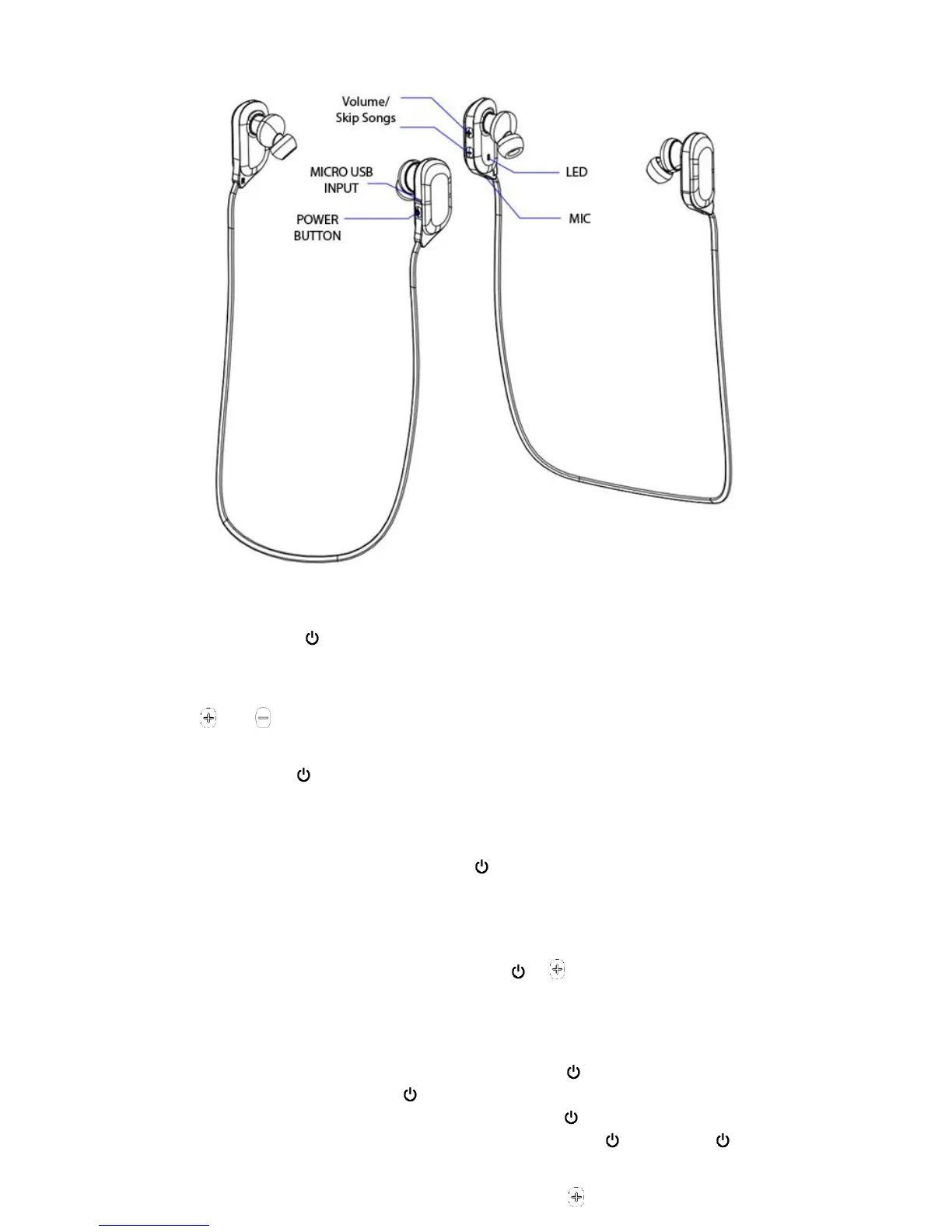T310 Product Map
T310 Operation
1. On: press & hold the button for 4 seconds until the LED flashes BLUE (LED will flash blue every 5
seconds to indicate the T310 is ON). Headset is now in STANDBY mode.
NOTE: previously paired devices will automatically connect to the T310 headphones when turned on
2. Press and buttons simultaneously while in standby mode to hear the remaining battery power
percentage (English voice prompt)
3. Off: press & hold the for 4 seconds until the LED light flashes RED
NOTE: T310 will power off automatically after 10 minutes if not used in standby mode
T310 Wireless Pairing
1. Pairing: Make sure T310 is OFF. Press & hold button for 7 seconds until LED light flashes blue & red
(blue/red flashing LED indicates the device is ready for pairing)
2. Enable Bluetooth function on your electronic device. Search Spector T310 & pair the devices (blue LED
will flash once every 10 seconds when paired)
NOTE: To DISCONNECT from Bluetooth pairing, press & hold & buttons until you hear an audio prompt and
see the LED flash blue & red again.
T310 Operation in Wireless Mode
1. Answer/End calls & Play/Pause function: quickly press the button
2. Rejecting a call: press & hold the button
3. Redialing last outgoing call: in standby mode, double click
4. To answer an incoming call while already on a call, double click (double click again to return to
original call)
5. To switch call from T310 to connected phone, press & hold during a call
