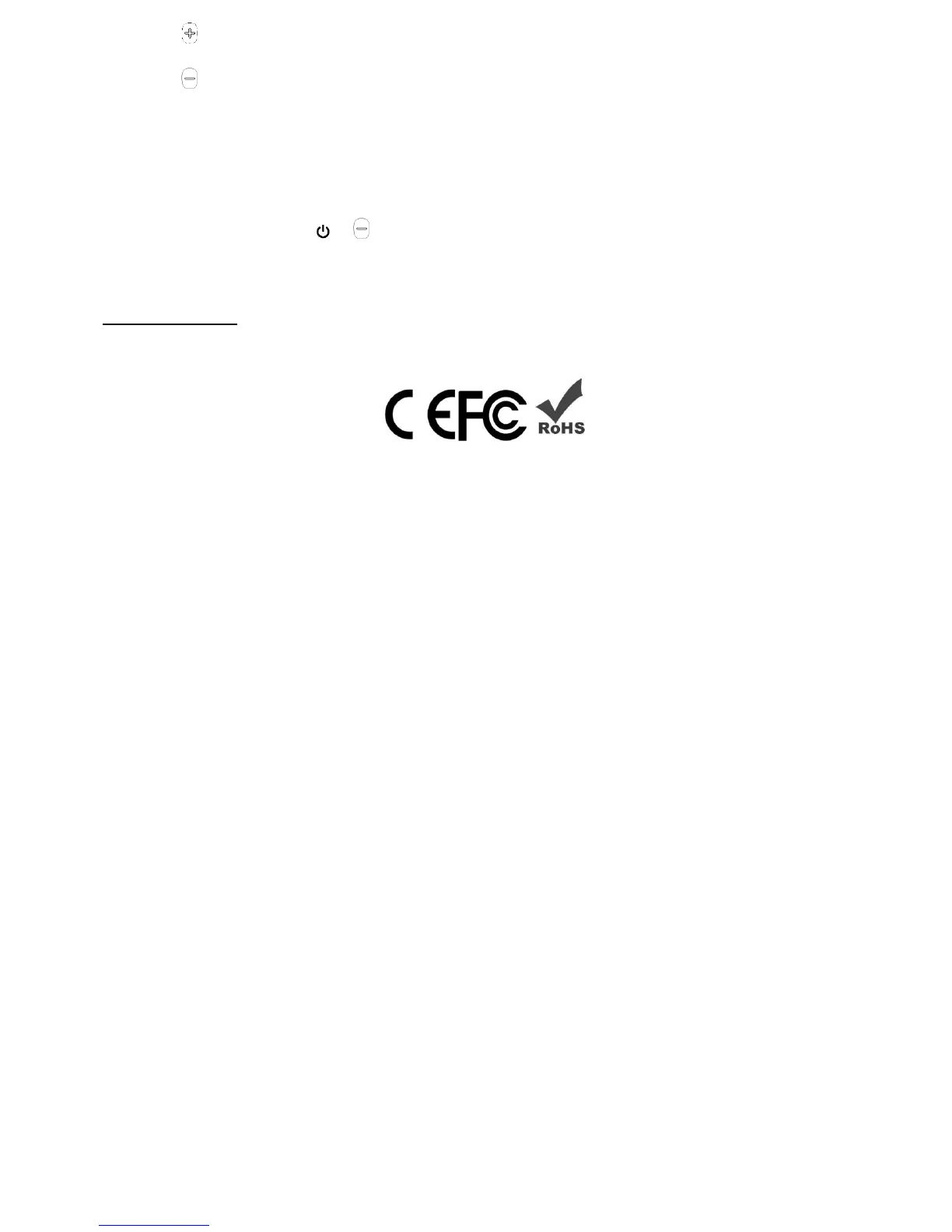6. button: quick press to skip songs / press & hold to increase volume
7. button: quick press to previous song/ press & hold to decrease volume. While on a call, quick press
to mute/unmute microphone.
T310 Voice Dialing
1. Enable voice dialing feature on your connected phone
2. In standby mode, short press & simultaneously to activate voice dialing (then say whom you would like to
call)
To Charge the T310
1. Insert micro USB into the T310 & plug the USB into a wall adapter (not included)
2. Red LED indicates the device is charging (LED will turn blue once fully charged)
