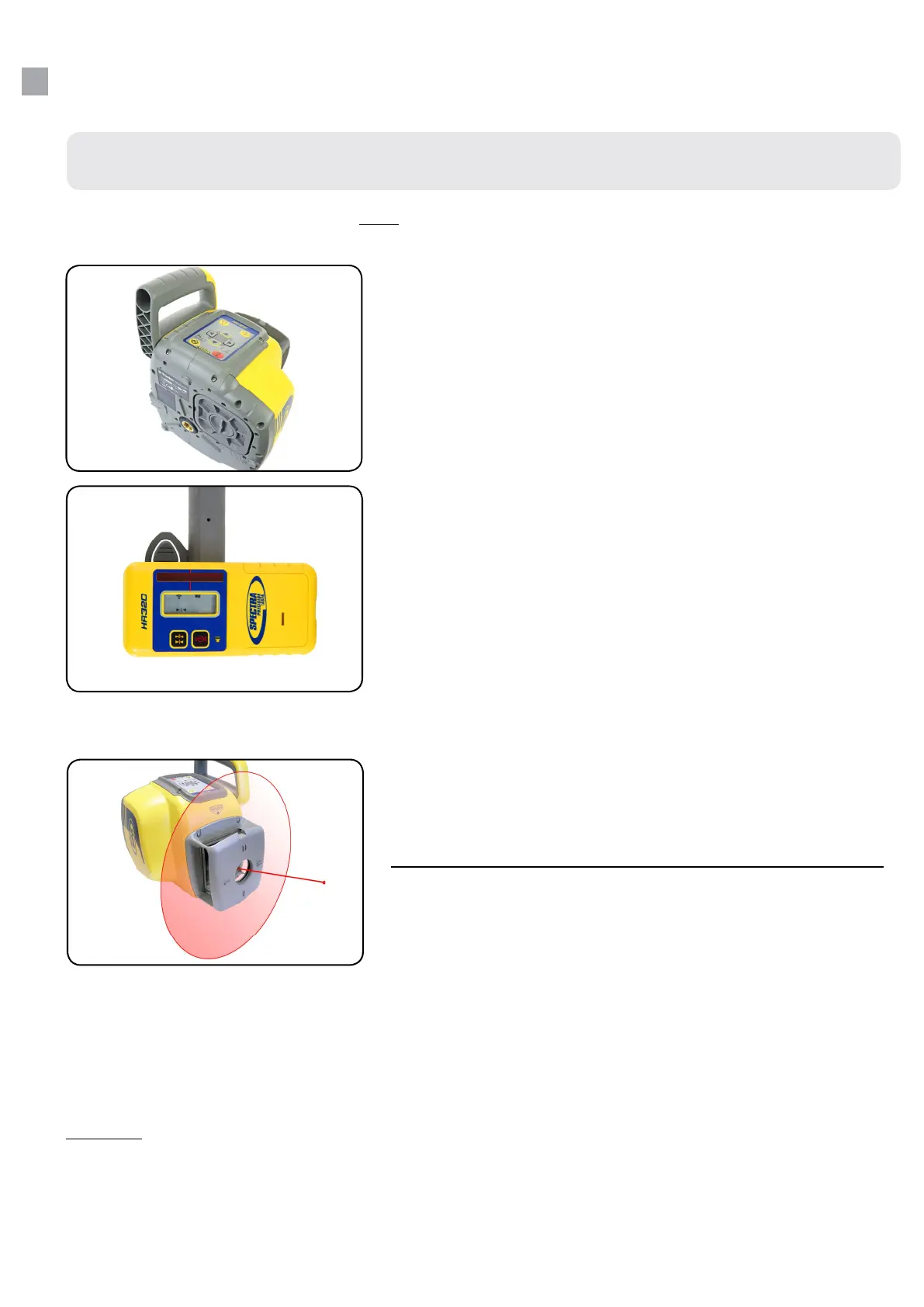INSTRUCTIONS
5
Position Laser & Power On
Pick Up The Vertical
Take the Laser Level off the tripod and lay on a fi rm surface, at
ground level on the rear lay-down mount. The mount is located
on the opposing side of the keypad. The laser should be placed
over your intended corner point. Then press the ON/OFF button
once to turn on the level and wait for the laser to self-level before
pressing the manual override button once.
1.
2.
90° Squaring (HV101, HV302, HV302G)
Pick Up The Laser Dot
The second part of the 90° is achieved by marking the position of
the red laser dot that is fi red from the centre of the lighthouse.
The laser dot cannot be picked up with your detector.
You need a target plate. Our recommendation is to use a
small piece of around 300mm long white contiplas board,
6-9” wide or similar. Using a black marker pen, draw a
vertical line down the middle of the board. The white
3.
With the Laser prism now spinning (like the wheel of a car), turn
the Detector onto it’s side (landscape mode) and face towards
the Laser. The up and down arrows used for horizontal
levelling will then become left and right arrows. The Detector
will accurately pinpoint the vertical datum and the arrows on
screen will indicate which direction to go. When in alignment it
will display a vertical black line. You can then walk up to 250m
forward of your position continually marking the datum. When this is complete, you will have marked out
the fi rst part of the 90° and you can now return to the laser to begin setting out the second part.
surface is an ideal target to “pick-up” the red dot at distance, even in bright sunlight. Hold the
end face of the target board down onto the ground, align the dot onto the black line and mark
the position accordingly at appropriate intervals. This has set 90 degree squaring. If you had
an aerial or top down view, you would see a perfectly set out “L” shape or corner without using a
Set Square or 3/4/5 Triangle calculation.
User Tip
Please see page 15 for a more in depth guide to 90° Squaring.
The following general guidance is only applicable to:
Spectra HV101, Spectra HV302 & Spectra HV302G.
