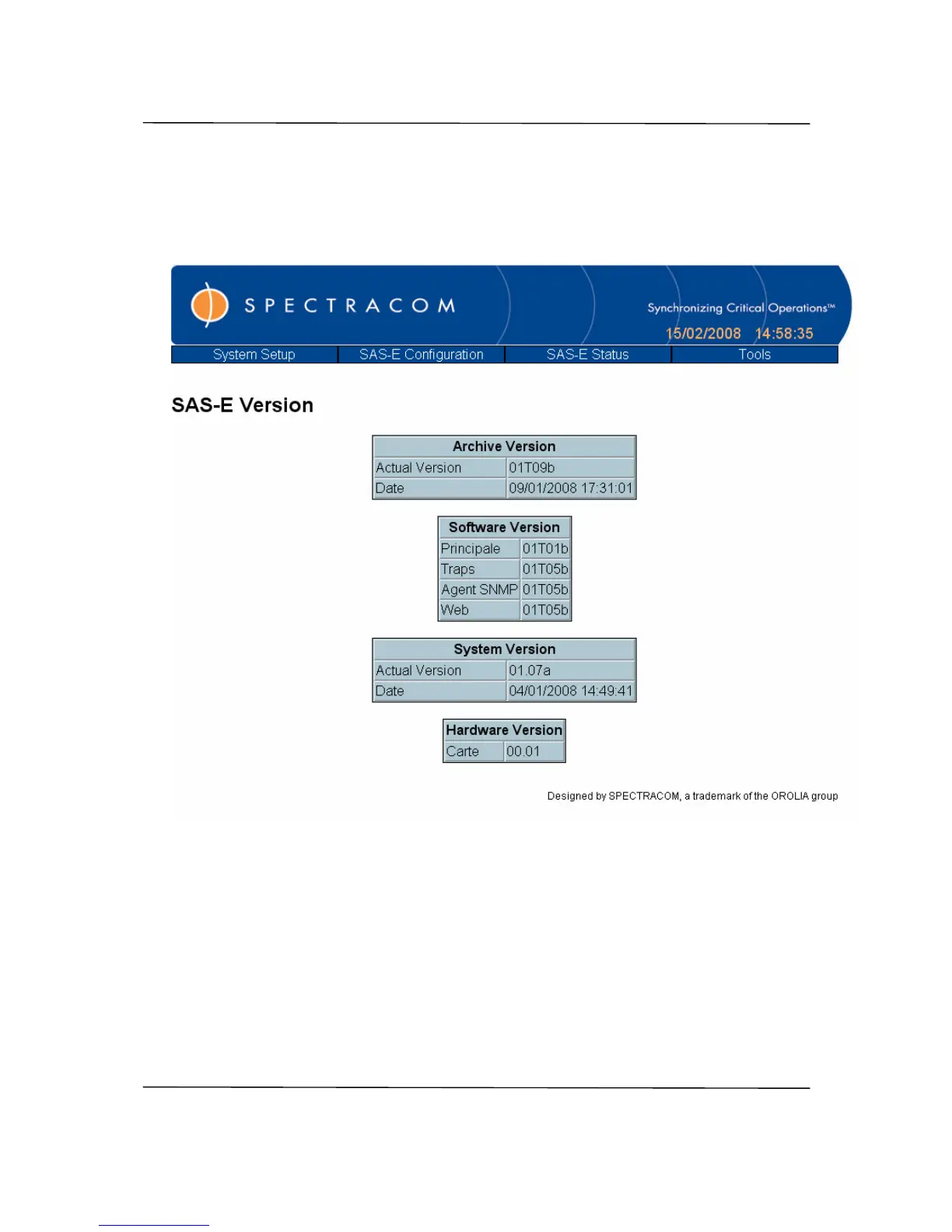User’s Manual 4-16
4.1.8.2 Version
This page displays the version number of key elements of SAS-E software and firmware.
4.1.8.3 Software and Firmware Upgrade
Software and firmware upgrade is performed with this "Upgrade Application" page. Two steps
are necessary. First, Upload a New Release, and then, Activate New Release. Before starting
the upload new version process, select the file to be downloaded (usually a .tgz file provided by
the manufacturer). Click on the "Upload" button to proceed.