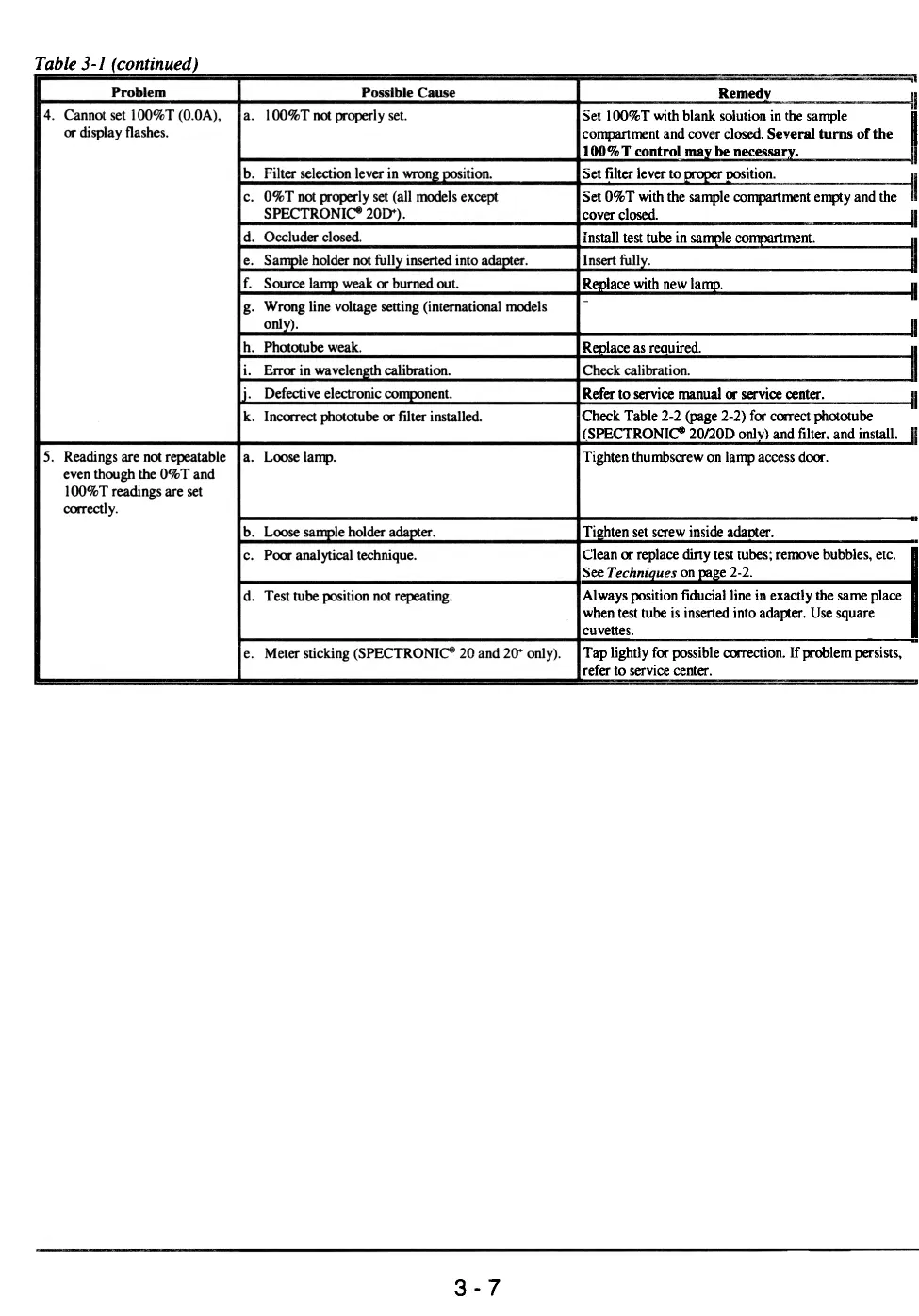Th~l~!~ued) -
Problem
Possible Cause
~v-
4. Cannot set IOO%T (O.OA),
fK display flashes.
lOO%T not lX"operly set. :)et lOO%T with blank solution in the sample
Jcompartnx:nt and cover closed. Several turns or the
lOO%T control~y~~,
.,.
Filter selection lever in wron ition.::.
O%T not (X"operly set (alllIKxlels except
SPECTRONIce 200').
~Iter
lever to ~~~
:5et O%T with the sample compartment empty and the
cover closed.
1.
Occluder closed. rnstall test tube in sarnp~~rnent.
~.
SanIDle holder not fully inserted into adapter. Insert fu!Iy.
Source lamp weak IX' burned out. Replace with new lamp.
Wrong line voltage setting (international models~)').
h.
Phototube weak.
i. Erroc in wavelength calibration.j.
Defective electronic component.k.
InCOlTect phototube oc filter installed.
Replace as required.
Check calibration.
Refer to service manual (X' service center.
Check Table 2-2 (page 2-2) roc cocrect phototube
(SPECTRONIce 20nOD only) and filter, and install.
5. Readings are not reJx:atable
even though the O%T and
100% T readings are set
cmectly.
Loose lamp. Tighten thumbscrew on lamp access dOCX".
.Loose sample holder adapter. Ti~hten set screw inside adapter.
Prx:r analytical technique. Clean oc replace dirty test tubes; renK>ve bubbles, etc.
:)ee Techni ues on e 2-2.
Always position fiducial line in exactly the same place
when test tube is inserted into adajXer. Use square
cuvettes.
-
Test tube position not r~ting.
Meter sticking (SPECTRONIC8 20 and 20+ only)
Tap lightly foc ~sible cocrection. If IToblem persists,
refer to service center.
3-7