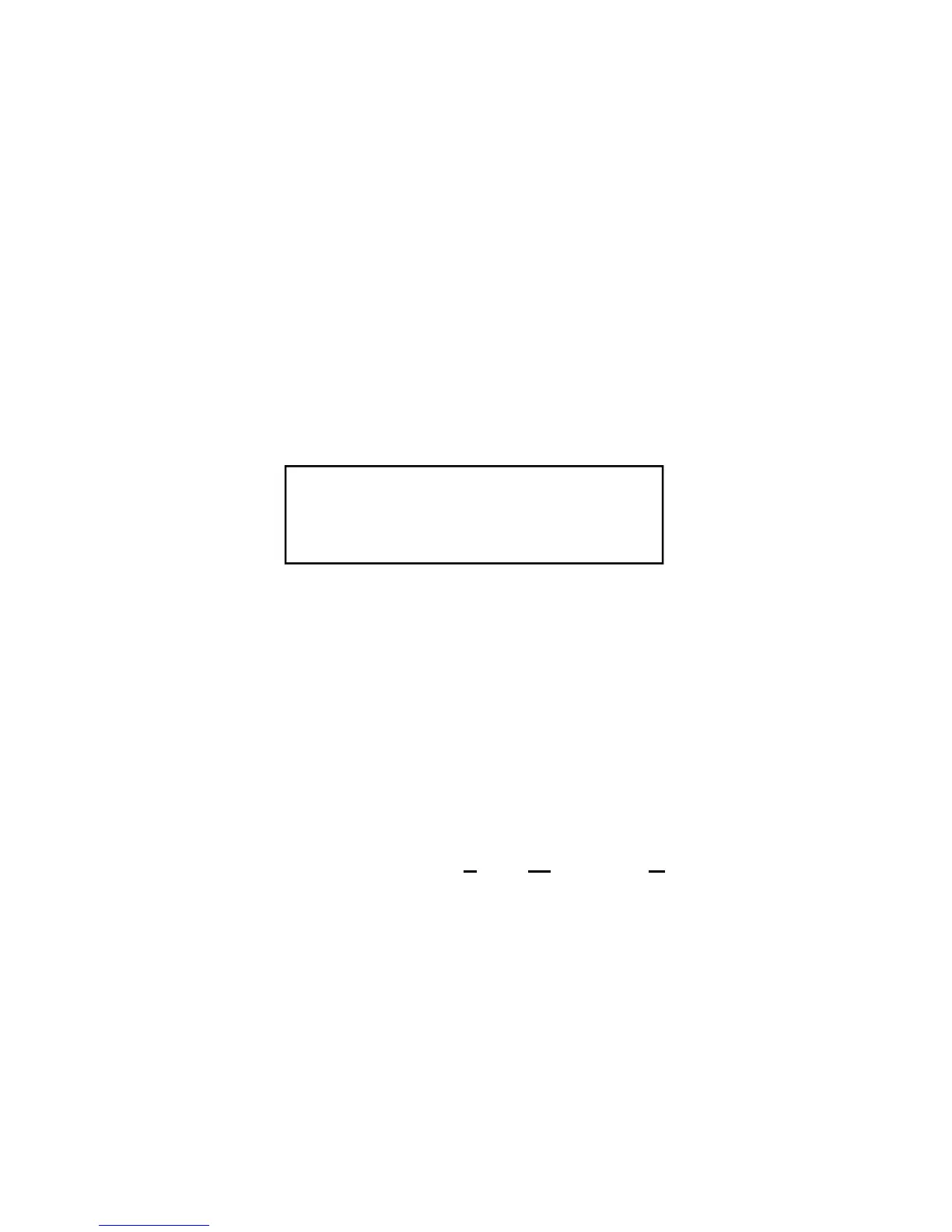7
inaccurately low. For the same reason, the probe should
be inserted with a steady, downward pressure. If the rods
are wiggled into the soil, air pockets can be created adja-
cent to the rods that will result in low readings. The probe
should not be struck with a hammer or other blunt instru-
ment as this can cause damage to the internal electronics.
Also, care should be taken to ensure the rods are inserted
as parallel to one another as possible. This will not have a
large affect on the reading but will decrease the chances
the rods will be bent or broken. Likewise, it is best to
avoid areas with rocks or other material that can cause the
rods to deflect or bend.
Stndrd VWC%=25.5
PL=L N=06 A= 23.4
The TDR meter can be set to one of two VWC modes,
Standard or High Clay. The Standard mode will be appro-
priate for most mineral soils. The High Clay mode will be
more accurate for soils with higher clay contents (>27%).
In VWC mode, the top line of the display shows the VWC
mode and the water content. The bottom line has the fol-
lowing information:
PL: Probe Length (Turf, Short, Medium, or Long rods)
N: Number of readings included in the Average
A: Average of all readings taken since meter was
turned on or DELETE/CLR AVG button was
pressed
