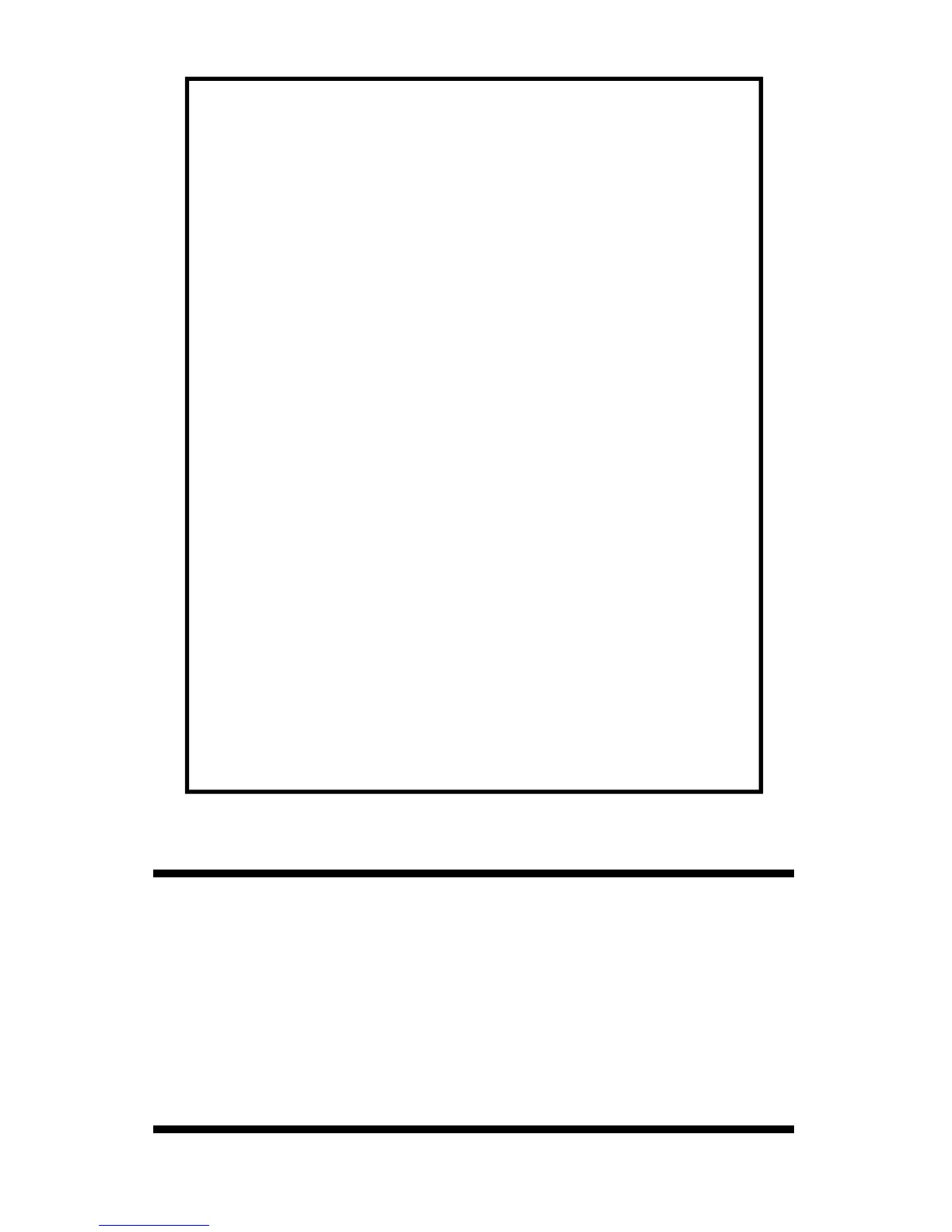2
CONTENTS
General Overview 3
Probe Dimensions 3
Meter Operation 4
Volumetric Water Content Mode 6
Relative Water Content Mode 8
Identifying the Correct Com Port 9
Connecting to a PC/Changing Batteries 10
Main Toolbar 11
Meter Settings 12
Meter Calibration 14
Specifications 15
Appendix 1: Soil-Specific Calibration 16
Appendix 2: Checking VWC Readings 18
Appendix 3: Troubleshooting 19
This manual will familiarize you with the features and operation of
your new Field Scout
TM
TDR Soil Moisture Meter. Please read this
manual thoroughly before using your instrument. For customer
support, or to place an order, call Spectrum Technologies, Inc. at
(800)248-8873 or (815) 436-4440
between 7:30 am and 5:30 p.m. CST
FAX (815)436-4460
e-mail: info@specmeters.com.
www.specmeters.com