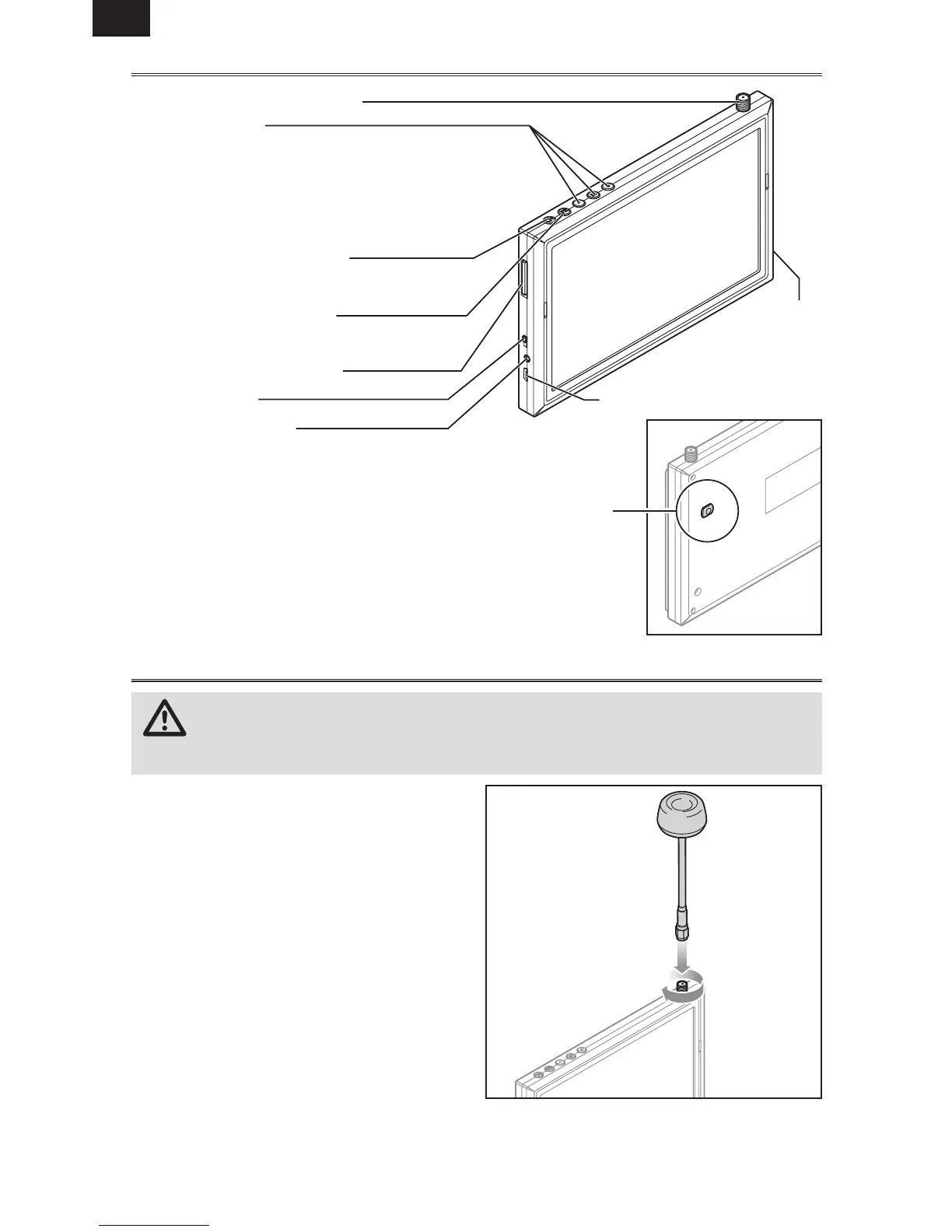EN
4
4.3 inch Video Monitor with DVR Features
Using the Video Monitor
5.8GHz Antenna connector
Menu Buttons:
Use the + and – buttons to modify:
Brightness Contrast
Color Mode (16:9, 4:3)
Language Reset
Channel Selection Button
Single push to change channel
Frequency Band Button
Single push to change band
Micro Memory Card Slot
ON/Off Switch
Charge Status LED
Red = charging
Green = charged
AV In
5V Micro USB Charge Port
Record button
CAUTION: Do not power the monitor on without the antenna attached. Doing
so will damage the video transmitter and receiver amplifi ers. Amplifi er
damage is not covered by warranty.
1. Before using the Spektrum
™
4.3 inch
Video Monitor, make sure the monitor
is charged thoroughly. Connect the
micro USB connector to a 5V USB power
source. The charge indicator LED will
glow red while charging and green when
the monitor is fully charged.
2. Attach the included antenna to the
antenna connector located on the top of
the monitor.
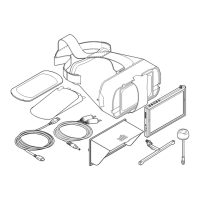