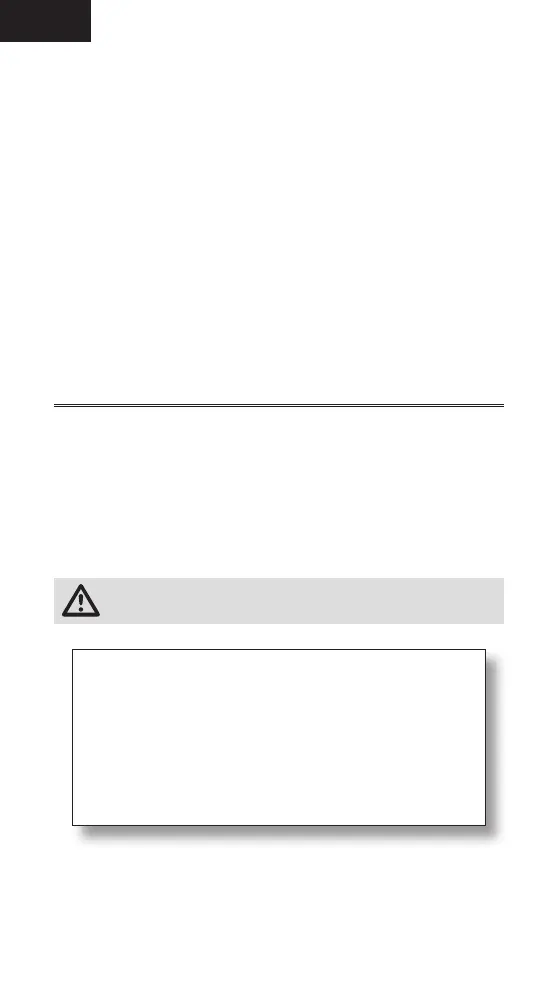EN
4
Installing the AR637T Receiver
IMPORTANT: Update your Spektrum transmitter with the latest Spektrum
AirWare™ software to take advantage of Forward Programming.
See the transmitter manual for updating instructions.
Installation
1. Mount the receiver parallel to the length of the fuselage using double-
sided servo tape. Align the receiver along with the length of the aircraft.
The receiver may be mounted upright, upside down or on its side, but the
pins must face forward or backward and be mounted true and level. The
receiver cannot be mounted at an odd angle.
2. Attach the appropriate control surfaces to the their respective ports on
the receiver using the chart below.
CAUTION: Incorrect installation of the receiver could cause a
crash.
Default Channel Assignments
AR637T Port Assignments
Bind/Prog/SRXL2= Bind, Aux Device Support, Program
1 = Throttle/ SRXL2
2 = Aileron
3 = Elevator
4 = Rudder
5 = Gear
6 = Aux 1
SMART Throttle*:
The AR637T receiver throttle port includes SMART Throttle. When equipped with
SMART Throttle the normal servo connector delivers the throttle signal to the
ESC, plus the ESC can send telemetry data like voltage and current back to
the receiver. The AR637T receiver throttle port will automatically detect when a
SMART Throttle compatible ESC is plugged in and the throttle port will begin to
operate in SMART Throttle mode.
ESCs with SMART Throttle and IC series connectors can also pass along battery
data from compatible Spektrum SMART batteries.
If a standard ESC or servo is plugged into the throttle port on the
AR637T
receiver
, the throttle port will operate normally (PWM signal) like any
conventional RC system.
The
AR637T receiver
is compatible with the Spektrum
Avian line of ESCs for SMART Throttle.
For SMART Throttle to function you must have a SMART Throttle ESC paired with
a SMART Throttle telemetry receiver, and a Spektrum DSMX transmitter with
telemetry. An update for your transmitter may be required for SMART features.
See www.spektrumrc.com to register and update your transmitter.
