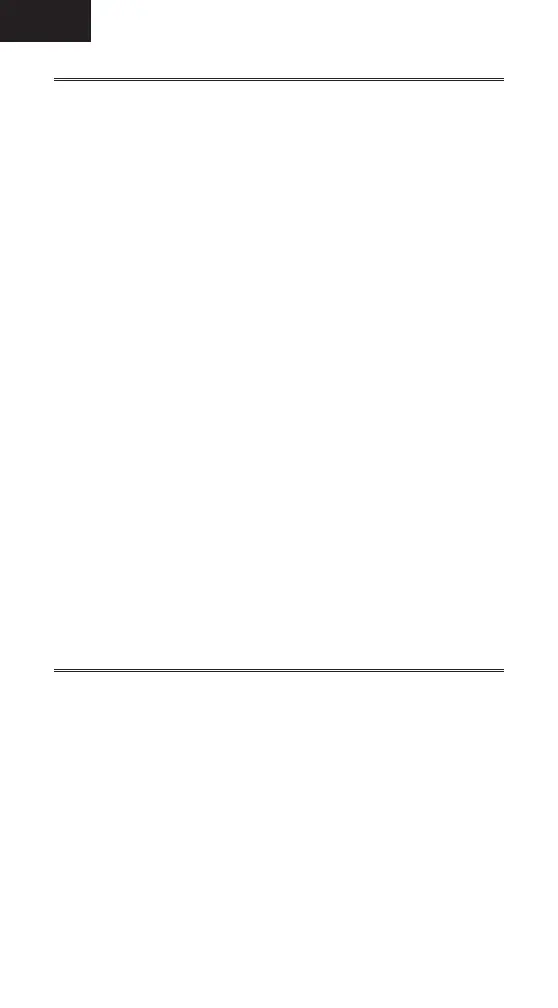EN
6
Failsafe
Failsafe position is set through forward programming or the PC Programmer. In
the unlikely event that the radio link is lost during use, the receiver will drive all
channels to its pre-programmed failsafe position.
Smart Safe + Hold Last is the default setting. If Preset Failsafe is desired,
enter the forward programming menu in your forward programming capable
Spektrum™ transmitter or Spektrum PC programmer and USB cable and
select Preset Failsafe.
SmartSafe
+
Hold Last
If loss of signal occurs, SmartSafe™ technology moves the throttle channel to
its preset failsafe position (low throttle) that was set during binding. All other
channels hold their last position. When the receiver detects signal from the
transmitter, normal aircraft operation resumes.
Preset Failsafe
Preset failsafe is ideal for sailplanes, allowing the aircraft to automatically
dethermalize if the signal is lost. With preset failsafe, all channels go to their
preset failsafe positions if the signal is lost, preventing a fl yaway. When the
receiver detects signal from the transmitter, normal aircraft operation resumes.
Testing Failsafe
Secure the aircraft on the ground and remove the propeller. Test Failsafe
by turning the transmitter off and noting how the receiver drives the control
surfaces.
Receiver Power Only
• With SmartSafe or Preset Failsafe, when the receiver only is turned on (no
transmitter signal is present), the throttle channel has no output to avoid
operating or arming the electronic speed control.
• All other channels have no output until the receiver has linked to the
transmitter.
Telemetry
The AR637T features full range telemetry and will provide receiver battery
voltage, fl ight log data, and vario and altitude data without any additional
sensors. Additional telemetry devices such as voltage sensors can be
connected to the volt port, and XBus telemetry sensors can be connected
through the XBus connector.
See www.spektrumrc.com for more information about telemetry accesories
