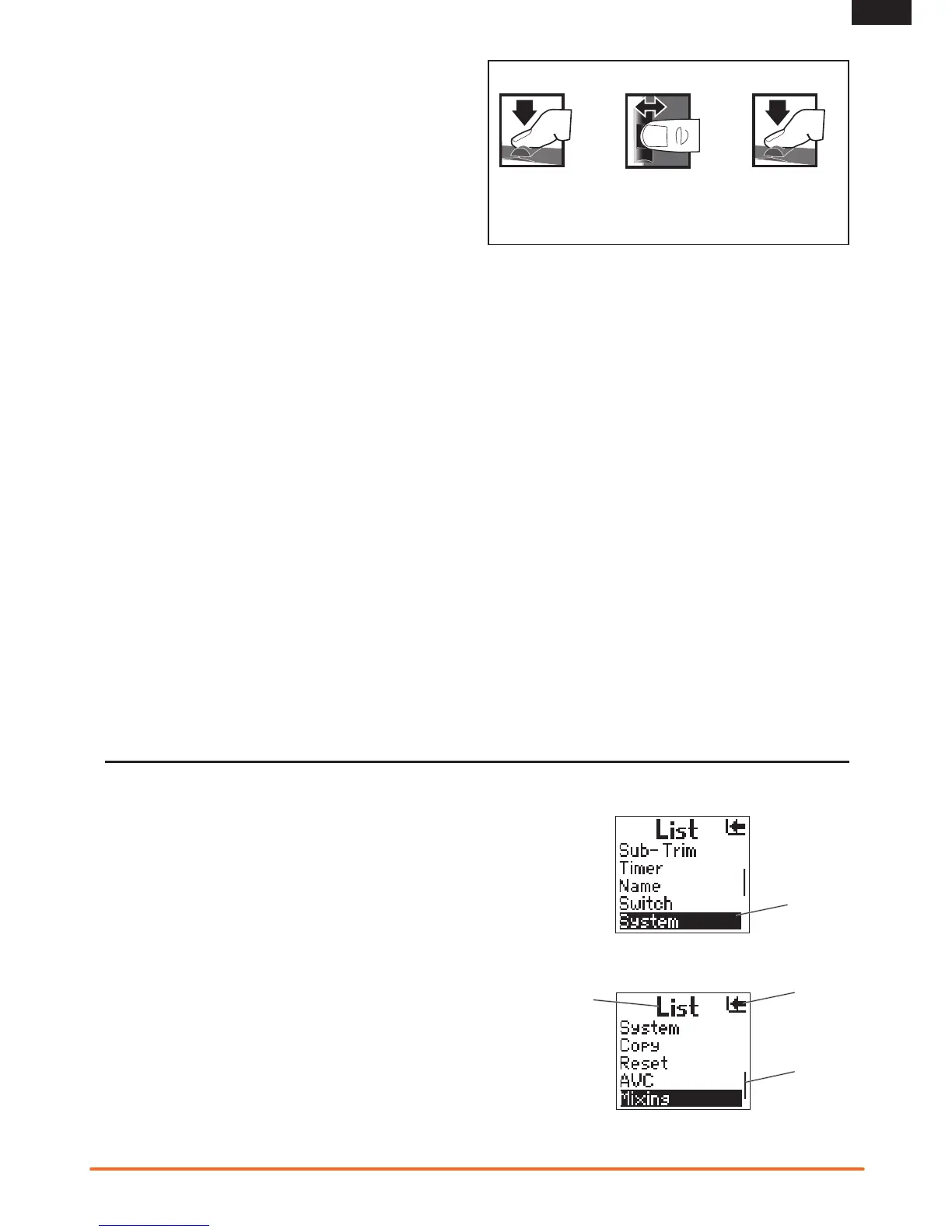9
SPEKTRUM DX4C • TRANSMITTER INSTRUCTION MANUAL
EN
USING THE ROLLING SELECTOR
Press the Selector to enter a highlighted function.
Roll the Selector to highlight a function or change settings
and values when selected.
Press and hold the Selector for more than 3 seconds in any
screen to return the display to the List Screen or the Main
Screen.
To program, always start with a press on the Selector, then roll,
then press, then roll, and so on.
INDIVIDUAL DIRECTION ADJUSTMENTS
In some instances, you may fi nd it necessary to independently
adjust the control directions; for example, if you want more travel
for left steering than right steering, perform the following steps:
1. Scroll to the value you wish to change and press the Rolling
Selector.
2. When both directions are selected, move the control (steering
or throttle) toward the control direction you wish to change.
The selection box moves to the desired direction. You do not
need to hold the control in the desired direction.
3. To change the opposite direction, simply move the control in
that direction.
4. Press the Rolling Selector to save the selection.
To Enter, Choose
or Exit a selection.
To move between
options or change
values in an option.
Hold for 3 seconds
and release to return
to the Main or
Telemetry screen.
ROLL HOLDPRESS
LIST
The List Screen shows other screens to set programming in the transmitter.
A A dark box around with a clear symbol or text shows
highlighted selection. Available screens are Select, Reverse,
Travel, Expo, Bind, Sub-Trim, Timer, Name, Switch,
System, Copy, Reset, AVC, Mixing and Steer Mix.
B Active Screen name shows at the top of the screen.
C Choosing this arrow will return to the previous screen.
D A small bar shows relative position of highlighted screen
name in the List.
“Sticky GUI”
In the Travel, Expo, Mixing and Steer Mixing Screens, sticky GUI
(pronounced gooey) makes value adjustment easier. When you
move the channel control (the steering wheel or throttle trigger)
to the desired position and release, the value on the screen for
that side remains highlighted.
Move the control the opposite direction to highlight the other
value on the screen. You do not have to hold the control in the
desired position for the value to be changed. Highlight both
values on the screen again by pressing the Rolling Selector twice
with the control centered.
A
B
C
D
