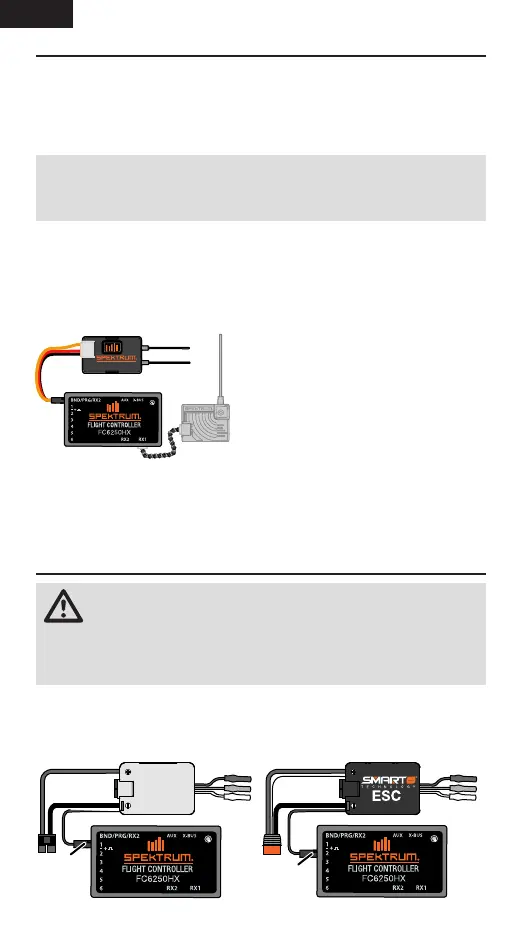EN
4
Optional DSMX Remote Receiver
We recommend an additional non-
telemetry DSMX remote receiver connected
to the side port labeled RX1 when flying
models with blades longer than 360mm.
For information on binding remote receivers
without a bind button, refer to the section
titled Binding with Optional Second Remote Receiver.
IMPORTANT: Always ensure the remotes are connected to the transmitter
before flying the model. A solid orange LED on each remote receiver indicates
a successful connection.
Remote Receivers
The FC6250HX flight controller uses a SRXL2™ Telemetry Remote to access
Forward Programming as well as other Smart features. Connect the 4651T
using the supplied cable to the BND/PRG/RX2 port as shown. The side port
labeled RX2 cannot be used when the BND/PRG/RX2 port is in use.
Installation
1. The FC6250HX flight controller must be attached to the airframe with
the servo connector block facing either forward or aft. The side of the
FC2650HX facing the main rotor disc must be parallel to the rotor disc.
2. Use one mounting pad (SPMA3032) to secure the FC6250HX to the
airframe.
NOTICE: Do not connect the swash plate, throttle or tail rotor servos until
the servo frequency has been configured. Failure to do so may result in
damage to the servo and/or your model.
4651T
Port 2
Port 1
Normal
ESC
ESC Connection
WARNING: Always remove the pinion gear or disconnect the main
drive motor from the ESC to disengage the drive system during
initial setup. The main rotor blades may turn in response to setup changes or
transmitter inputs. Failure to do so could result in serious personal injury or
property damage.
Connect your ESC to the flight controller.
Conventional ESCs (PWM signal)
connect to Port 1.
Spektrum Smart ESCs must be
connected to Port 2 to enable Smart
ESC Telemetry.
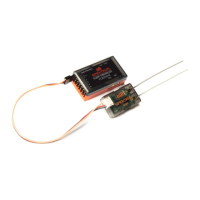