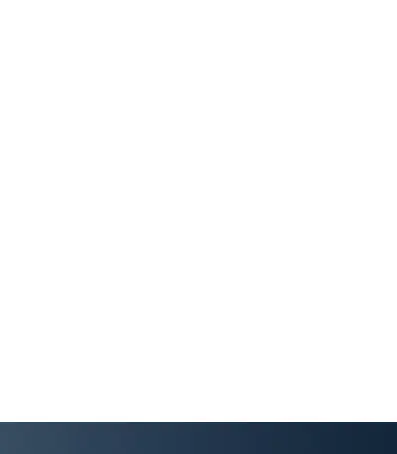5
Cleaning and Maintenance
Unplug or turn off the product before cleaning it.
Cleaning: Only use a soft, dry cloth for cleaning the
product; do not use a damp cloth. Never clean with
industrial strength polish, wax, benzene, paint thinner, air
freshener, lubricant, detergent or other chemicals. Wipe
off any moisture, dirt or dust on the power plug pins with
a clean, dry cloth.
Privacy and Security
Always ensure your computer has the latest software
updates which helps patch vulnerabilities in your
software that could allow hackers access to your device.
Install and run security software.
Use a secure login password for your computer.
Unplug the webcam when not in use.
