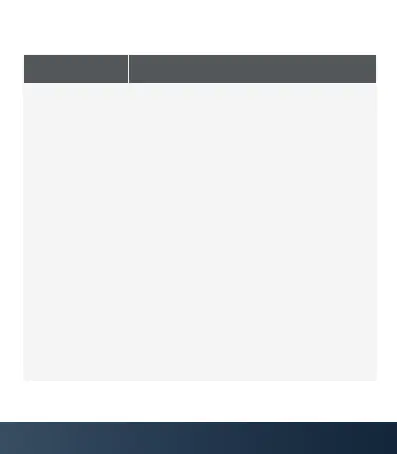11
Troubleshooting
Problem Solution
Camera not
working on
some video
calling apps
• Some applications including
Skype use a different camera
by default. Go to the video
settings on the app and select
the correct camera as the
video resource.
• Some applications require
enabling from the Chrome
browser. Go to Settings >
Search Camera > Site Settings
and select the applications you
want to enable and change the
camera permissions to “allow”.
• Ensure the USB cable is
connected to the USB port of
your laptop/computer
