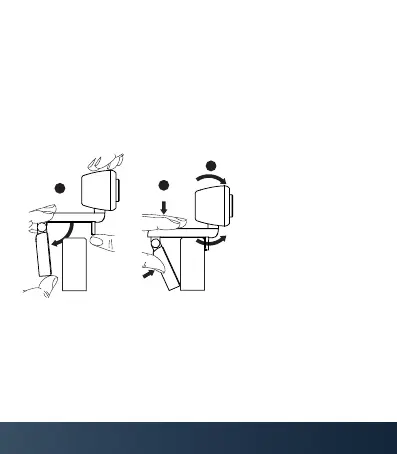9
Operation
Setting up the webcam
You can place the webcam either on top of your
desktop or mount on your monitor using the
adjustable mounting clip.
To mount onto your monitor, hold the webcam as
pictured above and open up the mounting base.
Mount the webcam, ensuring the mounting clip edge
is flush with the back of your monitor. Adjust the
angle of the webcam to your desired direction.
The illustrations are for
reference only. Actual
image of product may
be different.
1
3
2
