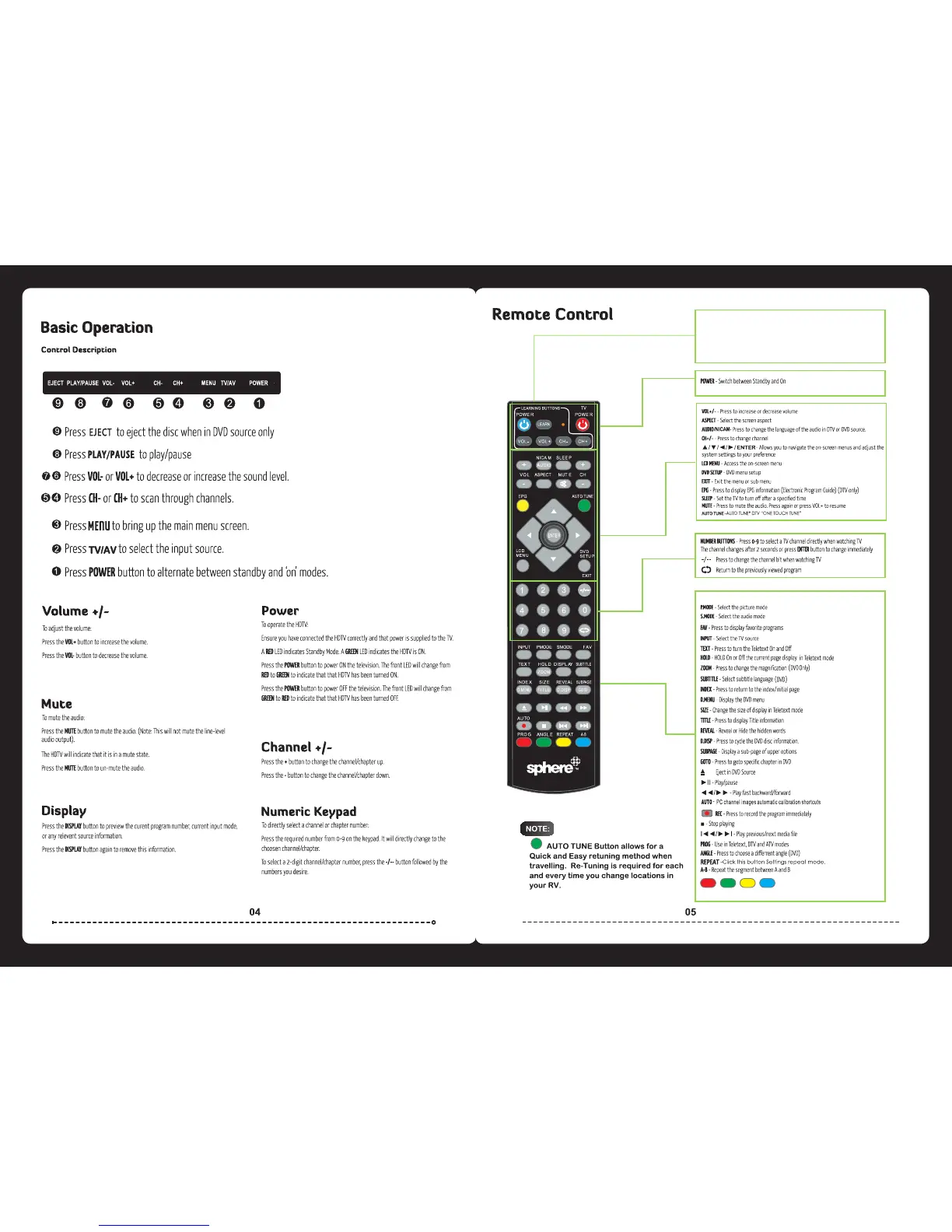Refer to the screen to see its funcon
1. Aim the AUX RCU at the Sphere RCU at 3-5cm apart
2. PRESS & HOLD LEARN buon on Sphere RCU for 5 Seconds
3. On the Sphere RCU PRESS the learning buon you wish to program
4. Then press the buon on the AUX RCU that you wish to control
5. Repeat steps 3 & 4 for each of the 5 learning buons
6. PRESS the LEARN buon to exit Learning mode.
