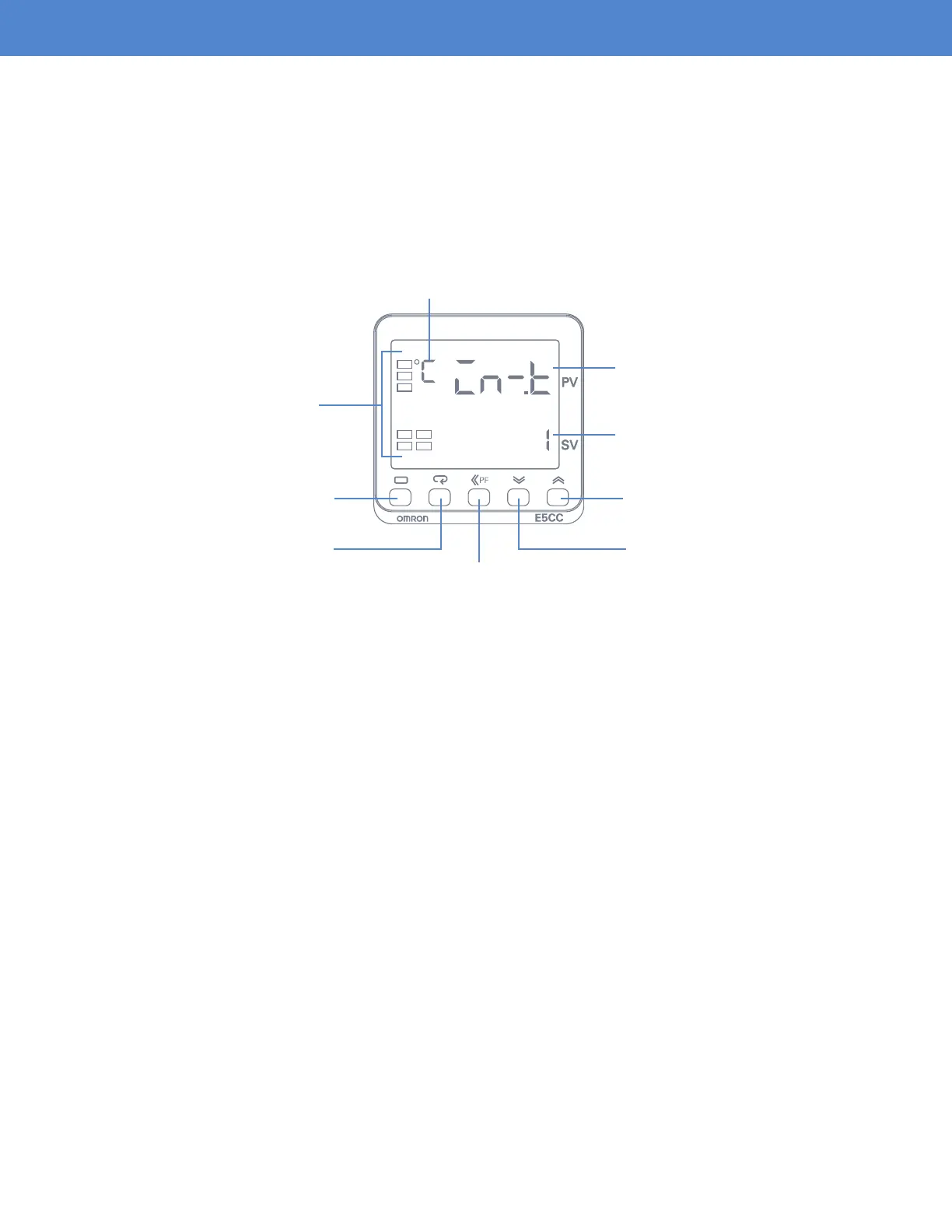Page 4
SETTINGS
Ss Brewtech Pro Tanks ship with a PT100 type temperature senor included. To set the temp sensor
type, begin by pressing the “Level Key” (3 or more seconds).
Then press the “Mode Key” until you see “Cn-t”. Finally press the “Up” or “Down” Key to select “1” for a
PT100 probe. For other temp sensor options, please reference the table on the following page.
Press and hold the “Level Key” for more than 3 seconds to return to the primary display.
The input setting can be manipulated based on the type of sensor being used. The correct input setting
for a PT100 sensor is “Cn-t: 1”. This should be the default setting on your controller. If you are reading a
sensor error message (S.ERR), double check your connections to the sensor and ensure that “Cn-t” is
set to 1. If you are using a different type of sensor, see the included chart to determine the proper input
setting for your particular sensor.
SENSOR: SETTINGS & CALIBRATION
Up KeyLevel Key
Operation Indicators
Down KeyMode Key
Shift Key
No. 1 Display
Temperature Unit
No. 2 Display