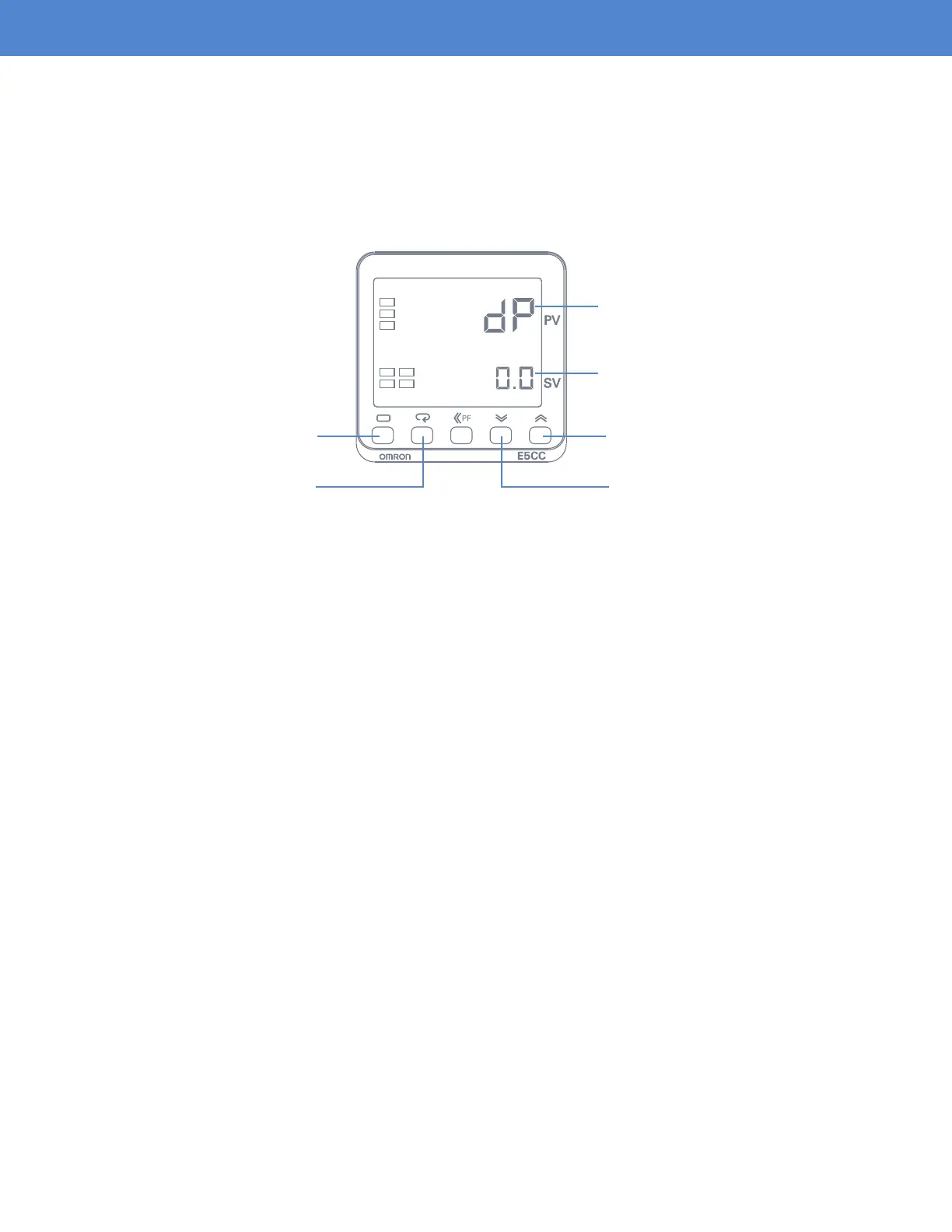Page 8
ADDITIONAL MENU SETTINGS (CONTINUED)
DECIMAL POINTS
The controller can be set to adjust the decimal point displayed on the controller. This is handy if you
wish to have ner temperature control, or if you are using a smaller hysteresis value. Press and hold
the “Level Key” for less than 1 second and then press the “Mode Key” until you see “dP”. Use the “Up”
or “Down” Keys to move the decimal points. Press the “Level Key” for less than 1 second to exit.
Up KeyLevel Key
Down KeyMode Key
No. 1 Display
No. 2 Display