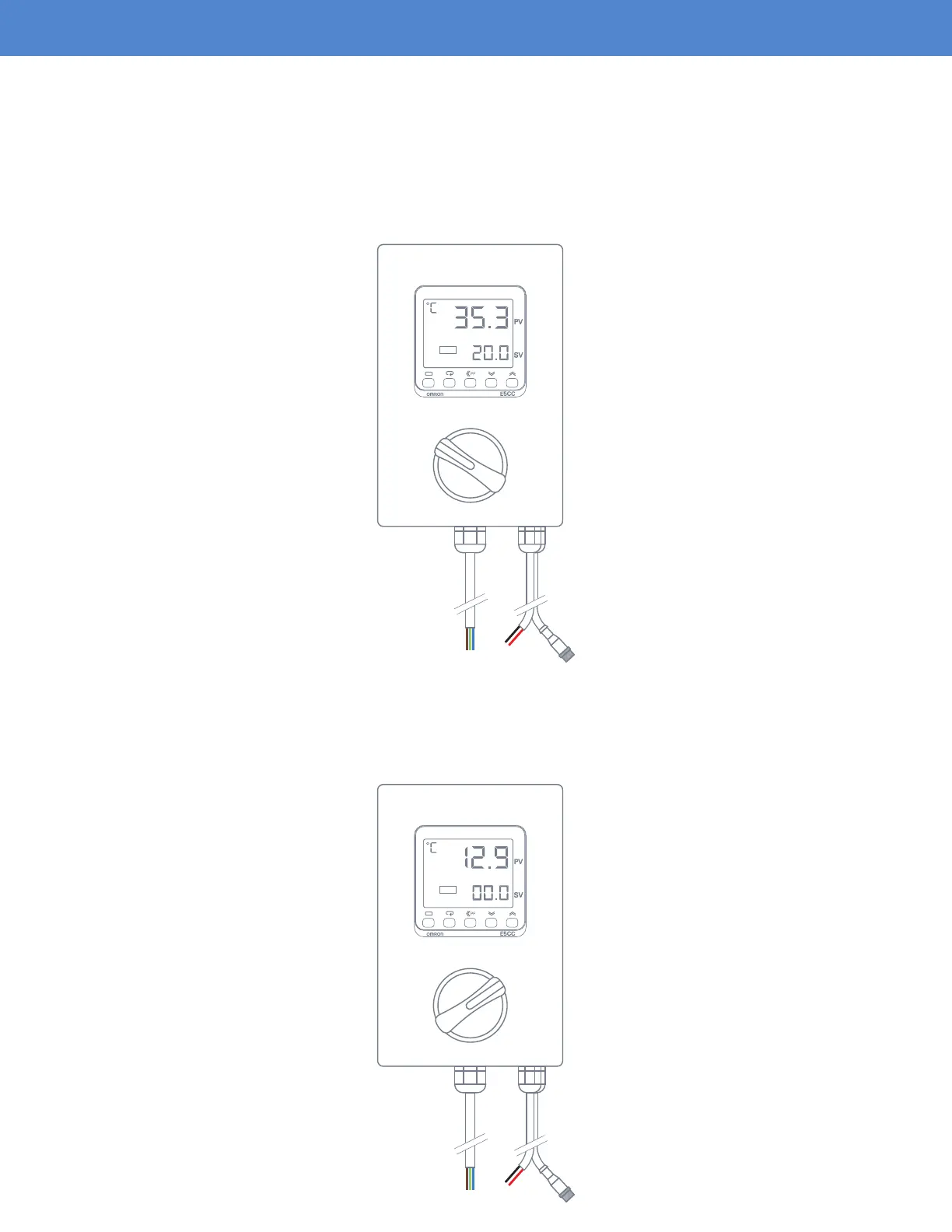Page 9
OPERATIONS
RUN
CRASH
When in “Run” mode, the user can select a set value using the up and down keys. This can be used to
maintain fermentation temperatures, or for cooling purposes. When the set value is below the present
value, “OUT” will display on the controller and the solenoid valve will open. When the set value is
achieved, “OUT” will disappear from the display and the solenoid valve will close.
When in “Crash” mode, the user can quickly toggle to a programmable “crash” temperature (0°C, for
example). The controller will memorize this temperature, and by simply turning the switch you can
switch to this temperature without toggling the up and down keys.
Temperature
OFF
Run Crash
OUT1
OUT1
Temperature
OFF
Run Crash