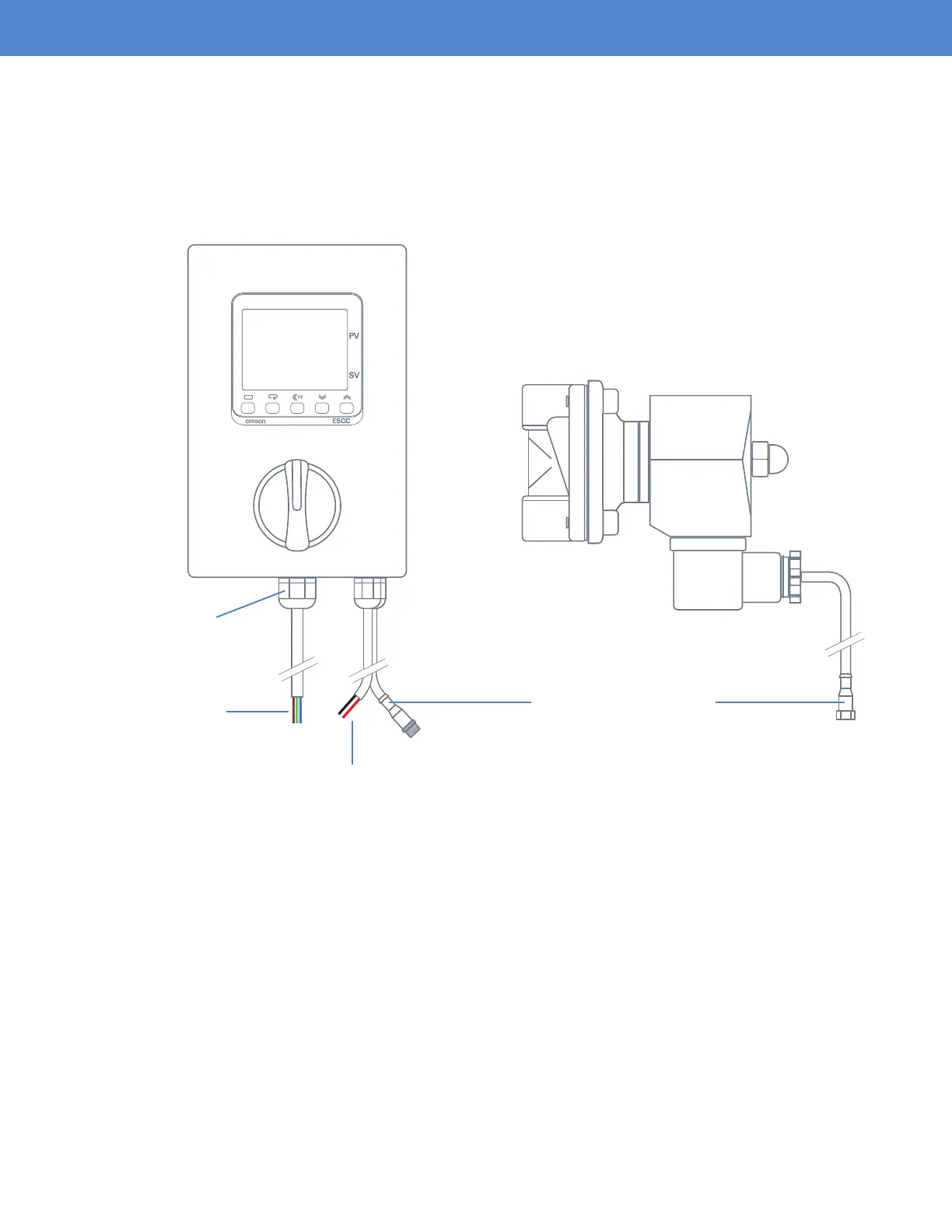Page 3
POWERING THE FTSs PRO
The FTSs Pro Modular Temperature Controller comes with a lead marked “110~240VAC-in”. The
three wires in this cable correspond to hot (brown wire), neutral (blue wire), and ground (green/yellow
wire). A plug is purposely omitted from the cable to accommodate various methods used for supplying
110~240VAC to the unit. If you are installing a plug, BE SURE that a GFCI breaker/receptacle is
installed.
SETUP
Temperature
OFF
Run Crash
110~240VAC-In
Brown - Hot
Blue - Neutral
Green/Yellow - Ground
To Temperature Sensor
Solenoid Connection
SENSOR INSTALLATION
The FTSs Pro Modular Temperature Controller comes with a lead marked “Sensor”. The two wires in
this cable (red and black) will connect to your temperature sensor. If you are using an Ss Brewtech
vessel, your tank comes equipped with a PT100 platinum resistance thermometer. The red and black
wires will connect to terminals 1 and 2 on the thermometer’s plug. The orientation of the wires does not
matter, as long as they are connected to terminals 1 and 2.
SOLENOID INSTALLATION
The FTSs Pro Modular Temperature Controller comes with either a ½” (1-3.5 bbl Unitank) or ¾” (5 bbl
and larger Unitank) electric solenoid valve. Installation can be handled in a variety of ways based on
preference and setup. We recommend installation of a manual bypass piping/valve arrangement, as
well as piping/valve arrangement to clear the line of glycol in the event that service is needed.