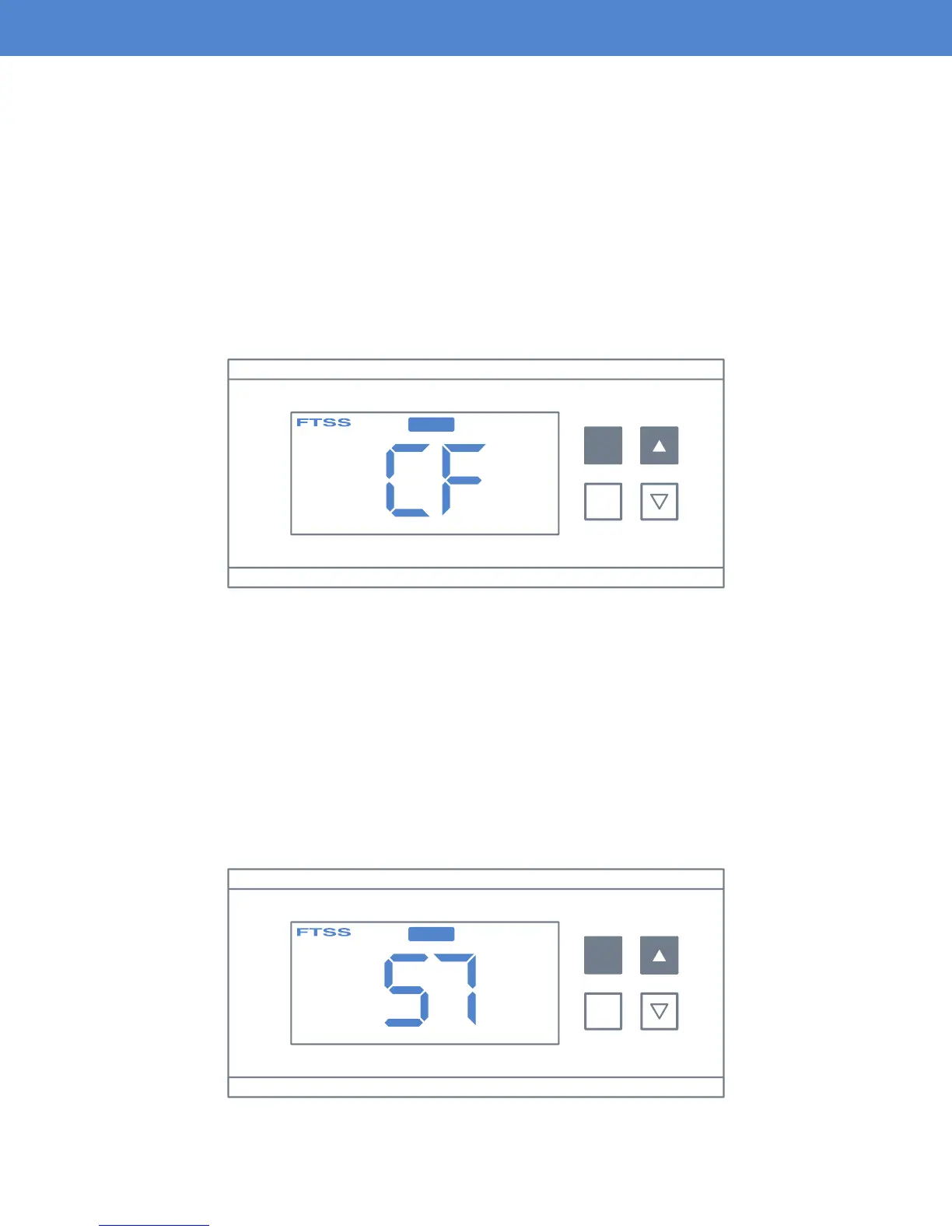Page 12
ADVANCED CONTROLLER SETTINGS
SELECTING BETWEEN CELSIUS OR FAHRENHEIT
CONDITIONING STEP FUNCTION
Press “Set” and “” keys simultaneously and hold them for more than 3 seconds to enter the menu
display, the screen appears “CF” code, press the “Set” key to display the working mode, press the “”
or “” to adjust the display, “C” means Celsius mode; “F” means Fahrenheit mode. Press “Rst” to save
the setting and exit. Factory Default = “F”.
The controller can be set to rst see a conditioning step, before the controller function starts. Press
and hold the “Set” and “” keys at the same time for 3 seconds to enter this menu. When “S7” code is
shown, press the “Set” key to display the upper or lower limit set value, then press “” or “” key to
adjust the parameters. Parameter 01 = 0.1 Deg and 10 = 1.0 Deg
Factory Default = “01”.
There are a number of advanced settings that can be changed on the controller. In general, you will not
need to make any changes. These settings are accessed by holding the “Set” button for more than 3
seconds.
Set
Rst
SET
Set
Rst
SET