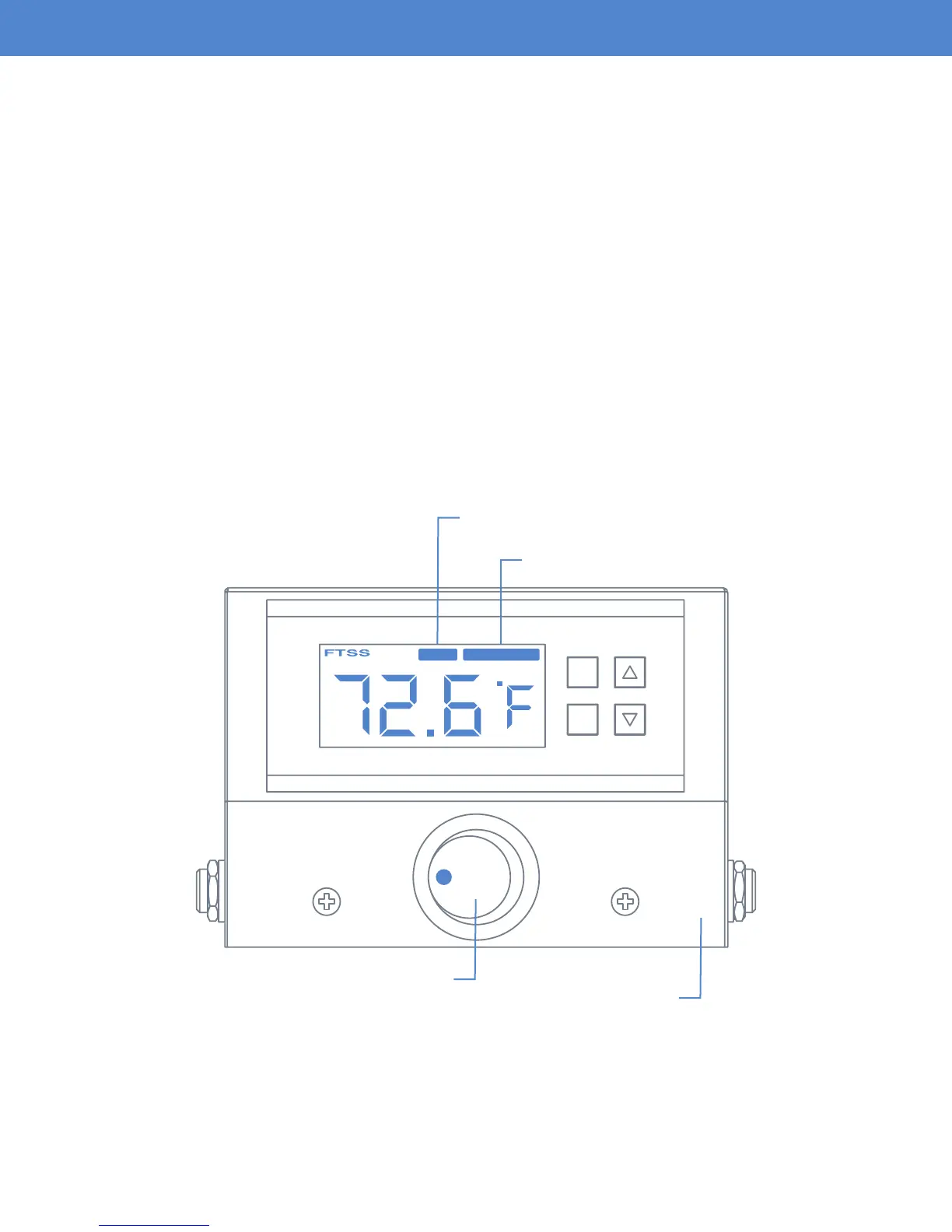Page 11
OPERATING INSTRUCTIONS (CONTINUED)
FERMENTING - SETTING THE FTSs
2
TO OPERATE
1. Toggle the main power switch “On”. The digits of the display will illuminate.
2. Momentarily press (less than a second) the “Set” button.
3. While the “Set Light” is illuminated, press the “” or “” buttons to select the desired temperature
setting.
4. Once you have the desired temperature selected, momentarily press the “Set” button again. This will
then set the controller to attain the desired temperature.
5. When the system calls for cooling, it will illuminate the “Working Light” and the pump will start to
cycle chilled water through the immersion coil.
6. Sit back, have a beer and enjoy the magic of thermodynamics at work.
7. Depending on the ambient temperature, it’s a good idea to check on your chilled water source and
ice once or twice a day.
You can also reset the controller to see if a setting is not allowing it to kick on.
1. Press and hold the “Set” button and the “” button key simultaneously for 3 seconds. This will get
you to the advanced settings menu.
2. Then press and hold the “Rst” key. The screen will restart and all settings will be reset back to the
factory default settings.
Set
Rst
SET
WORKING
Working Light
Power Switch
FTSs
2
Controller
Set Light