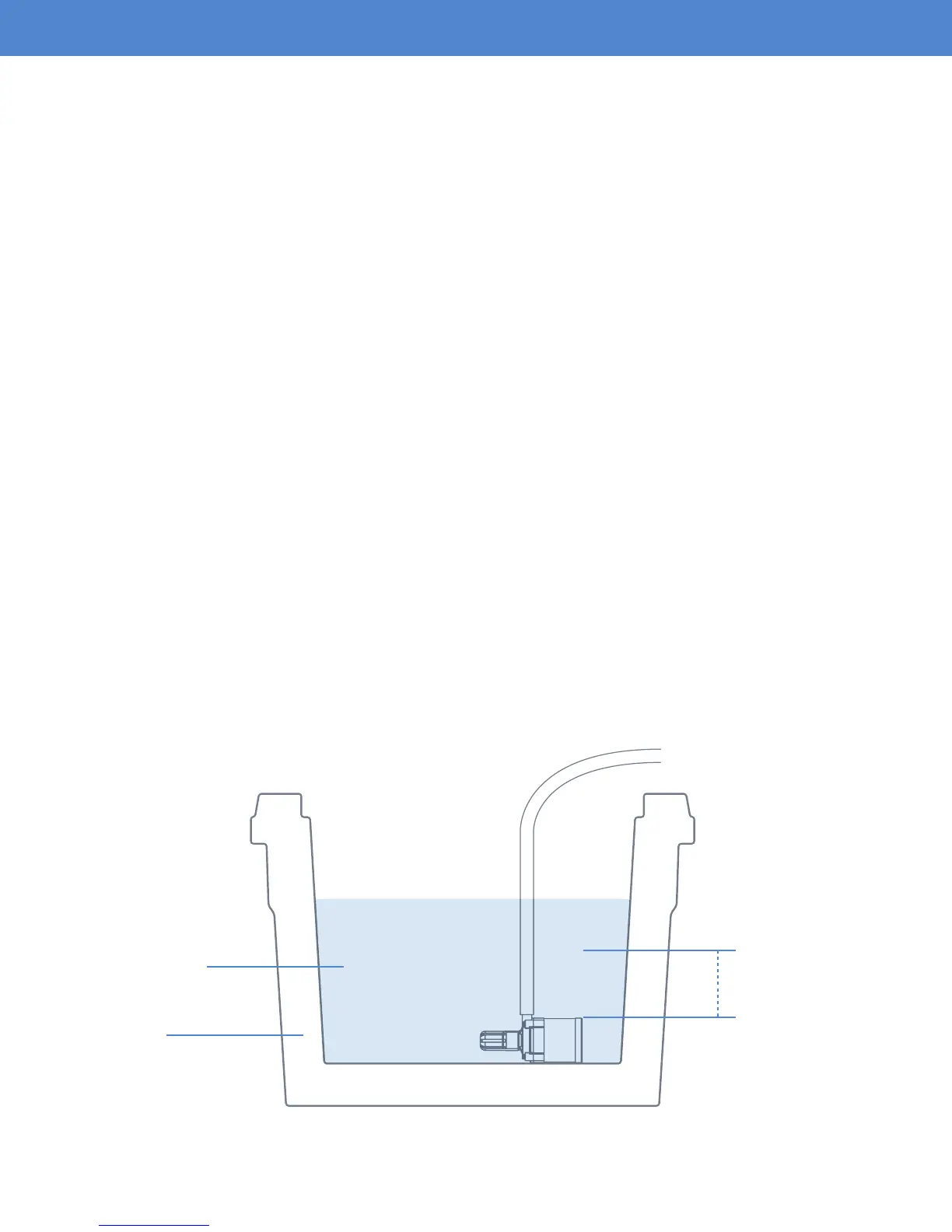Page 10
OPERATING INSTRUCTIONS
INSTALLING THE FTSs
2
SYSTEM
1. Sanitize your Brew Bucket or Chronical fermenter.
2. Fill your Brew Bucket or Chronical with cooled wort.
3. Place the sanitized FTSs
2
lid onto your Brew Bucket or Chronical fermenter.
4. Install a sanitized airlock (bubbler) or blow-off tube.
5. Connect the chilled water tubes to immersion coil and secure with zip ties or hose clamps.
6. Insert the temperature sensor into the thermowell.
7. Be sure the sensor is fully inserted to the bottom of the thermowell. (The excess wire on the
temperature sensor can be “pushed” into the body of the controller if desired).
8. Plug the pump connector into the connector labeled “Pump”. Plug the heater connector into the
connector labled “Heater”.
9. Plug the power supply connector into the side labeled “12VDC”.
10. Place at least 10lbs of ice with about 2 gallons of cold water in your cooler.
11. We recommend using three of the 1/2 gallon size frozen jugs of water or block ice, as these will last
much longer than cube ice.
12. The chilled water needs to fully cover the pump by at least 2” of depth - add more water as needed.
Generally, you should have about 50% of your fermentation volume in chilled water (for a 5 gallon batch
of beer, use about 2 1/2 gallons of chilled water).
13. Plug the power supply into a wall outlet (110V – 240V).
2” Minimum
Water
Cooler