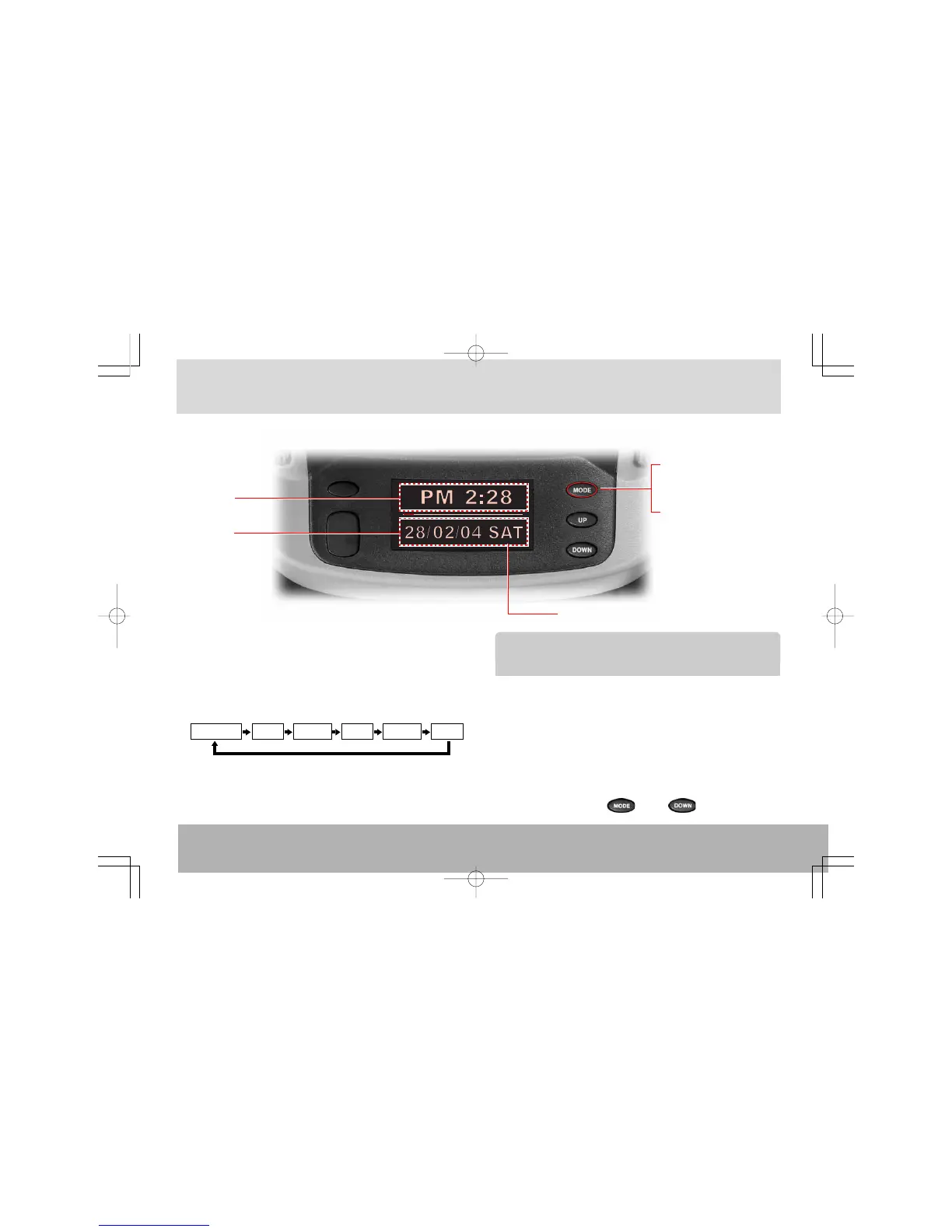INTERIOR SWITCHES
4-25
Time Alarm Function
• The background of display window lights on and the dis-
playing letters becomes dark for 10 seconds at every hour.
• The background of display window lights on and the displaying
letters becomes dark for 3 seconds at every half hour.
Changing the user Interface Language
The user Interface language is changed between Korean and
English when pressing “ ” and “ ” buttons for more
than 1 second at a time.
TIME AND DATE MODE
Press briefly:
: Move to another mode
Date
Time
: AM & PM
YearMonthDay
Press and hold
: Adjusting mode for
time and date
MON - TUE - WED - THU - FRI - SAT - SUN
A day of the week is automatically changed according to the adjusted
date, month, and year.
NOTE
Adjusting the Time and Date
1. Press and hold the MODE button for more than 1 second
to start time and date mode.
2. Move and select the information to be adjusted while briefly
pressing the MODE button (0.5 seconds). The selected
information is blinking.
Changing sequence
3. Adjust the information by using UP or DOWN button.
4. Press and hold the MODE button for more than 1 second
to set the time and date.
AM (PM) Hour Minute Day Month Year
