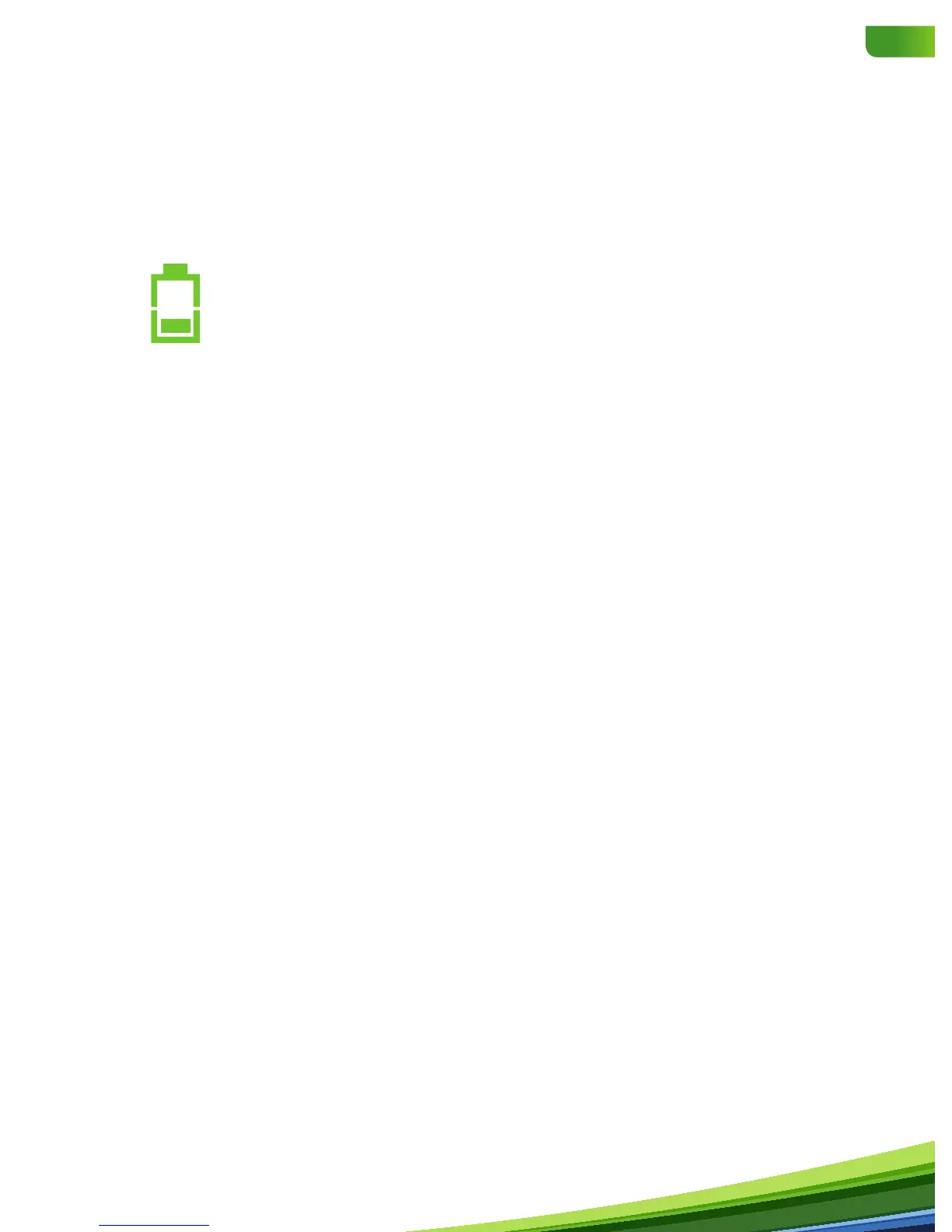7
°Calls may be recorded for training and monitoring purposes.
An important monitor icon to look out for
You’ll find this at the bottom of your Smart Energy Monitor screen.
This icon shows the monitor’s current battery level. When the icon
flashes, you need to change the batteries.
When your monitor tells you something is wrong
OutofRange
If you see this message, it means the monitor is not getting the information
from the smart meter(s). If this happens, try moving it closer to the electricity
meter. Bear in mind that walls, windows and large metal objects can interfere
with the wireless signal.
NotPaired
If the monitor is displaying the message ‘Not Paired’ then please call our
Customer Service team on 0
take you through it.
2
SSE_SMHANDBOOK_CCG414_APR15 Text rev.indd 7 26/03/2015 08:36
345 071 3991°. Our friendly, UK-based team will