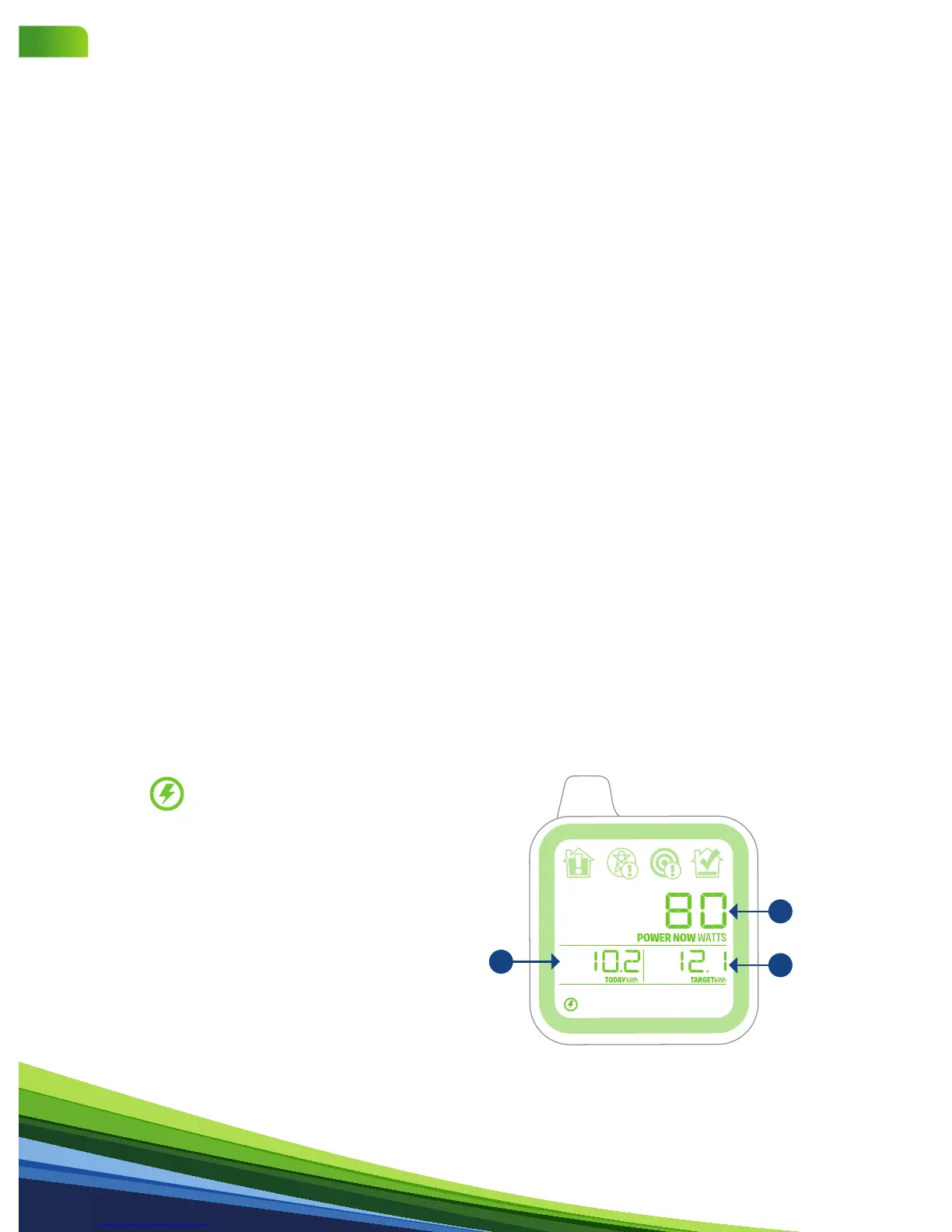10
How to read your
Smart Energy Monitor.
Forbothgasandelectricity,you’llbeabletosee:
• howmuchyou’reusing;
• howmuchyou’respending;and
• thepriceofeachfuel
Please note that the values displayed exclude VAT and discounts so will
not exactly reflect your bill. However, they do give a good indication of
your spend.
Menus and modes
To get started, choose from three menus by pressing and holding the mode
button on the right hand side of the monitor.
When you’re in the menu you want, a short press on the button will take you
through the dierent modes.
Your Home Menu
From your home menu you have a range of modes. Each gives you information
about the energy you’re using.
Elec Now
This is the amount of electricity
you’re using right now, the target
for today and how much you’ve
used today. The daily total is
reset at midnight.
1. Power Now in Watts
2. Consumption so far today in kWh
1
3. Target Consumption for the day
1
3
2
5
SSE_SMHANDBOOK_CCG414_APR15 Text rev.indd 10 26/03/2015 08:36
