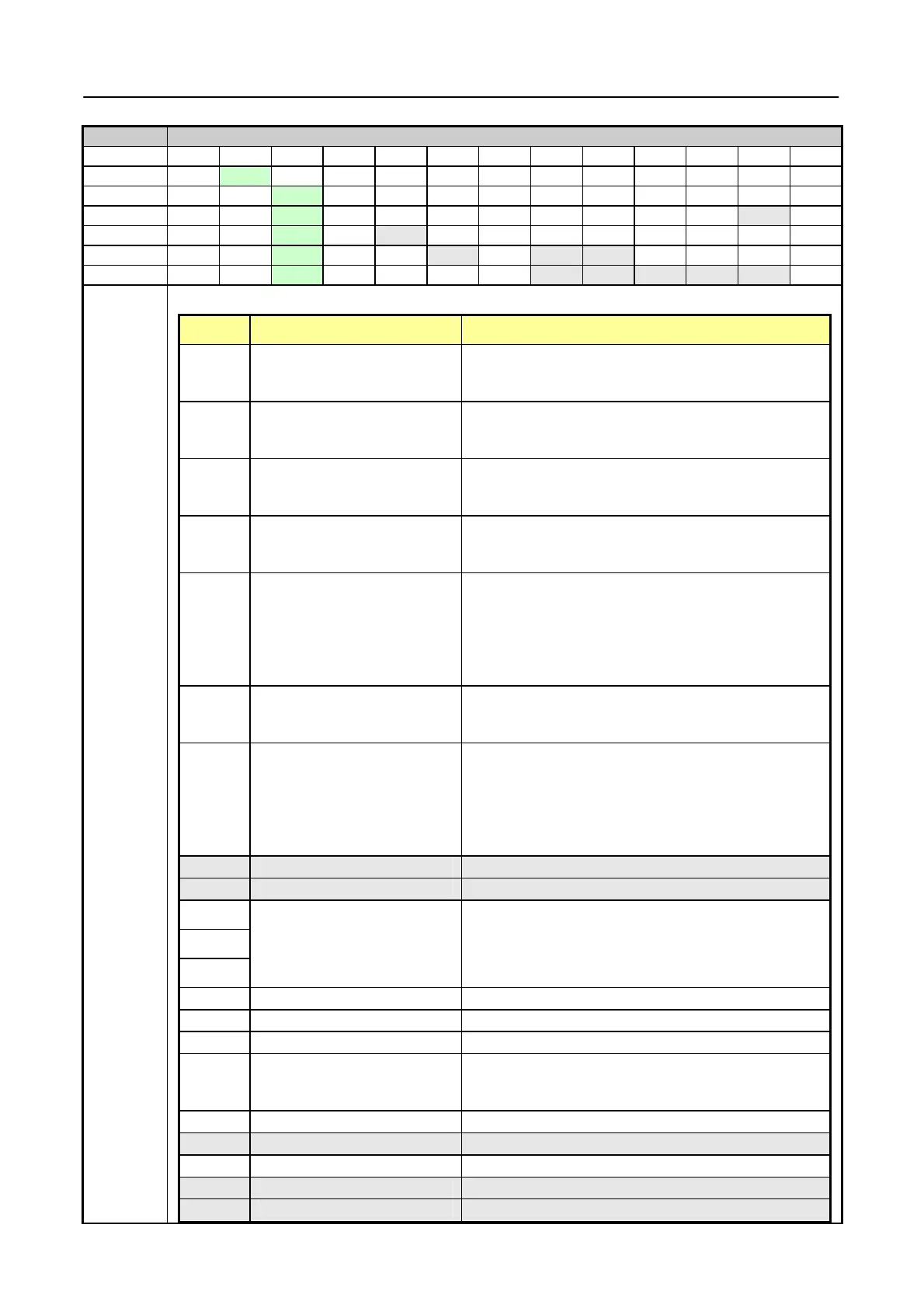ST7735R
V0.2 85 2009-08-05
10.1.4 RDDST (09h): Read Display Status
09H RDDST (Read Display Status)
Inst / Para
D/CX
WRX
RDX
D17-8
D7 D6 D5 D4 D3 D2 D1 D0 HEX
RDDST
0 ↑ 1 - 0 0 0 0 1 0 0 1 (09h)
1
st
parameter
1 1 ↑ - - - - - - - - - -
2
nd
parameter
1 1 ↑ - BSTON
MY MX MV ML RGB
MH ST24
3
rd
parameter
1 1 ↑ - ST23
IFPF2
IFPF1
IFPF0
IDMON
PTLON
SLOUT
NORON
4
th
parameter
1 1 ↑ - ST15
ST14
INVON
ST12
ST11
DISON
TEON
GCS2
5
th
parameter
1 1 ↑ - GCS1
GCS0
TEM
ST4 ST3 ST2 ST1 ST0
Description
This command indicates the current status of the display as described in the table below:
Bit Description Value
BSTON Booster Voltage Status ‘1’ =Booster on,
‘0’ =Booster off
MY Row Address Order (MY) ‘1’ =Decrement, (Bottom to Top, when MADCTL (36h) D7=’1’)
‘0’ =Increment, (Top to Bottom, when MADCTL (36h) D7=’0’)
MX Column Address Order (MX) ‘1’ =Decrement, (Right to Left, when MADCTL (36h) D6=’1’)
‘0’ =Increment, (Left to Right, when MADCTL (36h) D6=’1’)
MV Row/Column Exchange (MV) ‘1’ = Row/column exchange, (when MADCTL (36h) D5=’1’)
‘0’ = Normal, (when MADCTL (36h) D5=’0’
ML Scan Address Order (ML) ‘0’ =Decrement,
(LCD refresh Top to Bottom, when MADCTL (36h) D4=’0’)
‘1’=Increment,
(LCD refresh Bottom to Top, when MADCTL (36h) D4=’1’)
RGB RGB/ BGR Order (RGB) ‘1’ =BGR, (When MADCTL (36h) D3=’1’)
‘0’ =RGB, (When MADCTL (36h) D3=’0’)
MH Horizontal Order
‘0’ =Decrement,
(LCD refresh Left to Right, when MADCTL (36h) D2=’0’)
‘1’ =Increment,
(LCD refresh Right to Left, when MADCTL (36h) D2=’1’)
IFPF2
IFPF1
IFPF0
Interface Color Pixel Format
Definition
“011” = 12-bit / pixel,
“101” = 16-bit / pixel,
“110” = 18-bit / pixel, others are no define
NORON
Display Normal Mode On/Off
‘1’ = Normal Display,
‘0’ = Partial Display
Vertical Scrolling Status
‘1’ = Scroll on,“0” = Scroll off
All Pixels Off (Not Used)