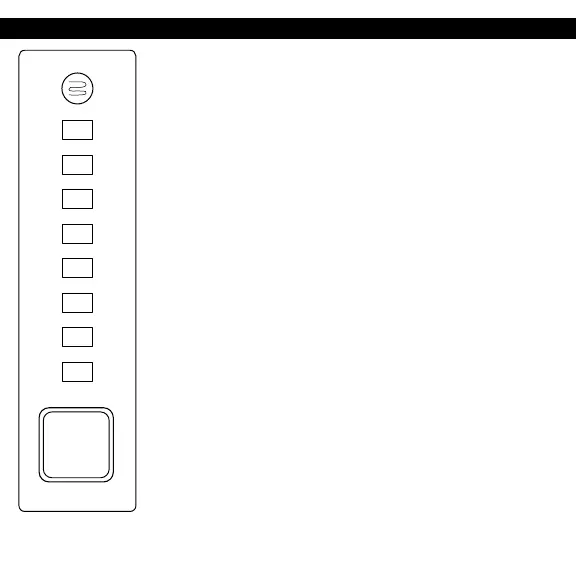1
2
OPERATING INSTRUCTIONS / MODO DE OPERACIÓN / MODE D’OPÉRATION
Plug the timer into a 3-prong GFCI electrical outlet. The OFF LED indicator
will illuminate. Make certain that all devices you are plugging into the timer
are powered on.
Enchufe el temporizador en un tomacorriente de 3 clavijas GFCI. El indicador
LED ‘OFF’ se iluminará. Asegúrese de que todos los dispositivos que enchufe
en el temporizador estén encendidos.
Branchez la minuterie dans un 3 broches GFCI prise électrique. L’indicateur
OFF LED s’allume. Assurez-vous que tous les périphériques que vous
branchez dans la minuterie sont sous tension.
OFF
ON
In the OFF position, power will turn off instantly.
En la posición OFF, se apagará inmediatamente.
En position d’arrêt, s’éteint instantanément.
In the ON position, power will turn on instantly.
En la posición ON, el temporizador se enciende al instante.
En position de marche, l’alimentation s’allume instantanément.
Press the push-button below the LEDs. Press repeatedly to cycle through all the
options. The LED below the option will illuminate to confirm your selection.
Presione el botón debajo de los LEDs. Pulse varias veces para recorrer todas las
opciones. El LED debajo de la opción se iluminará para confirmar su selección.
Appuyez sur le bouton-poussoir situé sous les DEL. Appuyez plusieurs fois pour
faire défiler toutes les options. La LED sous l’option illuminera pour confirmer
votre sélection.
OFF
2HR
4HR
6HR
8HR
10HR
D/D
ON
