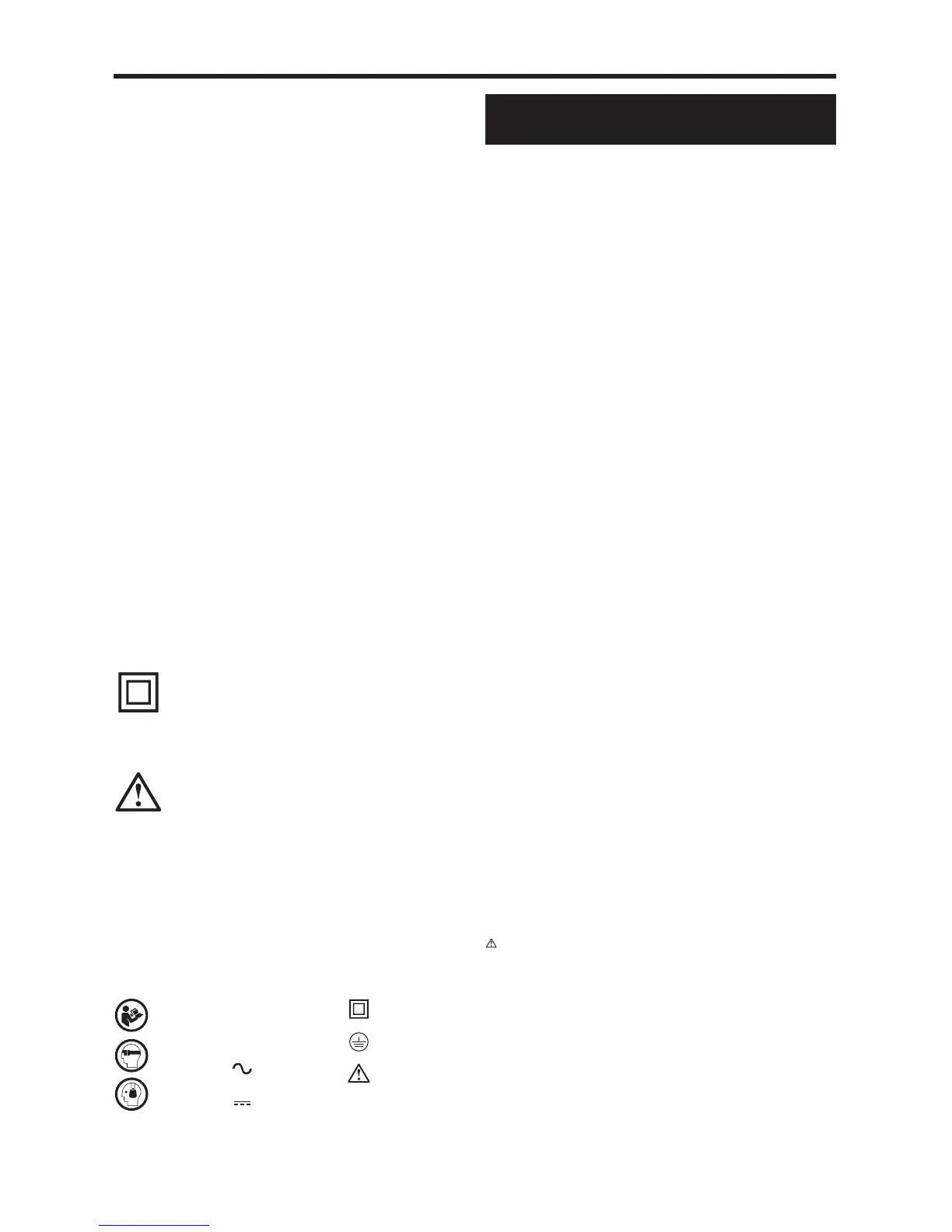ENGLISH • 17
c. Disconnect the plug from the power source and/or
the battery pack from the power tool before
making any adjustments, changing accessories,
or storing power tools. Such preventive safety
measures reduce the risk of starting the power tool
accidentally.
d. Store idle power tools out of the reach of children
and do not allow persons unfamiliar with the power
tool or these instructions to operate the power
tool. Power tools are dangerous in the hands
of untrained users.
e. Maintain power tools. Check for misalignment
or binding of moving parts, breakage of parts and
any other condition that may affect the power
tools operation. If damaged, have the power tool
repaired before use. Many accidents are caused by
poorly maintained power tools.
f. Keep cutting tools sharp and clean. Properly
maintained cutting tools with sharp cutting edges are
less likely to bind and are easier to control.
5. Service
a. Have your power tool serviced by a qualified
repair person using only identical replacement
parts. This will ensure that the safety of the power
tool is maintained.
6. Electrical safety
Your tool is double insulated; therefore no earth
wire is required. Always check that the main
voltage corresponds to the voltage on the rating
plate.
Warning! If the power cord is damaged, it must
be replaced by the manufacturer, authorized
STANLEY Service Center or an equally
qualified person in order to avoid damage or
injury. If the power cord is replaced by an equally
qualified person, but not authorized by Black &
Decker, the warranty will not be valid.
7. Labels on tool
The label on your tool may include the following
symbols:
ADDITIONAL SAFETY INSTRUCTIONS
FOR ROUTERS
f Only use router bits with a shank diameter equal to the
size of the collet installed in the tool.
f Only use router bits suitable for the no-load speed of
the tool.
f Never use router bits with a diameter exceeding the
maximum diameter specified in the technical data
section.
f Do not use the tool in an inverted position.
f Do not attempt to use the tool in a stationary mode.
f Take special care when routing MDF or surfaces
coated with lead-based paint.
f Wear a dust mask specifically designed for protection
against lead paint dust and fumes and ensure
that persons within or entering the work area are also
protected.
f Do not let children or pregnant women enter the work
area.
f Do not eat, drink or smoke in the work area.
f Dispose of dust particles and any other debris safely.
f Always wear a dust mask.
f This appliance is not intended for use by young or
infirm persons without supervision. Children must be
supervised to ensure they do not play with the
appliance.
FEATURES (FIG. A)
1. On/off switch
2. Lock-off button
3. Variable speed control knob
4. Plunge lock lever
5. Spindle lock button
6. Collet
7. Revolver depth stop
8. Chip deflector
9. Depth stop bar
10. Depth of cut scale
11. Dust extraction adaptor
ASSEMBLY
Warning! Before assembly, make sure that the tool is
switched off and unplugged.
FITTING A ROUTER BIT (FIG. B)
f Remove the chip deflector (8).
f Keep the spindle lock button (5) depressed and rotate
the spindle until the spindle lock fully engages.
f Loosen the collet nut (12) using the spanner provided.
f Insert the shank of the router bit (13) into the collet (6).
Make sure that the shank protrudes at least 3mm from
the collet as shown.
f Keep the spindle lock button (5) depressed and
tighten the collet nut (12) using the spanner provided.
Read
Instructions
Manual
Use Eye
Protection
Use Ear
Protection
V ........ Volts
A ........ Amperes
Hz ....... Hertz
W ........ Watts
min ..... minutes
..... Alternating
Current
..... Direct
Current
n
0
....... No-Load
Speed
...... Class II
Construction
.... Earthing
Terminal
.... Safety Alert
Symbol
.../min.. Revolutions
or Recipro-
cation per
minute