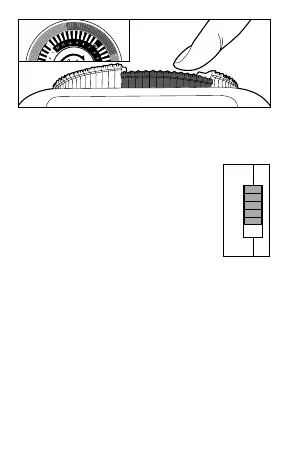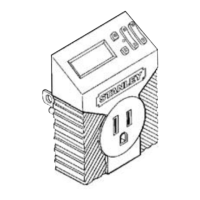5 - Plug your electrical device directly into the timer.
The electrical device must be set to “ON” position for
the timer control to work properly.
6 - The switch on the timer must be set to
the TIMER position for the timer to work.
To use the Manual “Always ON” feature,
switch the ON / TIMER switch (located next
to the dial) to ON for “Always ON”
Be sure to set switch back to the TIMER
position for proper timer function.
In case of power failure, reset the time of day as
indicated in step 3.
NOTES:
• The unit you are plugging into the timer has to be ON.
• Make sure AM and PM are correct on the current
time and in the program settings.
• LIMITATIONS OF TIMING DEVICES: Timing devices
require power to function properly. If AC power to
the timer is cut off, a light or other device plugged
into the timer will not work.